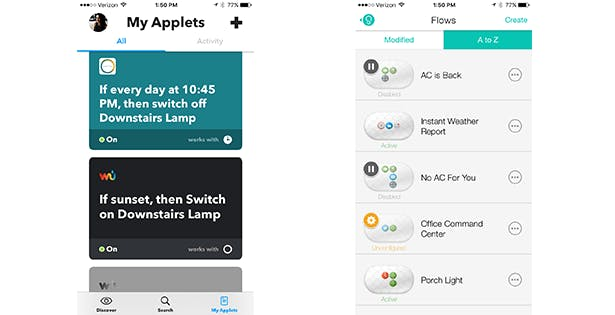What Can You Do With Home Automation?
Use Automation Platforms to Create Rules
To simplify connecting your smart devices, you cam use automation platforms like IFTTT or Yokomo to create your own automation rules to help your devices work together. These apps or services allow users to create chains of simple conditional statements. IFTTT (If This, Then That) is perhaps the best known web-based automation platform. You can do things like create a virtual boundary around your home that will affect how your devices behave; this is sometimes called geofencing. For example, you can set your security system to automatically arm when you leave the geofenced area and disarm when you re-enter it.
Integrate Your Smart Home Devices
The automation possibilities are endless when it comes to large smart home ecosystems, which integrate with a wide variety of products, automation services and devices. For example, you can use Amazon Echo to initiate phone calls.
Convert Your Existing Equipment into Smart Devices
You can easily convert existing devices into smart devices. With the help of tech additions, you can do things like convert your wired home security.
Use Smart Home Tech to Watch Over Loved Ones
Smart home solutions can also provide comfort and peace of mind by helping you keep an eye on aging loved ones. This is a low-cost way to watch over older family members while helping them maintain an independent lifestyle.
Designing Your Ultimate Smart Home
How Smart Devices Communicate:
As the smart home market continues to rapidly grow, more and more intelligent devices find their way into people’s homes. But aside from many of the big-name brands like Amazon and Google who have built full device ecosystems, many of smart products come from different manufacturers with varying levels of compatibility. Getting the top smart home devices to integrate and sync with one another isn’t the easiest, and requires a common language to effectively integrate a plethora of various information from different tech sources communicating in different ways. That’s where Zigbee and Z-Wave come in.
Zigbee and Z-Wave provide the common “language” for diverse tech gadgets and appliances to communicate. They are low-energy wireless protocols use less power than Wi-Fi to create a virtual “mesh” across devices with a larger range than Bluetooth.
Unlike Wi-Fi, which requires that devices connect to a central hub (a router), Z-Wave forms a mesh network. You’ll likely still need an internet-connected hub but the devices only need Z-Wave connectivity, not Wi-Fi, to talk to the hub. The two protocols are similar, but Zigbee supports more devices whereas Z-Wave is cheaper, reaches farther and has less Wi-Fi interference.
How-To Guides
How to Use IFTTT in Geofencing
How to Use Amazon Echo for Calls
How to optimize Wifi for Smart Homes
How to Convert Wired Alarm to Self-Monitored Alarm
How to Create Smart Home Solutions For Seniors
Comparison Guides
Smart Hub Comparison: Samsung Connect vs SmartThings
Smart Home System Comparison: Amazon Echo vs. Google Home
Smart Thermostat Comparison: Nest vs. Lyric vs. Ecobee3
Smart Smoke Alarms: Halo Smoke vs. Nest Protect
Internet Security Devices Comparison
Smart Home Hubs and Controllers
What’s a Smart Home Hub?
If you’re designing a smart home, chances are you’ll need a smart home hub to connect those gadgets and appliances. But unless you plan to invest in a whole ecosystem, these devices are probably manufactured by different companies with various levels of interconnectability. That’s where hubs come in.
Smart home hubs help get your tech working together. These internet-connected hubs act as the central nerve center, enabling communication between devices, itself and you through one unified app. They either connect locally or through the cloud.
Hubs also provide remote access control of your gadgets and appliances while you’re away from home. Did you realize you forgot to turn the lights off halfway through your commute? When you use a mobile app to shut them off, your smartphone is connects to the smart hub via Wi-Fi, and the hub signals your smart bulb to extinguish its glow.
Types of Smart Home Hubs
There are a few varieties of hubs out there:
Dedicated Smart Home Hubs
These are the OG devices that likely come to mind when you think of a smart home hub — Samsung’s SmartThings. These third-party apps originated the hub but the market continues to grow. Many product suites now come with their own required hubs, so while you can connect such products to a dedicated smart hub, this can get somewhat redundant because you’ll need to use the included hub, anyway.
Smart Speakers: Hubs 2.0
While they are technically smart speakers, Amazon Echo and Google Home are effectively smart hubs. In fact, the Echo Plus is a full-on Zigbee-enabled hub. This is, in part, because voice assistant is the new standard for controlling smart devices—something third-party hubs can’t do on their own.
Software “Hubs”
Maybe you don’t need new equipment at all—there are many powerful software options like Wink that are still powerful without hardware.
Selecting A Smart Home System
Top Smart Home Systems: A Roundup
Do You Need a Smart Hub?
Depending on your needs and preferences, you may not need a dedicated smart hub to fulfill your smart home dreams.
To help you decide whether or not a smart hub is necessary, consider:
- What devices do you want to connect?
Homekit, for example, is a hubless smart home system. Instead, it allows you to combine HomeKit-ready devices without an external hub, using an iPad, HomePod or Apple TV 4K or 4th Gen. Compatible devices are more limited but if these are the devices you want to connect, this is a good choice.
- What devices do you already own?
The reality is that not every device can easily connect—and not unintentionally, as the tech giants may benefit from a bit of exclusivity. For example, Amazon Echo Plus uses Zigbee but not Z-Wave, meaning it won’t integrate with the 94 million Z-Wave devices in homes, excluding 70% of the smart home market.
While HomeKit is a top-notch smart home system, Android owners should probably seek a more compatible alternative.
- How much control do you want?
Consider your goals. Do you want to use preset modes or control the ability to create your own? Personalization is key when it comes to home automation.
How to Select a Smart Hub
When it comes to selecting a hub, you should ask yourself a few important questions and consider a few factors.
Here are some important features every Smart Hub should come equipped with:
- Cellular backup
- Battery backup
- Keypad
- Touchscreen
- Siren
The Hardware: Smart Devices
Smart Cameras
Types of Cameras
- Surveillance Cameras
- Video Doorbell Cameras
Top Brands and Recommendations
Smart Locks
Top Recommended Brand:
Smart Lighting
Types of Smart Lighting
Smart Light Strips
Best Smart Light Strips Compared
Outdoor Lights
Adding A Motion Sensor to Existing Outdoor Lights
Integrating Smart Lighting and Security
Maximus Smart Security Light Review
Smart Thermostats
What to Look for in a Smart Thermostat
Goal: to reduce heating and cooling costs.
Features
- equipped with Wi-Fi circuitry with ability to connect the device to your home network and the internet
- controlled from a mobile device such as a smartphone or tablet using a free mobile app
- some models have remote access from a web browser
Smart Thermostat Recommendation:
Top Smart Thermostats Compared
Other Smart Sensors
Temperature Sensor
Smart Smoke Alarms
Top Smoke Alarms Compared: Halo vs. Nest
Internet Security Devices
Top Internet Security Devices Compared: Cujo vs. Dojo vs. Keezel
Smart Home FAQs
What is a smart home system?
A smart home system makes your home intelligent with the use automation recipes, rules, and smartphone access. Smart lights, locks, thermostats, and small appliances are typicall used in smart homes.
Can a smart home system make my home more secure?
With the right features, your smart home system can make it seem like you're home while you're away. It also allows your home to respond intelligently to certain events like break-ins or fire.
What are the different types of smart home systems?
Smart home systems are classified based on their wireless protocols. There are Z-Wave, Zigbee, HomeKit, and Wi-Fi systems, just to name a few.