
It’s been several years since Nest Labs became one of the most successful home automation companies, all thanks to their first breakthrough device, the Nest Learning Thermostat. It was such a success that in 2014, Alphabet, formerly Google, bought out the company for a whopping $3.2B.
However, in recent years, things for Nest have been slow-moving. They stuck with three types of products: thermostats, security cameras, and smoke alarms. Other smart home companies slowly gained on Nest. Fortunately, Nest isn’t one to go down without a fight, so they’ve punched back with several new devices. Nest’s products still fall into three categories—security, energy savings, and fire protection—but their new products target new markets. Will this move lead Nest back to its former glory?
Products That Save Energy
Nest Learning Thermostat 3rd Generation
Nest’s first product, the Learning Thermostat, changed the way we view thermostats. It’s a thermostat that is functional and smart and yet still looks good.
One of the Thermostat’s trademark features is the Nest Leaf, a leaf-like icon that shows up when you’re saving energy. And saving energy is easy thanks to built-in features like learning, Nest Sense, a monthly Home Report, and the ability to control your thermostat from anywhere using the Nest App.
In addition to energy-saving features, the 3rd Gen Nest Thermostat can help you avoid costly repairs by notifying you of possible defects.
The 3rd Generation Nest Thermostat sells for $232.00.
Nest Thermostat E
Nest E is not a replacement for the 3rd gen Nest Learning Thermostat. Instead, think of it as a cheaper alternative. Where Nest E sells for $169, Nest Learning sells for $249.00. So what’s the difference? We've got our hands on Nest E and tested it ourselves.
How It's Different From Nest Learning Thermostat
The most obvious difference between the two devices is appearance. Where the Nest Learning Thermostat is bling for your wall, Nest E is designed to blend in and it’s made of polycarbonate. Nest E is white, it blends in with white doors and trim, and it has a softer frosted display. The biggest benefit to the new design? No fingerprints.
While Nest E only displays your home’s temperature, the screen does wake as you approach it. If you’re currently heating or cooling your home, you will also see the amount of time it will take before your target temp is reached. For example, it might show 20 minutes until your target temp of 77° is achieved.
The final significant difference between the Nest Learning and Nest E is compatibility. The Nest Learning Thermostat is compatible with more HVAC systems. If you want to know which systems are compatible, you can use the Nest compatibility checker to confirm before you buy. That said, Nest E is not compatible if your thermostat has thick, stranded wires connected by wire nuts, or if it’s labeled as 110V or 120V. Nest E compatibility is limited to one or two-stage systems as well as heat pumps and fans. It is not compatible with anything more nor does it support humidifiers and dehumidifiers.
Installation

In general, installing Nest E was simple. It's a job you'll likely find comfortable doing even without much thermostat experience. The first step is to cut the power to your system. Second, pop the cover off of your current thermostat to reveal the wires and snap a picture of your thermostat’s wires for reference. With the wires visible, you can confirm compatibility. Next, use the stickers included with your thermostat to label your wires.
If your system is compatible with Nest E, disconnect the wires and remove your thermostat’s base. Finally, mark where the screws will go using your new Nest E base which includes a built-in level. Screw in the base, connect your wires to the new base, snap on the display face, switch the power back on, and you’re done.
Your new thermostat will walk you through the remaining steps using a built-in setup wizard. This includes connecting the device to the internet, choosing your preferred language, and entering information about your HVAC system. Also, you’ll be asked to create your Eco Temperatures.
Eco Temperatures are predetermined settings that tell Nest how it should behave when you’re not home. The thermostat uses Home/Away Assist (geofencing) to know if you’re home or not. If you’re gone, it will use your Eco Temperature to help save energy. For example, you might tell Nest not to run the heat until the temperature in your home falls below 60° or not to run the air conditioner until the temperature in your home is above 85°.
Finally, you can run a system test to ensure that your system is heating when it’s supposed to heat or cooling when it’s supposed to cool, something we desperately needed after setting up ecobee3.
Using Nest E
Nest Thermostat E is stuffed with sensors that make it intelligent. It includes temperature, humidity, proximity/occupancy, and ambient light sensors. It also has a built-in rechargeable lithium-ion battery, a Bluetooth radio, and support for both 2.4GHz and 5GHz wireless communication.
You can control Nest E using the Nest app or by turning its outer dial. You can spin clockwise to turn the temperature up and counterclockwise to turn it down. There is also a menu option that you can access by pressing the Nest button. From here you can swap between modes, turn on your fan, and adjust settings like:
- Create a Fan Schedule
- Check Your Energy History (how many hours your system used the heat or AC)
- Create a Schedule
- Lock Your Thermostat
- Create Eco Temperatures
- Turn On/Off Home/Away Assist
- Access Nest Sense (Auto-Schedule, Time-to-Temperature, Early-On, Cool to Dry, Sunblock, Leaf, Airwave)
- Create Reminders (change your air filter)
- Turn Wake Display On or Off
- Turn Click Sound On or Off
- Swap between °F and °C
- Change Your Internet Settings
- and more
Nest Temperature Sensor
Months after we tested Nest E, Nest launched Temperature Sensors. It works with both Nest E and Nest Learning Thermostat. Temperature Sensors are optional accessories that you can use with your Nest E or 3rd Generation Nest Learning Thermostat.
The sensors are designed to be placed in rooms where you want the perfect temperature but don’t currently house your thermostat. The sensors read the temperature in set rooms and report the data back to your thermostat telling it to adjust according to your preset preferences. Nest E will then fire up your heater or your AC until your desired temperature is reached.
You can schedule when you want Nest E to base its adjustments on your Temperature Sensor’s readings. If you have multiple sensors (you can have up to six), you can also tell Nest E which sensor to prioritize during certain hours. For example, you can tell Nest E to make your home office the priority during the day and your bedroom at night.
The Temperature Sensors sell for $39.00 each or $99.00 for a pack of three.
Products For Home Security

Regarding home security, Nest started with cameras. Dropcam was the first followed by Nest Cam. In 2016, they launched Nest Cam Outdoor. Recently, they released Nest Cam IQ followed by the Nest Cam IQ Outdoor. The cameras can work alone, but they’re better with Nest Aware, a subscription service that provides cloud storage and additional security features.
Nest Cam & Nest Cam Outdoor
Though Nest Cam was released a couple of years ago, it’s kept up-to-date thanks to frequent firmware updates. Updates to the cloud have enabled features such as person detection and advanced sound detection.
The camera features a 1080p resolution, night vision, motion and sound detection with smartphone notification, two-way voice, and live streaming. It sells for $168.99 and it only requires Wi-Fi and AC power to function.
Feature-wise, Nest Cam Outdoor is no different from Nest Cam Indoor. What makes it different is its ability to live outdoors. Designed to withstand harsh weather conditions (IP65 Rating), even its power cord is weatherproof.
As mentioned earlier, you can make both Nest Cam and Nest Cam Outdoor even more intelligent by subscribing to Nest Aware. Without Nest Aware, the two cameras can detect motion and sound and save snapshots of events in the cloud for 3 hours.
With Nest Aware, you’ll be able to save 5, 10, or 30 days of continuous video. If you think continuous recording will make it tough to look for events, Nest is a step ahead of you. Nest Aware offers a feature called Sightline, which bookmarks events so you can quickly scroll through them to find what’s important to you. Also, Nest Aware unlocks new abilities such as Activity Zones (select areas that need monitoring), person detection (knows if a motion event was caused by a person), and timelapse. You can even combine person detection with Activity Zones and define whether you want Nest Cam to send you to person alerts detected within zones or outside zones.
| Without Nest Aware | With Nest Aware | |
|---|---|---|
| Motion Detection | Basic | Intelligent |
| Live Streaming: | ||
| Video History: | 3 Hour Snapshots | 5, 10, or 30 Days Video History |
| Continuous Video Recording: | ||
| Two-Way Talk: | ||
| Zoom 8x: | Yes, 12x for Nest Cam IQ | Yes, 12x for Nest Cam IQ |
| Person Alerts: | Nest Cam IQ and Nest Hello Only | |
| Familiar Face Alerts | Nest Cam IQ and Nest Hello Only | |
| Supersight Tracking | Nest IQ Only | Nest IQ Only |
| Activity Zones: | ||
| Create Clips and Timelapses: | ||
| Share Live Streams: | ||
| Geofencing | ||
| Sound Detection | Basic | Intelligent |
| Dog Barking/Person Speaking Alerts |
Nest Cam IQ & Nest Cam IQ Outdoor
Nest Cam IQ and its outdoor version are newer than Nest Cam. But before we dive into what’s new, let’s talk about what’s not new. First of all, the camera design isn’t new. The design is clearly borrowed from Nest Cam Outdoor. The white polycarbonate camera includes a swivel mount that you can place on a flat surface. The stand offers a universal tripod mount, but the camera doesn’t ship with any other mounting accessories like a wall mount. Another major difference between IQ’s design and Outdoor is that IQ is made to work indoors only. But if you’re looking for an outdoor camera with IQ’s features, Nest recently launched one: the Nest Cam IQ Outdoor.
IQ also shares a lot of specs with both Nest Cam and Nest Cam Outdoor including the ability to stream video in 1080p FHD at 30 frames per second, night vision, and a 130° field of view. When it comes to differences, they’re in the details.
| Nest Cam | Nest Cam IQ | Nest Cam IQ Outdoor | |
|---|---|---|---|
| Resolution | 1080p | 1080p with a 4K Image Sensor | 1080p with a 4K Image Sensor |
| Night Vision | Yes, and you can turn off the red lights. | Yes, and you can turn off the red lights. | |
| Person Alerts | Requires Nest Aware | Included With or Without Nest Aware | Included With or Without Nest Aware |
| Person Recognition | Requires Nest Aware | Requires Nest Aware | |
| Two-Way Audio | HD Talk + Listen | HD Talk + Listen | |
| Intelligent Audio Alerts | Requires Nest Aware | Requires Nest Aware | Requires Nest Aware |
| Digital Zoom | 8x | 12x | 12x |
| HDR | |||
| Supersight | |||
| Google Assistant | |||
| Install | Plug and Play | Plug and Play | Requires Drilling |
| Buy Now | Buy Here | Buy Here | Buy Here |
Supersight
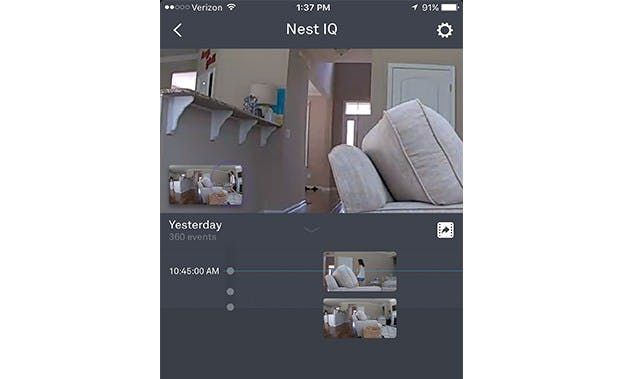
With Nest IQ, you get facial detection with facial tracking via a feature called Supersight.
While Nest Cam IQ streams in FHD, it also includes a 4K image sensor (8 Megapixels) and 12x digital zoom. When the camera detects a person, it “hones” in on them and tracks them as they move across the camera’s field of view, in theory. In reality, what we found is that the camera isn’t a skilled tracker. If one walks slowly, stopping often, it can keep up. If you move at a normal human pace, you'll find that the camera often lags behind recording things like walls. Of course, you can always zoom out on-demand but as this is one of the big selling features of Nest IQ it’s disappointing.
Better Image Quality
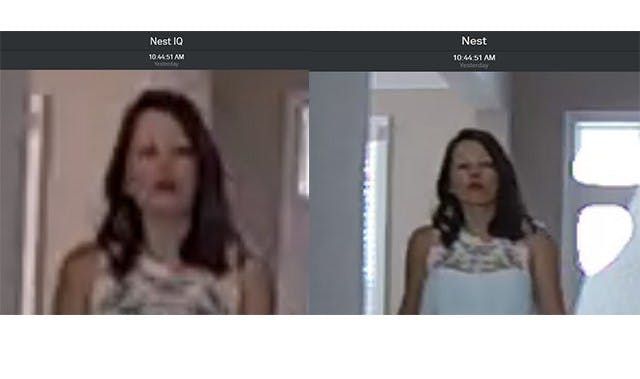
In theory, the 4K image sensor should also allow for greater clarity, even if a person is several feet away from the camera. And while Nest IQ does offer a 12x zoom, where Nest Cam offers an 8x zoom, we can’t say that we're sold on the power of the 4K sensor.

Another promised feature is better night vision. Nest and IQ have an estimated night vision range of 20 feet, but IQ offers a couple of new features. First of all, it uses LEDs that don’t glow red. Second, its LEDs are 2x brighter than that of the original Nest Cam. And yes, they’ve delivered. IQ’s night vision performance is decidedly clearer than Nest Cam.
Better Audio, Better Communication
In addition to a better visual experience, Nest Cam IQ delivers a better audio experience. The speaker is 7x more powerful than the original Nest Cam, and it shows. The sound is clear and loud.
The camera’s three microphones also provide echo cancellation, noise suppression, and Intelligent Audio Alerts. Intelligent alerts go beyond basic sound detection by listening for sounds like a person talking or a dog barking. Unfortunately, this is yet another hit or miss feature. We dog barking sound for a few minutes total on several different occasions. Only once did we receive an alert. And person talking alerts were very hit or miss. In fact, in running the camera for three weeks, we only received two person talking alerts.
Google Assistant
In line with Nest Cam IQ’s improved audio, Nest and Google decided to collaborate and turn Nest Cam IQ into a Google Home.
With Google Assistant living inside Nest Cam IQ, you’ll be able to ask your camera the same questions you ask your Google Home. The collaboration makes perfect sense as Nest Cam IQ is an always-on camera with a speaker and microphones. So why not turn it into a voice controlled device?
However, there are limitations to what it can do. First, you won’t be able to playback music from the camera. Second, Google Assistant can’t control all Nest Cam IQ features. You won’t be able to ask your camera to arm itself or to start recording. However, you can ask Google Assistant to show you a live stream on your Chromecast-connected TV.
What About Nest Cam IQ Outdoor?
Nest Cam IQ Outdoor, as you’ve probably guessed, is simply an outdoor, weatherproof version of Nest Cam IQ. It also offers Person Detection and Supersight Tracking. What it doesn’t and won’t offer is Google Assistant. That feature is exclusive to Nest Cam IQ.
With Nest Cam IQ and Nest Cam IQ Outdoor, you can still subscribe to Nest Aware. In fact, a Nest Aware subscription with these two cameras offers greater benefits. For one, instead of Person Detection, Nest Aware offers Familiar Face Alerts a.k.a. facial recognition. Although this feature isn’t 100% accurate at the moment, Nest has announced that they will continue to improve it over the next few months. Also, Nest Cam IQ’s sound detection becomes more intelligent with Nest Aware. It can recognize and distinguish between the sound of dogs barking and people talking. Cloud storage, Activity Zones, and Timelapse are all still included.
Nest Secure

Nest also ships a security system.
The $399 Nest Secure starter kit includes a Nest Guard (hub), two Nest Detects (multi-sensor), and two Nest Tags (RFID tags).
The Nest Guard is a small, puck-shaped hub that serves as the central alarm panel. It has a built-in battery backup that can last for 12 hours on full charge, a keypad for arming/disarming the system, an 85 dB siren, a motion sensor, and tamper detector. It also has a microphone which you can enable to access Google Assistant features, essentially turning the device into a Google Home.
The Nest Detect is a door/window sensor and motion sensor in one device. Though it’s a competent contact sensor, its motion sensor has a limited viewing angle of 54° and can only detect motion from 15 ft. away. Nest Detect also serves as a pathlight, and it can detect tampering.
Finally, the Nest Tag is an RFID tag that you can pass out to people you trust. The holder of the tag can arm/disarm your system by tapping the tag onto the surface of your Nest Guard.
Nest Secure can function as a self-monitored or professionally monitored alarm that runs on the Weave wireless protocol. Using Weave, Nest Secure can function even if your internet is down.
As a side note, if you’re a Nest Cam user with a Nest Aware subscription, Nest Secure alarm events will show up on your camera’s Sightline feature as a red bar. If Nest Secure detects an alarm event, you can go straight to Nest Cam’s Sightline and tap on the red bar to see what’s been recorded during the event.
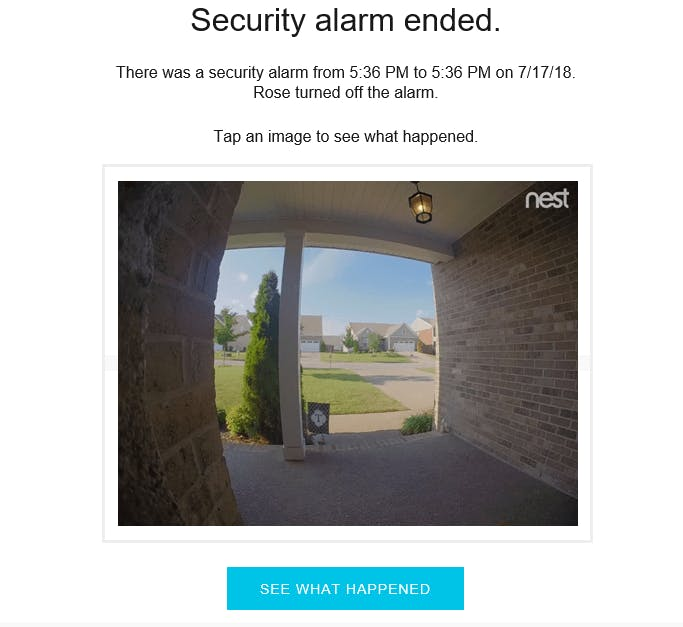
Also, Nest Secure works with Google Assistant, the AI voice assistant from Google. Using your voice, you can ask Google Assistant to arm your Nest Secure system, but you CAN’T disarm it. You can also ask for status reports.
RELATED: ABODE VS. NEST VS. RING HOME SECURITY
Nest Hello
Nest also ships a video doorbell called Nest Hello. Nest Hello offers HD live streaming, two-way audio, ring alerts, and motion detection with Person Detection. It also offers optional facial recognition via Nest Aware which can interestingly tie into your Google Home device. Alternatively, you can leave messages on the device itself. For example, you can program your Nest Hello to say, “No one’s home right now, but the key is under the vase,” if it sees your dog walker. Or if it recognizes your dog walker, it can trigger your Google Home to announce her arrival. You can order Nest Hello for $229.00.
Nest x Yale
Nest, in collaboration with Yale, has launched another security accessory for your front door: the Nest x Yale smart lock. Nest x Yale offers typical smart lock features. You can lock, unlock, and monitor its status using the Nest App and grant temporary or permanent permission to other users. In addition, as a part of the Nest ecosystem, Nest x Yale can influence your Nest devices’ modes. For example, if you lock the door then leave, Nest Secure, Nest Cam, and Nest Thermostat can all switch to Away mode. If you unlock the door, they will switch to Home mode. Another unique thing about Nest x Yale is that it also runs on Weave protocol, allowing it to communicate with your Nest devices even if your internet is down.
Nest x Yale sells for $249 for the lock-only kit or $279 for the lock + Nest Connect kit. The Nest x Yale lock requires Nest Connect (or Nest Guard if you have the Nest Secure system) to work with the Nest App. The lock is available in Satin Nickel, Polished Brass, and Oil Rubbed Bronze finishes.
Nest Protect: Fire Safety
Nest’s final product is related to fire safety. Nest Protect addresses one of the most significant problems with traditional smoke alarms: Blaring alarms with little information. There are also smaller problems that can cause headaches including an alarm chirping late at night because the battery is low or false alarms due to that lasagna you forgot about. Yanking your detector off the ceiling to silence it is not a good plan. Fortunately, Nest Protect addresses traditional problems and more.
Instead of a siren, Nest Protect informs you using a friendly, calm, human-esque voice. It tells you not only when there’s an alarm but also where the alarm is located within your home. “Heads-up, there’s smoke in the kitchen.” “Emergency, there’s smoke in the living room.”
Even when you’re not at home, Nest Protect can send you alerts using your smartphone. Those alerts become even more intelligent if you own a Nest Cam or other Nest Device. If Nest Protect detects fire or carbon monoxide, it triggers your Nest Cam to record and send video alerts that show you what’s really going on. This feature is available to all Nest Cam and Nest Protect users, whether you’re a Nest Aware subscriber or not.
False alarms? Nest is trying to improve Nest Protect’s sensors. The 2nd Generation Nest Protect was revamped with a Split-Spectrum sensor which offers faster detection and greater accuracy. It knows the difference between steam/cooking and fire smoke.
Unfortunately, the technology can’t eliminate false alarms. With this in mind, Nest allows you to silence false alarms using the Nest app.
Finally, Nest’s Nightly Promise is a visual confirmation that you can sleep chirp-free. Before bed, Nest Protect will glow a soft green. This is the device’s way of letting you know that all is well. The device has tested itself and will protect you without waking you. Sweet dreams!
Works With Nest: A Seamless Home Automation Solution
The Works With Nest program is arguably Nest’s greatest success.
Home automation products were available long before Nest, but there were problems. In general, smart home devices were limited and disjointed. If you had five home automation products, you had five apps to control your home. Through the Nest app, you can control your Nest Cams, Nest Thermostats, Nest Secure system, Nest Hello, Nest x Yale, and Nest Protect. Works with Nest brings even more products into the family by connecting Nest products to third-party devices including security devices, cars, smart home devices, and wearables. This program makes your home ‘thoughtful.’
Over 100 devices, apps, and services are currently a part of this program. Most are big names in the home automation industry, and the number of compatible devices continues to grow. Check out our Guide to Smart Home Compatibility for more information on the Works with Nest program.

