We’ve seen a lot of great cameras over the years, but none of them say weird more than Ulo — the interactive camera that looks like an owl. Ulo was launched on Kickstarter for crowdfunding. It garnered more than €1.6million from 8,330 backers in 60 days. That’s a great deal of success for a Kickstarter campaign, and it also allowed them to meet all eight of their stretch goals.
Now that the campaign is over and they’ve started shipping Ulo to backers, you can order Ulo for €199.00. But should you?
GOOD
- Battery Backup
- Voice Control and Facial Recognition
- Indoor / Outdoor Use
- Records in FHD
BAD
- Lacks Two-Way Audio
- Encryption Level Unknown
- Lacks True Night Vision
- Project Budget Issues Creating Problems
- Setup Process is Manual and Complicated
Ulo’s Unique Design
There’s no doubt that Ulo’s design is what makes the camera special. It’s more than a camera; it’s a pet owl equipped with eyes, a beak, and special features.
THE EYES:

You know how they say that the eyes tell a story? Well, Ulo has eye storytelling down pat. Ulo is designed to look like an owl, complete with a large pair of eyes. The eyes are actually two LCD screens used to display expressions reflecting different situations. For example:
- Ulo squints when someone is watching live video feed.
- It appears drowsy when the battery is below 10%.
- It blinks when you take a snapshot.
- And our favorite, it follows your movement.
To make all of this even sweeter, you can customize Ulo’s pupil and iris size, iris color, or the eye reflection.
THE BEAK AND HEAD
The camera is hidden behind Ulo’s beak, which is a two-way mirror. The beak also hides the motion sensor and sits right above the microphone. On top of Ulo’s head is a capacitive touch button that you can use to turn the device on or off or set it to Alert Mode.
THE BACK AND CASING
On the back of the device you will find the speaker and ports for charging. And thanks to the overwhelming support of backers, Ulo will be made waterproof. With that, you can use Ulo for outdoor purposes.
Ulo can either stand on a flat surface or stick to walls thanks to its adhesive magnets.
Ulo’s Eyesight and Home Security Ability
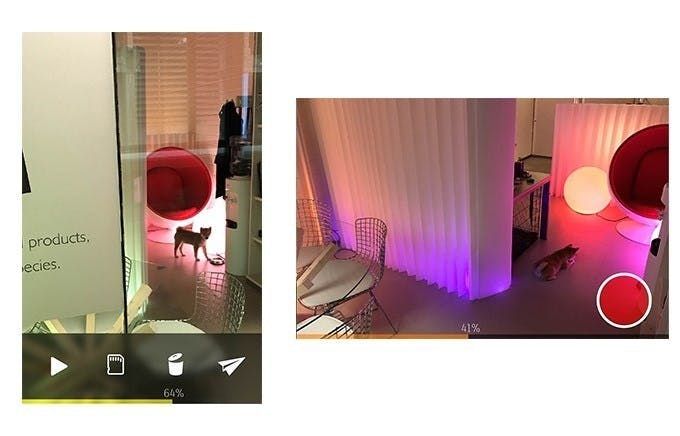
Let’s not forget that Ulo is also a security camera. Its image and video quality, as well as its features, matter greatly.
The original plan was to make Ulo with a 720p HD resolution, but that was changed to FHD 1080p, 30fps after reaching a stretch goal. The camera lacks night vision but can see in low light situations. It also has motion sensing abilities and offers a 110° field of view. Plus, it will also be able to recognize your face (thanks to … you guessed it …. a stretch goal). So how exactly does Ulo work as a security camera?
Using the iOS or Android app, you can access live video. That’s one of the best ways to make sure everything is fine while you’re away. If you find something interesting while watching the feed, you can take a snapshot of it.
Ulo also includes three modes: standard, spy, and alert. Using “Alert Mode,” which you can activate by double tapping its head or by using the mobile app, Ulo will start monitoring for motion. It also uses your phone to know if you’re present or not. For example, if your phone is within range, it assumes you’re home and will do its cutesy animations for you. However, once your phone leaves the premises, its eyes shut in an attempt to avoid drawing attention to itself, like a stealth mode. If anything happens while you’re gone, it will send you an animated GIF to your phone to notify you.
Team Ulo has also started to share how features like facial recognition will affect Ulo’s behavior. For example, if the camera recognizes you, it will animate as happy. we're also hopeful that this feature will improve the device’s ability to provide home security. Other cameras that offer facial recognition, like Netatmo Welcome, use the feature to arm and disarm. If it sees your face, it won’t record you, but if you are home with someone it does not recognize, it might choose to record. This is also useful for those who do not have smartphones, as it isn’t dependent upon sensing a phone’s presence. Will Ulo work the same? TBD. We do know that Ulo will have the ability to detect multiple faces at the same time. We also know that facial recognition will allow for auto-login, but everything else is TBD.
Controlling Ulo
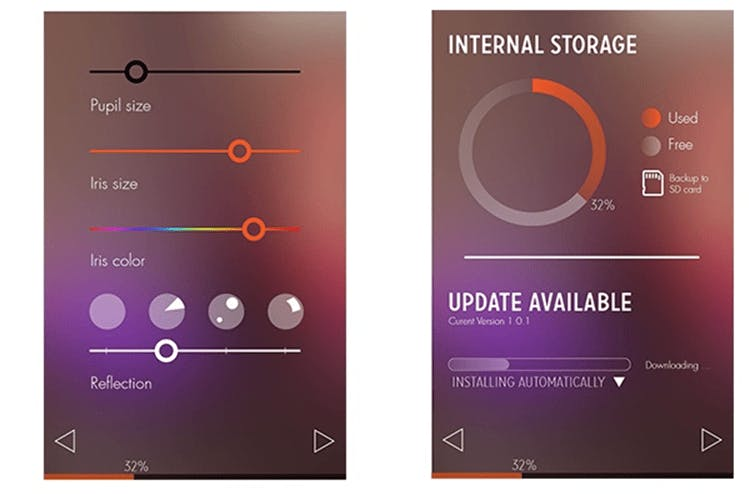
Luckily, you don’t need to be a bird trainer to control Ulo. All you need is a smartphone, smartwatch, or your computer. If you’re an Android or iOS user, simply download the companion app which has everything you need to control the camera, or you can use the web interface. The features available through the mobile app and web portal are identical. Some of the features available through the mobile app include:
- Ability to swap between modes.
- Remote control and access to your device from anywhere.
- Access to live streaming video.
- The ability to take snapshots (short press for snapshots & long press for video recording).
- Access to multiple Ulos, if you own more than one device.
- Limited feature access for Apple Watch and Android smartwatch users.
Other Control Options
Apps and web portals not your thing? Lucky for you, the device also has voice control added through … you guessed it … a stretch goal. Ulo speaks English, se habla español, et il parle français.
You can take your control a step further by activating the Ulo IFTTT channel. IFTTT is an app that creates applets that automate different actions. Others have called it duct tape for the internet. An applet is in “If ‘THIS’ then ‘THAT’ format.” THIS is the trigger, and THAT is the action. Many home automation products and services are compatible with IFTTT. For example, you might say, “If Ulo detects motion, call my phone” or “If Ulo detects motion, turn living room lights on.”
Finally, Ulo will be HomeKit compatible. Though this feature will not be ready initially, the camera includes the appropriate hardware for HomeKit activation.
How Much is Ulo?
Prices start at €199 or roughly $212 plus shipping. You can order yours direct from Mu Design, but should you? Based on the number of features changed and the complaints below, we don’t think Ulo is a wise investment.
If you want to be a distributor for Ulo, checkout the form at the top of this page.
Ulo will ship worldwide though shipping rates might vary based on your location.
Ulo Updates
| Features | As Promised | Final Version |
|---|---|---|
| Screen Size | 1.22″ LCD | 1.38″ LCD |
| Camera Resolution | 1080p | 960p |
| Processor | 700 MHz – 512 MB RAM | Quad-Core 1GHz – 1GB RAM |
| WiFi | ||
| Bluetooth | NO | |
| Battery | Li-Po Non-Removable | NiMH Removable |
| Voice Recognition | Coming Soon | |
| Face Recognition | Coming Soon | |
| Waterproof | ||
| Animations | 8 Animations | 50 Animations |
| Night Vision | IR Night Vision | |
| Cloud | Coming Soon | |
| HomeKit | Coming Soon | |
| Ship Date | December 2016 | January 2018 |
| Shipping | Customer Covers | Customer Covers Shipping and VAT |
| Buy Here | ||
As an Ulo backer, we do receive updates from time-to-time and thought we would share them with you. Ulo’s inventor, Vivien Muller, has announced that Ulo is more expensive to build than anticipated. As such, he is trying to find workarounds; most will impact Ulo’s performance.
Monthly Subscription?
One idea that Muller is tossing around is a monthly subscription for specific services. The outlined concept shows a free plan, a plan for €5/month, and a plan for €9/month.
For free, Ulo will offer local storage, movement recognition, alert mode, e-mail notifications, and on-demand streaming. For €5/month you will also get enhanced data encryption and online storage 10GB. For €9/month you will also get added voice, and facial recognition features beyond the basics included.
Remote Access?
Remote access is crucial as it allows you to check on your home from anywhere. Ulo offers remote access and will continue to do so. However, gaining access requires manual setup as Ulo is technically an IP camera, not a WiFi camera. Yes, that means port forwarding and all. If you don’t manually setup Ulo, you’ll only be able to control and monitor it when your smartphone and Ulo are connected to the same network.
A manual setup process isn’t ideal and may be too difficult for the average consumer. Fortunately, Muller is offering a couple of options to make this process easier.
The first option is an update that eliminates the need for port-forwarding. It’s kind of like an automatic setup process, but it requires that your router supports and has UPnP enabled.
The second option is cloud access. This option uses the same app but a different “cloud interface.” The cloud interface requires a one-time automatic setup. Once done, Ulo will talk to the cloud constantly. Better still, it works with all types of routers and its free. However, there is talk of an added cost for cloud access and storage.
Voice & Face Recognition?
While the camera will still offer voice and facial recognition, these features will only work offline when Ulo is powered by USB. Unfortunately, they’ve found that this feature is extremely energy consuming and using it greatly impacts battery life – and by that we mean it will drain the battery in a matter of minutes.
Waterproofness?
Muller is pulling the plug on Ulo’s promised waterproof casing. Ulo will NOT launch as an indoor/outdoor device.
Improved Battery Life
Ulo will include two separate circuit boards: one for the brain, a.k.a. the head, and another for the camera. The head board is always ready. It takes care of processes involving the two LCD screens, motion tracking, and tap commands. Meanwhile, the camera board only activates when you tell it to. In short, Ulo’s camera is not always watching. But even so, you can interact with Ulo anytime without hugely affecting its battery life.
No More Speaker, No More Night Vision
The camera’s speaker was also removed as quality didn’t meet expectation. The IR LEDs were removed as they drained Ulo’s battery too quickly. While Ulo can see in low light conditions, it won’t have true night vision. However, an IR LED accessory is being developed.

