
For years, Canary has been our top recommended indoor home security camera. Due to recent changes, we decided it was time to date around. Our search for the best indoor home security camera has led us to compare four heavy hitters: Amazon Cloud Cam, Arlo Q, Logitech Circle 2, and Nest Cam. And of course, it’s only fair to include Canary All-In-One.
| Amazon Cloud Cam | Arlo Q | Canary All-In-One | Canary View | Logi Circle 2 | Nest Cam | |
|---|---|---|---|---|---|---|
 |  |  |  |  |  | |
| Buy Here | Buy Here | Buy Here | Buy Here | Buy Here | Buy Here | |
| Resolution | 1080p HD 30fps | 1080p HD 15fps | 1080p HD 30fps | 1080p HD 30fps | 1080p HD 30fps | 1080p HD 30fps |
| Night Vision | 8 IR LEDs | 10 IR LEDs | 12 IR LEDs | 12 IR LEDs | 8 IR LEDs | |
| Field of View | 120° | 130° | 147° | 147° | 180° (adjustable) | 130° |
| Two-Way Talk | Starts at $9.99/month | Starts at $9.99/month | ||||
| Power | Wired | Wired (Power over Ethernet Version Sold Separately) | Wired | Wired | Wired and Wire-Free Versions | Wired |
| Connection | Wifi | Wifi | Wifi or Ethernet | Wifi | Wifi | Wifi |
| Notifications | Push and Alexa Alerts | Email and Push, Arlo Smart Adds Push with a Snapshot and Option to Live Stream | Push with a Video | Push with a Video | Push with a Snapshot | Push with a Video and Email |
| Geofencing | ||||||
| Mount | Stand or Wall Mount | Stand or Wall Mount | Stand | Stand | Stand or Wall Mount (Other Mounts Sold Separately) | Stand, Wall Mount , Magnetic, 1/4” 20 Tripod Base |
 |  |  |  |  |  | |
| Free Storage | 24 Hours Cloud Storage | 7 Days Cloud Storage | 24 Hours Cloud Storage | 24 Hours Cloud Storage | 24 Hours Cloud Storage | 3 Hours Snapshots Only |
| Continuous Recording | Starts at $9.99/camera/month | |||||
| Local Storage | Arlo Q Plus Version Only | |||||
| Other “Family” Devices | Key by Amazon | Arlo Security Light, Arlo Wire-Free, Arlo Pro, Arlo Pro 2, Arlo Go, Arlo Baby, Arlo Q Plus, Arlo Audio Doorbell (coming soon) | Canary Flex, Canary View | Canary Flex, Canary All-in-One | Logi Circle. Logi Pop | Nest Cam Outdoor, Nest Cam IQ, Nest Cam IQ Outdoor, Dropcam, Nest Thermostat, Nest E, Nest Protect, Nest Secure, Nest Hello |
| Works with | Amazon Alexa Devices, Smart Locks by Yale, Schlage, and Kwikset (Key Edition Only) | Alexa Devices With a Screen including Fire TV, Google Assistant, IFTTT, SmartThings, Stringify, Wink | Google Assistant, Wink, Alexa Devices With a Screen including Fire TV | Google Assistant, Wink, Alexa Devices With a Screen including Fire TV | Amazon Alexa Devices, Amazon Alexa Devices With a Screen including Fire TV, Apple HomeKit, Logitech POP, and Google Assistant | Alexa Devices With a Screen including Fire TV, Google Home, IFTTT, Works with Nest, Philips Hue, Stringify |
| Web Portal | Access Starts at $9.99/month | Access Starts at $9.99/month | ||||
| App | iOS, Android, FireOS | iOS, Android, FireOS, Apple TV | iOS, Android, Apple TV | iOS, Android, Apple TV | iOS and Android | iOS, Android, Apple TV, Android TV |
| Where to Buy | Buy Here | Buy Here | Buy Here | Buy Here | Buy Here | Buy Here |
| Tested Since | 10-26-2017 Self Purchased | 08-17-2017 Self Purchased | 2015 Provided by Canary | 02-22-2018 Provided by Canary | 10-17-2017 Provided by Logi | 06-17-2015 Self Purchased |
Summary
We’re going to get into the weeds on this comparison, but if you’re a bottom line type of person, here it goes…
What we liked
- Amazon Cloud Cam is simple, and it’s the cheapest option on this list. There isn’t much to it. If technology overwhelms you, this might be your best bet as it is the easiest of the cameras to use.
- Arlo Q offers the most cloud storage for free. It’s also the most customizable camera. It even offers the ability to restart your camera via the mobile app (going beyond the ability to turn it on or off).
- Canary is the only option that offers free person detection. It’s also the only camera that offers an Apple Widget.
- Logi Circle 2 is the only HomeKit option on this list. It also offers the widest field of view.
- Nest Cam offers a well-developed app and refined user experience. Plus, their customer support is outstanding.
What we didn’t like.
Of course, no camera is perfect. Below are the highlights of what we found most problematic.
- Amazon Cloud Cam is simple, which is a pro, but that means it also lacks customization. It also doesn’t use the Alexa app, which we found surprising and disappointing, and it doesn’t support multi-user access unless you’re willing to share your Amazon password with someone else…
- We tested Arlo Q alone for just over three months before writing this article. During that time, we learned that it isn’t always perfect. Plus, it has the longest lag of the cameras tested (while live streaming) and one of the slowest wake times to live stream.
- Canary can’t decide who they want to be, and that's scary. They reduced free clip length, then expended free clip length. They changed their pricing structure a couple of times. They removed Night Mode for free, then added it back. They said they were going to offer two-way audio for all, then charged for it. They removed Home Deductible Reimbursement for paid Members. They removed the ability to share and download clips for free. They removed phone support. You get the point.
- Logi Circle 2 is the most complicated of the bunch. It’s one camera, but there are several versions and mounts. For example, it’s an indoor/outdoor camera, but you need to buy a new cord to use it outside. Plus, the app only works horizontally. The app was also the least intuitive. we had to read the support manual multiple times to figure out how to do basic things like setting up alerts and geofencing. Finally, it is the only camera of those tested that records when you’re home unless you manually swap the camera to privacy mode.
- Let’s face it, Nest Cam is close to useless unless you pay at least $5/month for Nest Aware. Second, We’ve noticed a weird issue with all of our Nest Cams including the outdoor Nest Cam. If you bump the camera or move it ever so slightly, it goes offline, and it takes a while for the camera to reconnect.
Overall Pick:
- Logi was our least favorite. It’s confusing to use and it felt invasive when used indoors due to a lack of automated privacy features.
- In fourth place is our old favorite, Canary. Canary is too unstable. We want to love the camera, but Canary keeps changing things around in ways that negatively impact users.
- Third, Nest. We don’t feel like we need continuous video recording inside and Nest provides little security value unless you pay. However, Nest is still an excellent security camera and we do use one to record outside. We would certainly recommend purchasing a Nest Cam in certain situations.
- In second place, we have Cloud Cam. It was the most consistent performer of the bunch, though it’s a shame that it’s almost too simple, lacking basic customization options. It also doesn’t hurt that Cloud Cam is the cheapest of the cameras tested.
- Which leaves Arlo Q as our top pick. Arlo offers modes and zones for free plus seven days of free cloud storage. It’s a camera that you can pluck off the shelf and use for free without problems. However, adding Arlo Smart is recommended as it adds valuable features like person, animal, package, and vehicle detection and rich notifications. Arlo Q Plus is another option, though we did not test this camera. Arlo Q Plus adds Power over Ethernet (POE) and local storage.
OVERALL WINNER: Arlo Q
HONORABLE MENTION: Cloud Cam and Nest
What Should You Look For
When comparing home security cameras, it can be a challenge to push past the marketing fluff to get to what matters. After years of testing dozens of home security cameras, we’ve decided that the following criteria is most important.
- Decent Video Quality
- Affordable Cloud Storage
- Accurate Motion Detection (Preferably Person Detection)
- Geofencing
- Solid App Experience
For the most part, the cameras we selected fit the bill. We feel confident that we selected five solid cameras to compare.
Comparing Video Quality

| Amazon Cloud Cam | Arlo Q | Canary | Logi Circle 2 | Nest Cam | |
|---|---|---|---|---|---|
| Resolution | 1080p | 1080p | 1080p | 1080p | 1080p |
| Turn Night Vision On/Off | |||||
| Manually Adjustable Resolution | 1080p, 720p, 480p, 380p, 240p | 1080p, 720p, 360p | Low to High | ||
| Frames Per Second | 30fps | 15fps | 30fps | 30fps | 30fps |
| Camera Sensor | Unknown | ⅓-inch, 4-megapixel sensor | 3.1-megapixel color sensor | 2.0-megapixel sensor | ⅓-inch, 3-megapixel color sensor |
| Zoom | 4x Digital Zoom | 16x Digital Zoom | 3x Digital Zoom | 8x Digital Zoom | 8x Digital Zoom |
| Rotate Image | 180° | 180° | 180° | ||
| Turn Camera On/Off or Privacy Mode | |||||
| Privacy Indicator | Light on Camera Turns Off When Camera is Off | Light on Camera Turns Off When Camera is Off | Light Will Turn Solid Yellow | Light on Camera Turns Off When Camera is Off | |
| Manually Turn Indicator Light On/Off |
Average Time to Live Stream/Wake Time
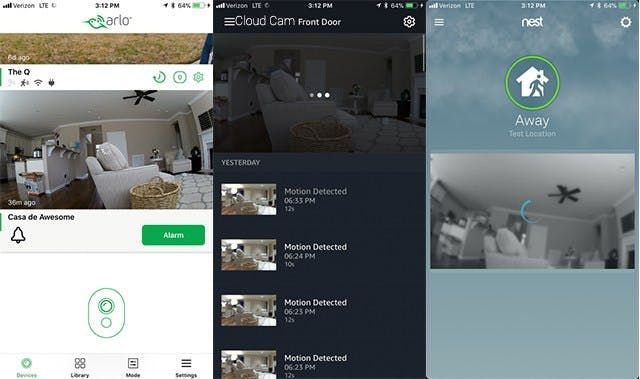
Beyond providing a quality picture, other factors tie into video quality, including the ability to access a live stream quickly. We tested the camera’s ability to wake and stream video while on the same wireless network and while away from home.
On Same Network:
- Cloud Cam Average Wake Time: Cloud Cam woke at either 2 seconds or 10 seconds, there was no middle ground.
- Arlo Q Average Wake Time: 5 seconds
- Logi Circle Average Wake Time: 2 seconds
- Canary Average Wake Time: 4 seconds
- Nest Cam Average Wake Time: Like Cloud Cam, Nest Cam’s performance was variable, waking at either 2 seconds or 11 seconds
Different Networks:
- Cloud Cam Average Wake Time: 5 seconds
- Arlo Q Average Wake Time: 8 seconds. Once, Arlo took 29 seconds to wake.
- Logi Circle Average Wake Time: 4 seconds. Twice, Logi Circle took over 30 seconds to wake.
- Canary Average Wake Time: 6.75 seconds
- Nest Cam Average Wake Time: 4 seconds. Once, Nest took 22 seconds to wake.
Average Lag Time While Live Streaming
On a related note, there might be a lag after your live stream starts. During testing, Nest Cam, Cloud Cam, and Logi Circle 2 all streamed with less than a one second lag. Canary had a slight one to two second lag where Arlo Q had a four second lag between what was happening in real life and what showed on the mobile app.
That said, Arlo’s lag is made worse by the fact that the camera does not automatically live stream when you open the app. Both Canary and Arlo require that you press to live stream where Nest, Logi Circle, and Cloud Cam all start to live stream whenever the app is opened.
VIDEO QUALITY WINNER: Nest Cam
Free Plans vs. Paid Plans
One challenge in comparing the cameras is that you can choose to use them with or without a paid plan. Depending on what you choose the results will differ. The good news is that all five cameras offer at least a touch of security value for free.
| Amazon Cloud Cam | Arlo Q | Canary | Logi Circle 2 | Nest Cam | |
|---|---|---|---|---|---|
| FREE | |||||
| Storage Amount | 24 Hours | 7 Days | 24 Hours | 24 Hours | 3 Hours |
| Download and Share Event Clips | |||||
| Record On-Demand | Snapshot Only | ||||
| Number of Cameras Supported | Up to 3 | Up to 5 | Up to 4 | Unlimited | Up to 10 |
| Live Video Stream | |||||
| Motion Detection | |||||
| Sound Detection | |||||
| Event Notifications | |||||
| Person | $2.99/camera/month | Nest Cam IQ Only | |||
| Other Security Features | Geofencing | Zones, Modes, Geofencing | Bookmarks, Zones, Modes, Manual Siren, Home Health Sensors, Program e911, Custom Push Alert Sound | Time-lapse, Geofencing | Geofencing |
| PAID | |||||
| Amazon Cloud Cam | Arlo Q | Canary | Logi Circle 2 | Nest Cam | |
| Price | $6.99/month or $69.99/year | $9.99/month or $99.00/year | $9.99/month or $99.00/year | $3.99/month | $5.00/month or $50.00/year | $10.00/month or $100.00/year |
| Price Per Account or Per Camera | Per Account | Per Account | Per Account | Per Device ($6.99/month Covers 5 Cameras) | Per Device (50% Off Multiple Camera Plans) |
| Storage Amount | 7 Days | 30 Days | 30 Days | 14 Days | 5 Days | 10 Days |
| Download and Share Event Clips | |||||
| Record On-Demand | Snapshot Only | Records Continuously | |||
| Number of Cameras Supported | Up to 3 | Up to 10 | Up to 5 | Unlimited | Up to 10 |
| Motion Detection | |||||
| Sound Detection | Enhanced Sound Detection | ||||
| Event Notifications | |||||
| Person | |||||
| Other Security Features | Zones | Zones, Modes, Geofencing, Rich Notifications, e911 | Bookmarks, Zones, Custom Home Mode, Custom Push Alert Sound, Manual Siren, Home Health Sensors, Two-Way Talk, Desktop Streaming, Incident Support, e911, Safety Button | Time-lapse | Zones, Geofencing, Time-lapse |
| PAID | |||||
| Amazon Cloud Cam | Arlo Q | Canary | Logi Circle 2 | Nest Cam | |
| Price | $9.99/month or $99.99/year | $19.99/month or $199.99/year | $14.99/month or $149.00/year | $4.99/month or $49.00/year | $9.99/month or $99.99/year | $30.00/month or $300.00/year |
| Price Per Account or Per Camera | Per Account | Per Account | Per Device | Per Device ($17.99/month Covers 5 Cameras) | Per Device (50% Off Multiple Camera Plans) |
| Storage Amount | 14 Days | 30 Days | 60 Days | 30 Days | 31 Days | 30 Days |
| Download and Share Event Clips | |||||
| Record On-Demand | Snapshot Only | Records Continuously | |||
| Number of Cameras Supported | Up to 5 | Up to 10 | Up to 15 | 6+ | Unlimited | Up to 10 |
| Motion Detection | |||||
| Sound Detection | Enhanced Sound Detection | ||||
| Event Notifications | |||||
| Person | |||||
| Other Security Features | Zones | Zones, Modes, Geofencing, Rich Notifications, e911 | Bookmarks, Zones, Custom Home Mode, Custom Push Alert Sound, Manual Siren, Home Health Sensors, Two-Way Talk, Desktop Streaming, Incident Support, e911, Safety Button | Zones, Custom Time-lapse | Zones, Geofencing, Time-lapse |

Amazon Cloud Cam Cloud Plans
Cloud Cam plans are straightforward. Basic offers 7 days of cloud storage for up to 3 cameras for $6.99 per month or $69.99 per year. Extended offers 14 days of storage for up to 5 cameras for $9.99 per month or $99.99 per year. Finally, Pro offers 30 days of cloud storage for up to 15 cameras for $19.99 per month or $199.99 per year.
In addition to video storage, a paid plan adds person detection and zones.
Arlo Q Cloud Plans
Arlo’s plans are more complicated as they offer multiple options. For starters, you can add additional cloud storage as outlined in the chart above. The described cloud storage plans cover event clips, but Arlo Q also supports 24/7 CVR (continuous video recording).
The CVR plans are different from the cloud plans. As recording 24/7 non-stop to the cloud requires a considerable amount of space, these plans are charged per camera, not per account. For 14 days of CVR, you’ll pay $9.99 per month or $99.00 per year per camera. For 30 days, it’s $19.99 per month or $199.00 per year per camera. Arlo provides a 50% discount if you purchase a CVR plan for more than one camera.
Finally, Arlo Smart features are bundled into the standard cloud storage plans, but you can also add it a la carte. Arlo Smart is what’s needed to add person detection. You can use the categorization to filter recorded events but also to minimize notifications. For example, you can ask only to be notified of events that contain people. Arlo Smart also adds detection for vehicles, packages (beta), and animals as well as Rich Notifications. If added a la carte, the feature is $2.99 per camera per month.
Canary Cloud Plans
Canary’s $9.99 per month fee covers the first five devices. If you add more than five devices to the plan, you will receive a discount. Additional devices added to the plan will be charged at a rate of $4.99 per device or $49.00 per year.
In addition to cloud storage, Canary reserves other features for those who choose to pay for Premium Service—including two-way audio and web portal access, both features most companies provide for free. In fact, Canary’s ever-changing approach to free versus paid features is the reason why we started searching for a new recommended indoor home security camera to begin with. They had first promised two-way audio to all members, then charged for it. Then they reduced the amount of free storage and later extended it. Then they took away night mode and later added it back. Then they removed the ability to share and download videos for free, etc., etc. It’s a challenge to keep up with the changes, and though they did correct most of their less favorable changes, the inconsistency is a red flag. In speaking with Adam Sager, Founder and CEO of Canary, he explained that the changes were necessary and settled. By eliminating some services, Canary’s been able to add new services including package detection (for Canary Flex only) and free access to person detection.
A Canary Premium Service also provides access to an extended 2-year device warranty, full-length videos (versus video clips), and incident support. Should a burglary occur in your home, Canary will assign a team member to help you find relevant video evidence. Finally, modes and Safety Button. Though all Canary devices have access to modes, Premium Service allows you to customize Away, Night, and Home Mode. Free users can only customize Away and Night Mode. The Safety Button is also an interesting feature which integrates the power of Noonlight into the Canary app. From the app, you can press and hold the button whenever you want someone to watch your back. For example, when walking to your car at night or in a parking garage. If you need help, simply release your hold and the app will call for help no matter where you are.
Logi Circle Cloud Plans
Circle Safe is a little confusing, but not terrible. The first plan is called Circle Safe Basic which bumps cloud storage from 24 hours to 14-days. This plan is $3.99 per month per camera. If you have multiple cameras, you can pay $6.99 per month or $69.00 per year to add up to five cameras.
If you want person detection, zones, advanced events, and alert filters, you’ll need Circle Safe Premium for $9.99 per month per camera or $99.99 per year. The multi-camera discount is $17.99 per month or $179.00 per year and again supports five cameras. This plan also extends the amount of storage to 31 days.
Nest Cam Cloud Plans
Finally, Nest Cam’s paid subscription service is called Nest Aware. Nest sells three plans including a 5-day video history for $5.00 per month ($50.00/year), 10 days of video history for $10 per month ($100/year), and 30 days of video history for $30 per month ($300/year). Additional cameras can be added to either plan for 50% off the monthly fee.
In addition to storage, the plans add advanced alerts including person detection and sound recognition (person talking vs. dog barking). You can even decide which sound events you want to know about and which should be ignored. Second, the plan adds activity zones, the ability to create and share clips, and a timelapse feature. You can even decide if you want person detection for each zone or not. If you turn on person detection in zone 1 but not in any other zone, you’ll only get person alerts if Nest Cam sees someone in zone 1.
Finding Events That Matter
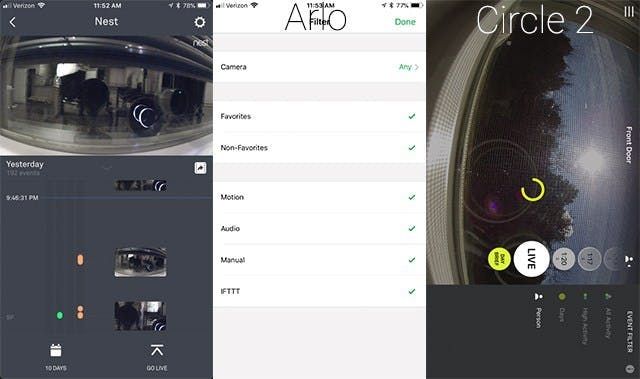
Sorting through 24 hours of video history is really no big deal, but once you add the plans, finding an important event that is nestled between days’ worth of footage becomes a challenge. While all five cameras offer a timeline feature that allows you to view events, only some of the cameras make sorting events easier.
Cloud Cam
Cloud Cam doesn’t provide a way to filter through events.
Arlo Q
Arlo Q calls its video history a “Library.” From the Library, you can filter clips by camera (which camera recorded the event), favorite, motion events, audio events, manually triggered events, or event clips triggered by IFTTT. Of course, if you pay for Arlo Smart, you can filter for events containing people, vehicles, animals, or packages (beta). If you pay for CVR, you will have access to a different timeline.
On the CVR timeline, you will see indicators that mark events triggered by motion (green mark) or sound (blue mark).
Canary
Canary provides three options. First, you can filter to view all events. Second, you can view events that occurred when the camera was in Away Mode. Finally, you can filter for bookmarked events. As mentioned earlier, Canary Members also have access to Incident Support. If a burglary occurs, Canary will assign a team member to help you find footage of the event.
Logi Circle 2
Logi Circle 2 also allows you to sort events. For free, you can choose between all events or high activity events. If you pay, you can choose to also filter events by motion zone or those that were triggered by person detection.
Nest
Finally, for free, Nest does not provide a way to filter events, but it provides several ways if you pay.
If you are sorting through footage using your mobile app, you’ll have access to Sightline. Sightline allows you to quickly scroll through all of your recorded footage. From the Sightline you can view snapshots of different events. Clicking on the snapshot will help you jump directly to the event so that you can view it in its entirety.
If you are sorting footage from the Nest web app, you will have access to a Video History Timeline. The Timeline shows recorded footage by the hour, minute, and second.
Both the Timeline and Sightline offer color-coded markers. The colors match the color you assign to different Activity Zones while red designates a Nest Secure alarm event. From the web app, you can also sort for activity within certain zones. For example, you might only want to see activity that occurred around your front door. Other colors indicate if the event was triggered by a person.
VIDEO STORAGE WINNER: Arlo Q
Motion and Person Detection Compared
| Amazon Cloud Cam | Arlo Q | Canary | Logi Circle 2 | Nest Cam | |
|---|---|---|---|---|---|
| Free Clip Length | Records until motion stops (up to 300 seconds) | Can be set between 15 and 120 seconds or until motion stops (up to 300 seconds) | 30 Seconds | Records until motion stops (maximum clip length unknown, but I had one that was 4 minutes long) | Snapshot Only |
| Paid Clip Length | Records until motion stops (up to 300 seconds) | Can be set between 15 and 120 seconds or until motion stops (up to 300 seconds) or you can pay for continuous video recording | Records until motion stops (up to 10 minutes) but it’s still not a continuous video | Records until motion stops (maximum clip length unknown, but I had one that was 4 minutes long) | Continuous Video Recording |
| Downloaded Clip Timestamp Option | Unknown | Epoch-Time Filenames | Yes, Download Clip From Computer, Turn on English Subtitles | Yes, Download Clip From Computer, Turn on English Subtitles | |
| Adjustable Motion Sensitivity | Yes, by adjusting activity level from All (Grey and Blue Bubbles) to High (Blue Bubbles) | ||||
| Turn Motion Detection On/Off | |||||
| Turn Person Alerts On/Off | |||||
| Adjust Alert Frequency | Every Time, 10 Minutes, 30 Minutes, Hourly, Every 4 Hours, Daily, Never | 1 Minute, 15 Minutes, 30 Minutes | |||
| Alert Sent Post Recording or When Detected | Alert Sent When Motion is Detected | Alert Sent When Motion is Detected | Alert Sent When Motion is Detected | Alert Sent When Motion is Detected | Alert Sent When Motion is Detected |
| Alerts Via IFTTT | If motion is detected, trigger IFTTT applet. (phone call, lights on, lock doors, email, text, etc.) | If motion is detected, trigger IFTTT applet. (phone call, lights on, lock doors, email, text, etc.) | |||
| Create Motion Zones | Requires Subscription, 4 Zones, Rectangular Shape | Free, 3 Zones, Rectangular Shape | Free, 3 Zones, Rectangular Shape | Requires Subscription, 4 Zones, Custom Shape | Requires Subscription, 4 Zones, Custom Shape |
| TEST RESULTS | |||||
| False Alarm Test (Free Plan) | 2/6 | 4/6 | 4/6 | 2/6 | 2/6 |
| False Alarm Test (Paid Plan) | 0/10 | Coming Soon | 0/10 | 0/10 | 0/10 |
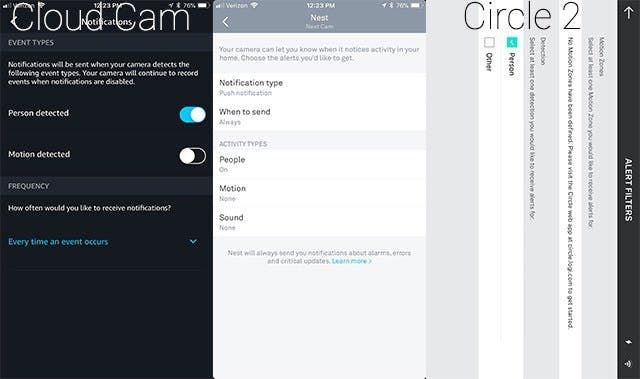
Testing Motion Without a Paid Plan
All five cameras respond to motion events differently for free as compared to how they behave when you pay for a plan. First, we tested the cameras side-by-side for a couple of weeks without a paid plan.
False Alarms
In the past, both Arlo and Canary would send alerts when our automated light turned on at night, so we decided that testing the cameras against our light would be a good place to start. Surprisingly, during the first round of tests, Arlo and Canary did fine; it was Nest that fell victim to the light. However, in testing a few days later, Arlo and Canary were the only two cameras to send an alert when the light turned on.
Second, we ran our robotic vacuum around the house a few times which triggered every single camera except Nest.
Real Events
Next, we measured performance against real alerts caused by an actual human being. Testing was performed over multiple days and we changed the order of the cameras multiple times to ensure that placement did not provide an advantage. All of the cameras were set to the highest motion sensitivity setting, and the apps set to send all alerts.
Cloud Cam
In first place, Cloud Cam. Cloud Cam sent the fastest alert in 9/14 tests. Without a doubt, when set to the highest level Cloud Cam sends a lot of alerts. Is that a good thing? As the alerts were real alerts, we think it is a good thing, but it was a little annoying during testing.
One thing we like about Cloud Cam is that it defines the difference between high, medium, and low. When set to high, Cloud Cam will detect a person-sized object up to 20 feet away. At medium, it detects up to 10 feet away, and low detects a person-sized object up to 5 feet away. One small complaint: we wish that they offered a middle option for sending alerts. The option of choosing every alert was too much, but the next option (10 minutes) was too long. A five minute option would be ideal.
Arlo Q
Second, Arlo Q. Arlo Q also provided a consistent experience. It beat Cloud Cam in 4 of the 14 tests. It was second in 10 of the 13 tests.
Circle 2
In third place, we have Circle 2. Getting started with motion alerts was a bit of a challenge. There’s no way to know if the camera has marked you as home or away. During the first couple of tests, Circle 2 didn’t perform at all. On day three of testing, it failed. We're not sure why. The first time the camera failed, hard closing the app and turning motion on and off fixed the problem. When it worked, the alerts consistently came in third or fourth.
Canary
Fourth, Canary. Canary’s performance was inconsistent. It sent an alert in 8 of the 14 tests and also missed various other events throughout testing. What we like about Canary’s alerts is that they are video alerts. Canary and Nest Cam are the only two cameras of the bunch offering this feature.
Nest Cam
Last, we have Nest Cam. Nest Cam would send one alert then stop. We’ve read that Nest Cam will only send alerts every 30 minutes, but that didn’t seem to be the case during testing. It was more like one alert every hour. According to Nest, Nest Cam is designed to alert you when it detects activity. But you don’t want to get bombarded by notifications. So your camera will only send a notification when it senses important activity. To do this, it uses advanced algorithms that learn and improve over time. Nest Cam may notify you when it first detects activity, but it won’t send additional notifications as the activity continues.1
So if Nest fails to send alerts because it’s intelligent is it fair to penalize them? Yes. Yes, it is. Nest should allow the consumer to choose how often alerts are sent or even allow control over what is categorized as a repeat activity. They don’t. That said, when Nest sent alerts, they were fast. It was the third camera (post Cloud Cam and Arlo Q) to send an alert when it decided to do so. It was even first during one test.
Testing Motion and Person Detection With a Paid Plan

It wasn’t until we went to pay for subscriptions that we realized Arlo had pulled Arlo Smart. (It was in Beta and they’ve since launched it publicly. When testing paid plans, we only tested those with person detection: Logi Circle, Nest Cam, Canary, and Cloud Cam. We set Logi, Nest, and Cloud Cam to send person alerts only. Canary didn’t offer this ability when we tested the cameras, though they’ve since added it, so we set it to monitor for motion and person events.
False Alarms
First, we repeated the same tests performed above: turned lights on and off and ran our robotic vacuum. The cameras ignored all events. Second, we decided to place them in a window to face outward. Again, we didn’t receive any false alarms, but that doesn’t mean the cameras behaved perfectly.
Real Events
Of the real events triggered, Nest Cam did the best. Of course, it’s offered person detection for the longest amount of time and has had time to perfect the technology. It caught 5/5 person triggered events. Canary caught all events but didn’t send notifications for all events. Circle Cam caught 4/5 events. Logi Circle 2, on the other hand, only sent an alert for 2/5 events. When it comes to detecting people, Nest wins.
In second place, we have Circle Cam. What we noticed about Circle Cam is that it continues to monitor for motion when person detection is on, it just doesn’t send motion alerts. The events below were not events we triggered during testing, our tester just happened to sit down at the table, forgetting Cloud Cam was on. As you can see, it noticed that it was a person during the first four events, but the next three events are actually classified as motion events.
In continuing to run the camera, we noticed that it did this multiple times, especially when we had the cameras set to record through a window.
Third, Canary. It ignored all the false triggers we tried: lights, a broom, tossing things into the room, the vacuum cleaner, but we couldn’t help but wonder if that was a good thing. At the time, Canary didn’t allow users to choose between motion and person events so the camera was monitoring for both. With the motion sensitivity set to high, we feel like it should have caught some of those things. We’d like to believe that Canary is that smart, but we don’t know.
Fourth, Logi Circle. Logi missed several of the person triggered events, and in some ways faced the same problem as Cloud Cam. We noticed that many of the missing person events were still recorded, it’s just that the camera had classified them as motion, not people.
Last, Arlo Q as there was nothing to test.
Motion FAQs
Do the cameras wake up in time to capture events?
During testing, they did. For free, Canary seemed to start recording the fastest, often including several seconds of pre-buffer footage before the actual event. Logi Circle was second, also providing some pre-buffer footage while Cloud Cam and Arlo Q tied for third. Nest Cam only provides a snapshot for free, which isn’t sufficient. Of course, if you pay, Nest records 24/7 so you aren’t going to miss a beat.
Sound Detection and Other Sensors
In addition to protecting your home using motion sensors and person detection, some of the cameras provide other means of protection. The list includes Arlo Q, Canary, and Nest Cam.
Arlo Q provides sound detection.
Canary offers home health sensors that measure your home’s temperature, humidity level, and indoor air quality. You can even set alert parameters. For example, you can set the app to send an alert if your home’s temperature falls below 50° or if the indoor humidity level exceeds 60%. It’s also the only camera that offers a siren (Note: only Canary All-in-One has a built-in siren and home health sensors). The siren will not automatically sound, but you can manually trigger the siren if an event occurs. At the same time, you can use the app to call for help. No matter where you are, calling for help from the Canary app will connect you with first responders near your home.
Nest also provides sound detection alerts, which become more intelligent if you pay for Nest Aware. As already discussed, Nest Aware expands sound detection by adding sound recognition. From the app, you can choose no sound alerts, only those that contain a person talking, dog barking, other, or you can choose any combination of the three options.
| Amazon Cloud Cam | Arlo Q | Canary | Logi Circle 2 | Nest Cam | |
|---|---|---|---|---|---|
| Sound Detection | |||||
| Adjustable Audio Sensitivity | |||||
| Turn Speaker On/Off | |||||
| Adjust Speaker Volume | |||||
| Turn Microphone On/Off | |||||
| Adjust Microphone Volume | |||||
| On Screen (Live Streaming) Mute Option) | |||||
| Temperature, Humidity, Air Quality Alerts | |||||
| Offline Notifications | |||||
| Back Online Notifications |
Geofencing and Schedules
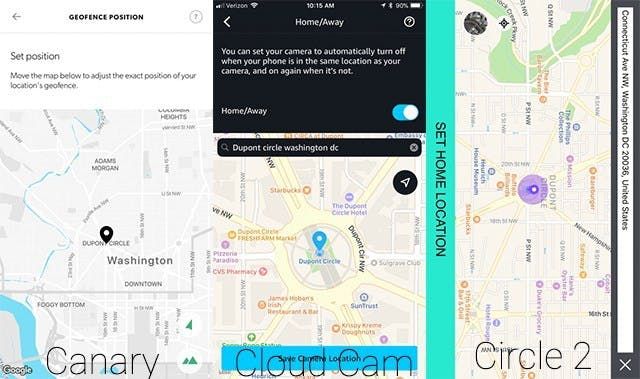
| Amazon Cloud Cam | Arlo Q | Canary | Logi Circle 2 | Nest Cam | |
|---|---|---|---|---|---|
| Performance Accuracy | 18/20 | 18/20 | 13/20 | 12/20 | 18/20 |
| What Happens When You’re Home | Camera Turns Off | Customizable | Swaps to Home Mode | Disables Push Notifications | Camera Turns Off |
| What Happens When You’re Away | Camera Turns On | Customizable | Swaps to Away Mode | Enables Push Notifications | Camera Turns On |
| Adjust Address/Location | |||||
| Adjust Geofence Size | |||||
| Multi-User Geofencing | |||||
| Other | Sends an alert when geofencing is activated | Timeline shows when users were marked as home vs. away. Also, supports Presence notifications, to alert when members come and go from your set location. | Other devices, like your Nest Thermostat, can contribute to the Home/Away feature | ||
| Geofencing Options via IFTTT | |||||
| Create Schedule | Night Mode Only |
Geofencing is one of our required indoor camera features. With an indoor camera, you need and should expect a greater amount of privacy. Through geofencing, also known as Home/Away Assist, you can set your camera to turn off when you’re home and set it to record and monitor for activity when you’re away from home. Though all five cameras offer geofencing for free, they all approach the task differently, and some do it better than others. So who did it best?
Arlo Q
In first place, we have Arlo. Arlo is the only camera that sends an alert when it swaps modes based on your location. This is a welcomed feature. Also, you can create different modes for your different Arlo cameras. For example, you might have one Arlo Q always monitoring and another set to geofencing mode. From the app, you can also select multiple devices (like your Android device and your iPhone) that should be used as a trigger. This is great if you have multiple family members as Arlo will arm when everyone is gone and disarm as soon as one person returns home. Finally, you can customize what you want to happen when you’re home and away. The obvious solution is to arm the camera when you’re away and disarm when you’re home, but you can also choose for the camera to disarm when you’re away or you can create a schedule or a custom mode for it to follow.
While Arlo offers the most geofencing flexibility, it’s not perfect. We tested Arlo Q for a while before writing this review and learned that geofencing can be one of its greatest challenges. Sometimes it works great, and sometimes it doesn’t.
Cloud Cam
In second place we have Cloud Cam. Cloud Cam’s geofencing feature, called Home/Away, is simple. When you’re home, the camera will turn off. When you’re away from home, the camera will monitor for activity. Performance wise, Cloud Cam was one of the most consistent; however, geofencing doesn’t currently support multiple users as the camera does not support multiple users.
Nest Cam
From the Nest app, you can decide how each of your devices should behave when you’re home. For example, you might set your indoor camera to turn off when you’re home while you set your outdoor camera to continue monitoring. You can also decide which device should indicate if you’re home or not which includes multi-user geofencing.
In testing, we found a unique challenge to using multiple devices for geofencing that might not affect the average user. When we added the camera to our primary location, our Nest thermostat automatically helped to decide if we were home or not. Worse, adding Home/Away Assist to the camera changed how our thermostat behaved. As soon as we would leave the house, the camera would arm, which is great, but the thermostat would also swap to our eco temperature (away mode). This is not an environmentally friendly setting if you’re only out for a short errand. The only solution we found was to remove Nest Cam from our primary location and add it to a secondary location. The problem with this? With two locations, we're no longer eligible for a multi-camera Nest Aware discount.
Canary
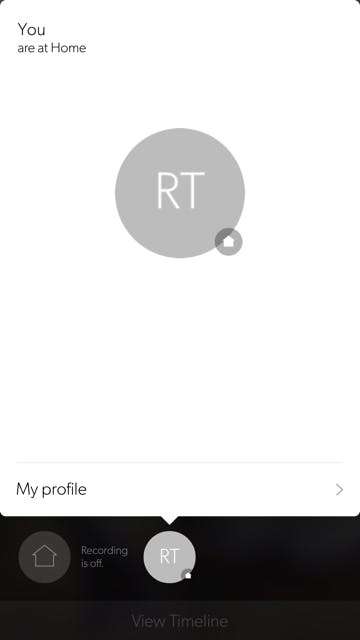
Fourth, Canary. It was also the only camera that marked us as away when we hadn’t gone anywhere. This happened even when we used the largest geofence setting. However, Canary’s geofencing feature, called auto-mode switching, has some interesting features. First, Canary will automatically swap between Away and Home Mode as you come and go. These modes are somewhat customizable. For example, when it sets itself to Away Mode you can decide if the device should continue to record video or if you prefer it to do nothing. Second, Canary’s timeline feature includes geofencing events so you can see who is home and who’s away. Third, you can create Presence notifications to alert you when members come and go from your location.
Logi Circle 2
Finally, Circle. While we believe that Circle performed correctly in 12/20 tests, there’s no way to know for sure. The camera doesn’t indicate a mode. It doesn’t send a push alert to let you know that it’s set to home or away, and the timeline doesn’t show if you’re home or away. So when we left home, we had to assume that it was working. Of course, during motion testing, it was easier to know if Circle worked or not, and there were definitely times when it did not work. During several triggered motion events, Circle failed to send a push notification which leads us to believe that it was still armed Home. Also, there were multiple times when Logi Circle continued to send push notifications after we returned home.
Logi Circle 2 was also the only camera that had us consistently reading online support to figure out how to use features, including geofencing. Confusion aside, our biggest complaint is that Logitech’s geofencing feature, called Smart Location, provides zero privacy. Though Circle has a privacy mode, geofencing doesn’t trigger it. Instead, it disables push notifications when you’re home and turns them on when you’re away. Sadly, even when you’re home, it continues to stream and record videos.
Circle 2 does not support multi-user geofencing as it technically doesn’t support multiple users. According to Logitech, at the moment, the notification settings are specific to one phone/tablet and are not linked so it is normal that if one phone/tablet leaves the area of the circle, it will start receiving alerts.2
GEOFENCING WINNER: Arlo Q
App and Web App Control
| Stream Live Footage | View Recorded Footage | Delete Recorded Clips | Feature Differentiators | |
|---|---|---|---|---|
| Cloud Cam Mobile App | Get Alerts | |||
| Cloud Cam Web App | Via Amazon Drive Only | Via Amazon Drive Only | Lacks All Other Mobile App Features | |
| Arlo Q Mobile App | Get Alerts | |||
| Arlo Q Web App | Mimics Mobile App | |||
| Canary Mobile App | Get Alerts | |||
| Canary Web App (Membership Required) | Lacks Most Mobile App Features | |||
| Logi Circle 2 Mobile App | Get Alerts | |||
| Logi Circle 2 Web App | Mimics Mobile App | |||
| Nest Cam Mobile App | You can’t delete individual clips, but you can delete your entire history | Use Sightline Get Alerts | ||
| Nest Cam Web App | You can’t delete individual clips, but you can delete your entire history | Create Timelapses Set up Activity Zones |
Arlo Q
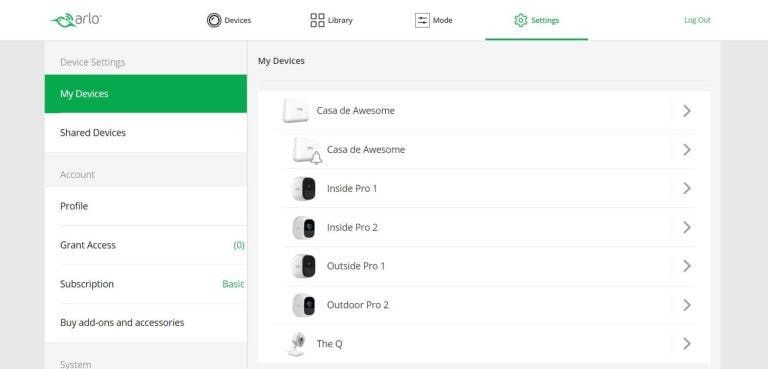
In first place, we have Arlo. The Arlo mobile app and web app experience are the same. The app performs well and provides a decent amount of control over your camera.
Nest Cam
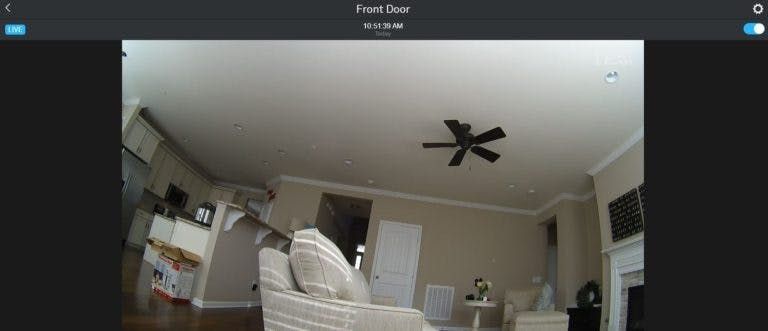
In second place, Nest Cam. The Nest app experience is cleaner than Arlo, but we're putting it in second place for two reasons. One, you can’t delete individual clips as the camera doesn’t record individual clips. Since it records continuously, your only option is to delete your entire video history. Second, there are some differences between the mobile and web app. For example, the mobile app allows you to sort through recorded footage using a feature called Sightline. On the other hand, the web app uses a timeline. From the web app, you can also create Timelapse videos, and you can add or delete Activity Zones, both things that you can’t do using the mobile app.
Logi Circle 2
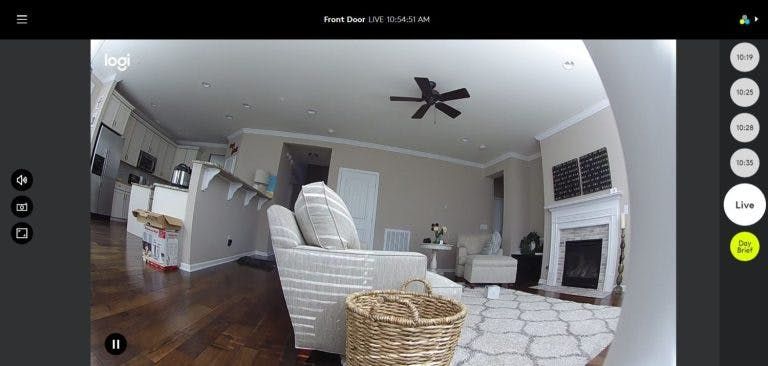
In third place, Logi Circle. The horizontal design of the mobile app is irritating, and it is the least intuitive of all the apps. However, the web app makes controlling the camera easier, shares all of the same features as the mobile app, and is laid out in a vertical manner. Both the web and mobile app provide lots of options for customization.
Cloud Cam
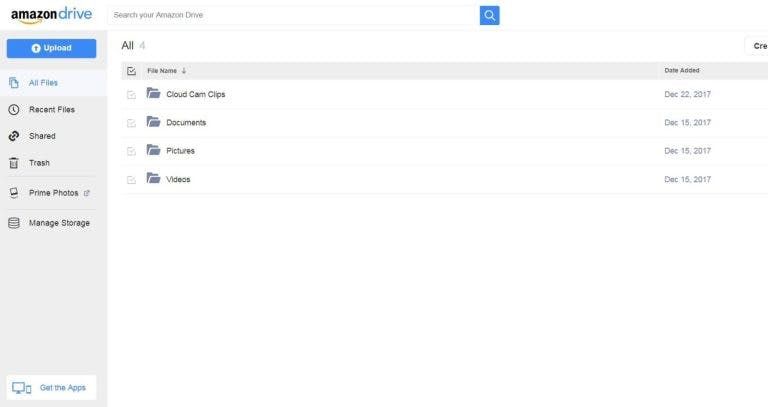
Fourth, Cloud Cam. The mobile app works great, but the system lacks a web app. Instead, what Amazon offers is access to recorded clips via your Amazon Drive. From your drive, you can view recorded clips, download them, share them, or delete them. Amazon Drive provides 5GB of storage for free. Alternatively, you can navigate to the “Manage Your Content and Devices” section of your Amazon account to delete all of your saved clips with one click.
Canary
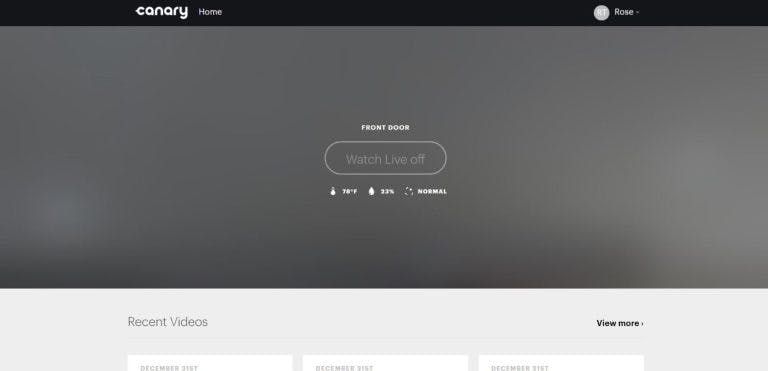
Finally, we have Canary. Their mobile app is clean, intuitive, and it works well, but they require a paid service for web app access, which, let’s face it, is pretty lame. Also, the web app might have you asking, “Why did I pay for this?” All you can do is view a live stream and recorded videos. You can’t delete, share, or download recorded clips. You can’t swap modes (so if you marked yourself as home on your mobile app, you can’t live stream from the web app), you can’t click in to get Air Quality details, set up alerts, you can’t customize modes, etc.
APP WINNER: Arlo Q
Managing Multiple Users
Though not one of our “must have” criteria, a multi-user experience is important for most users.
Canary
In first place, we have Canary. Providing access to other users gives them full control over your camera, which is great, but there’s a catch. If you want users to have access to one camera, but not another, you have to create multiple locations. If you choose to add a Canary Membership, you will need one for each location, increasing your monthly cost.
Canary allows multiple users to share access in a way that’s less about control and more about collaboration. For starters, from the home screen, you can quickly see which users are home and who is away. That said, while you can delete videos from the timeline, you can’t delete home/away information. Second, when an event occurs, there is a space within the mobile app for multiple users to communicate. For example, whoever checks out the alert first might type, “It’s just the dog,” to save everyone else the hassle of viewing the alert. Third, when one user responds to an alert, all other users can see how they responded.
Finally, all users added to one location will have access to the Safety Button feature. Noonlight, the provider of the feature, charges $2.99 per month per user, which makes Canary’s offer a pretty good deal.
Arlo Q
In second place, Arlo Q. Arlo allows access and control over multiple users. When you grant other users access, you can decide if you want to give them access to all of your cameras or select cameras which is a feature that is superior to both Nest’s and Canary’s approach to multi-user access. After choosing which cameras each user should have access to, you can decide if you want to give the user access only to events or also admin rights over things like mode selection, the ability to trigger manual recordings, and the ability to share and delete videos.
Nest Cam
Third, Nest Cam provides three options for sharing: Family Accounts, Password Protected Sharing, and Public Sharing. You can have up to nine other users each with their own password. The only problem, with using Nest to share with others is something we’ve already discussed. To quote myself,
Nest’s sharing feature is problematically one-size-fits-all. All members will have full control over your account, including all cameras and connected devices such as thermostats and smoke alarms.
The solution is to create a separate location if you want to give users access to one camera while excluding another. However, if you have multiple cameras at multiple locations, you will no longer be eligible for a multi-camera discount.
Logi Circle and Cloud Cam
And tied for last place, we have Logi Circle 2 and Cloud Cam. We’ve already discussed multi-user geofencing, so you know that both Cloud Cam and Logi Circle don’t support multiple users. Instead, you will simply install the app on a secondary user’s device and log in using the same credentials. While this isn’t ideal, it becomes even less ideal when you think about the fact that Amazon Cloud Cam uses your Amazon password.
MULTI USER WINNER: Canary
Customer Service
| Amazon Cloud Cam | Arlo Q | Canary All-In-One | Logi Circle 2 | Nest Cam | |
|---|---|---|---|---|---|
| Support Agents Product Knowledge | Poor | Average | Excellent | Poor | Excellent |
| Method to Contact Support | Phone, Email, Chat | Ask the Community, Phone, Email, Chat | Ask the Community, Live Chat, Email, Twitter | Ask the Community, Phone, Email | Phone, Chat, Twitter |
| Support Hours | 24/7 | 24/7 | 8AM to 5PM EST, 7 days a week. | 8AM to 6PM PST, Monday – Friday (Also Closed for Holidays) | 24/7 (Twitter Hours are Limited) |
| Online Help Center | |||||
| Warranty | 1 Year | 1 Year (Phone Support is 90 Days or Life of Paid Plan) | 1 Year or Expands to 2 Years With Canary Membership | 1 Year | 2 Years |
| Automatic Firmware Updates | |||||
| Overall Impression of Support | Offshore Support, Typical Amazon Support Experience, Lacked Product Knowledge | Offshore Support Provided by Netgear, Agent Showed Decent Product Knowledge | Stinks That They Removed Phone Support, But Twitter Support Has Been Great | Longest Hold Time, Lacked Product Knowledge | Amazing |
- Nest: Amazing support team with extended hours.
- Canary: Though they lack phone support, their agents show a strong understanding of the product.
- Arlo: It’s a shame that Arlo backs such great products with mediocre support.
- Amazon’s agent was the least trained of the bunch. She was only able to recite hardware facts from the website and few little else.
- Logi is the only company that doesn’t provide support on the weekends. They are also closed on holidays. This is great for their workers, but home security is something that requires 24/7 support. The hold times were long, and the person we spoke with was downright frustrating. He was not able to answer most of our questions, which were all basic questions. We also had trouble understanding him.
CUSTOMER SERVICE WINNER: Nest
Which One Do We Recommend?
You already know that Arlo Q is the overall winner, we spoiled that surprise in the beginning, but when we sit and think about which camera we want to run in our home, it’s Arlo Pro that wins.
We selected Arlo Q for this article as it is specifically geared toward indoor use and it’s less expensive than both Arlo Pro and Arlo Pro 2. Also, only the Arlo Pro 2 offers features like pre-buffering, Activity Zones, and Continuous Video Recording (CVR), and the features only work if the camera is plugged in. Plus, Arlo Pro requires that you own a base station which must remain plugged into Ethernet and power. However, we already have the base station plugged in, don’t plan to use the bonus features, and we prefer the wire-free look of Arlo Pro.
Updates: 4/24/2018 Canary expanded person detection and now allows all users to customize Away Mode.
Other Indoor Camera Options
Amazon Cloud Cam Key Edition (Not Tested)
Amazon sells two Cloud Cams: Cloud Cam and Key Edition (they also purchased Blink but no word yet on their plans for the camera).
Key Edition sells for around $249.99 and includes a Cloud Cam and a compatible smart lock. The premise is that you can use the Kit to protect your Amazon packages. Your Amazon delivery person can use an exclusive app to open your door and deliver your packages inside while you can use your camera to keep an eye on things. The Cloud Cam Key Edition is now available nationwide for both Amazon Prime members and non-members. However, the in-home delivery offer only stands for Prime members in 37 cities.
Another option is to let Amazon into your garage. Instead of a smart lock, this option uses a MyQ-enabled garage door controller. Cloud Cam is not required for monitoring deliveries, but it’s recommended.
Canary Flex (Tested)
Flex is a battery-powered indoor/outdoor camera. So while you can certainly use it as an indoor home security camera, there are advantages to choosing Canary All-In-One. All-In-One offers home quality sensors like temperature, humidity, and air quality as well as a built-in siren.
Canary View (Tested)
View is a cheaper version of All-In-One that’s missing a few features including a siren, Home Health sensors, and an Ethernet port. When we performed our initial testing, View wasn’t an option. We’ve since tested it and feel it’s a fine option. If you are trying to decide between Canaries, you can compare View and All-In-One here.
Logi Circle 2 Wire-Free (Not Tested)
There are two versions of Circle: wired and wire-free. We tested the wired version.
The wire-free version is powered by a rechargeable battery that can last between a week and 3 months, significantly shorter than other battery-powered options. No matter which version you choose, both can work indoors or out though Wired requires an additional extension cord to work outdoors in an exposed environment. We chose Wired over Wireless as it works with HomeKit. Wire-Free does not.
Though we stuck with the mount the camera shipped with, there are other mounts. First, the Circle 2 Window Mount sells for $39.99. The Rechargeable Battery sells for $49.99. This option only works with Circle 2 Wire-Free. Third, the Plug Mount ($29.99) plugs into an outlet so that your camera takes on a low profile appearance. Fourth, the Weatherproof Extension ($29.99) is a 15-foot weatherproof cable that is required if you want to use your wired Circle 2 outdoors. Finally, the Magnetic Mount ($19.99) allows you to stick the camera to magnetic surfaces inside or out.
Nest IQ (Tested)
As person detection was one of our make or break criteria, IQ would have made a great choice. First of all, it offers person detection. Adding Nest Aware bumps person detection up to person recognition. However, after testing Nest Cam IQ, we found that person recognition didn’t add significant value over person detection. Considering that Nest Cam IQ is typically priced at $100-$150 more than Nest Cam, we decided that Nest Cam is a better choice for most users.
Netatmo Welcome (Tested)
Netatmo Welcome fits the criteria we established, and we do own the camera. We tested it during the summer of 2015 and we liked it but didn’t love it enough to keep running it. We actually dusted it off last year for another round of testing, but again, it disappointed.
Wyze Cam (Tested)
WyzeCam is a basic indoor camera sold by WyzeLabs. The most intriguing thing about it is the low price ($19.99). The first version of Wyze Cam was tested by Bethuel Cruz, another writer for HomeAlarmReport. He describes it as a camera that gives you more than you pay for, but not quite enough for home security. Recently, we tested v2 of the camera.
WyzeCam 2 (Tested)
WyzeCam v2 offers a better image and audio quality, a brand new matte finish, and other improved features. You can read our review here. As we already own more expensive cameras that offer bonus features like geofencing and person detection, we don’t plan to switch, but if you’re just starting out, it’s hard to ignore WyzeCam’s low price.

