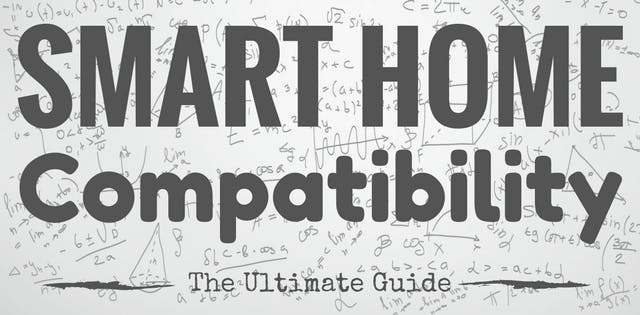
When building a smart home, understanding what works with what is one of the most confusing parts. Do the devices communicate by Zigbee, Z-Wave, Wi-Fi or some other protocol?
Another confusing part? Figuring out how connecting to one hub differs from connecting to another. There’s smart home systems, smart home hubs, software “hubs” and hubless systems.
Philips Hue being a great example. You can connect the bulbs to SmartThings directly or to a Hue hub. But as a member of the SmartThings Staff shares,1
There’s a lot of cool stuff you can do with the Hue App that you can’t do via SmartThings.
So, when building your smart home, how do you know what’s best? A great first step is to learn from the experience of others. Below you will find information on device compatibility, and we invite you to share your experience in the comment section below.
 |  |  |  |  | |
| Where To Buy | Buy Here | Buy Here | Buy Here | Buy Here | Buy Here |
| SmartThings | Not Certified, Not Supported | ||||
| Amazon Alexa | |||||
| Google Assistant | |||||
| IFTTT | Wink Relay, Shortcuts, Spotter, Nimbus, Aros | ||||
| Stringify | |||||
| Works with Nest* | Not Certified, Not Supported | ||||
 |  |  |  |  | |
 |  |  |  |  | |
| Read Review | Echo/Dot Review | Google Home Review | SmartThings Review | Wink Lookout Review | |
| Lights | Brilliant Smart Switch/Hub, C by GE Lamp, Ikea Trådfri (Coming Soon), iDevices Instinct, LIGHTIFY, LIFX, Lutron Caseta, OSRAM, Philips Hue, Nanoleaf, Switchmate, TP-Link Smart Plugs, WeMo | by GE, Deako, D-Link, Emberlight, Geeni, Hive Home, iDevices, iHome Control, Ikea Trådfri, Insignia, Kuna, LeGrand, Leviton, LIFX, Lutron Caseta, Nanoleaf, OSRAM, Philips Hue, Plum, Switchmate Bright Smart Switch, TP-Link, WeMo Plugs | Aeotec, Cree, Enerwave, GE, Honeywell, Leviton, LiFi Labs, LIFX, Lutron, OSRAM LIGHTIFY, Philips Hue, Sengled, SmartThings Smart Plugs | Cree, OSRAM LIGHTIFY, TCP, WeMo Plugs, Bulbs, and Switches | GE Link, OSRAM LIGHTIFY, Philips Hue, Cree, Hampton Bay Smart LED, Leviton, Lutron Caseta, iHome, Sengled, SmartThings Smart Outlet, Sylvania |
| Thermostats | Bosch BCC100, Carrier Cor, Ecobee3, Ecobee4, First Alert Onelink, Honeywell Lyric, Honeywell Total Connect, LUX KONO, Nest Thermostat, Sensi, Sensibo, Tado, Venstar Colortouch | ecobee, First Alert Onelink, Nest Thermostat, Honeywell Lyric Round, LUX KONO, Lyric T5 and Lyric T6 Pro, Honeywell Total Connect Comfort, Sensibo (AC) | ecobee, Honeywell Lyric, Honeywell Total Connect, Honeywell Z-Wave, | Nest | Carrier® Côr™, ecobee, Honeywell, Sensi, Nest |
| Cameras | Amazon Cloud Cam, Blink, Butterfleye, Chk-In Cam, Canary, Cloud Cam, D-Link, EZVIZ Lookout, Homeboy, Honeywell Smart Home Security System, iCamera KEEP Pro, Kuna, Remo+, SkyBell, Somfy One (Echo) Screened Devices Only: Amcrest, Arlo, August Doorbell, Canary, EZVIZ, Honeywell Lyric C1 and C2, Logi Circle, Nest Cam, Ring, TP-Link Kasa Cam, Wisenet SmartCam N1/SmartCam N2], Swann, Wyze Cam 2, Wyze Cam Pan | abode iota, Arlo, Atomi Smart, Canary, Chk-In Cam, Kuna, mydlink Smart, Logi Circle, Nest Cam, Nest Hello, Netatmo, Ring, Skybell, Swann, Tend Secure, TP-Link Kasa Cam, Zmodo | Arlo Pro, Arlo Q, Arlo Q Plus, Arlo Wire-Free, Samsung SmartCam HD Pro, Skybell HD, Ring Pro, Ring Video Doorbell, (D-Link via SmartThings Lab) | Belkin NetCam HD+, NetCam Wi-Fi | Canary, Ring Video Doorbell, Ring Cameras, Nest Cam, Select Arlo Cameras |
| Locks | August, Dwelo, Kevo, Schlage | August | Kwikset, Schlage Century, Schlage Connected, Yale B1L, Yale Key Free, Yale Push Button, Yale T1L, Yale Touchscreen, | August, VeriLock® Security Sensors, Kwikset 910, Schlage Connect, Schlage Keypad, Yale Key Free | |
| Home Security Systems | Abode, ADT Canopy, ADT Pulse, Alarm.com, Alarm Relay, CPI, Frontpoint, iSmartAlarm, LifeShield, MONI, Myfox, Ooma, Protect America, Protection 1, Ring Alarm, Scout, SimpliSafe 3, Vector Security, Vivint | abode, ADT Pulse (Coming Soon), Alarm.com, AlarmForce, Frontpoint, GetSafe, Nest Secure, Ooma, Scout Alarms, SimpliSafe 3, Vivint | SmartThings-ADT Security Monitoring (ADT Security Hub Required), ADT Connect Coming Soon, Scout Alarm Services, (Honeywell Total Connect via SmartThings Lab) | ||
| Other Hubs | Almond by Securifi, Control4, D-Link Connected Home, Dwelo, Echo Plus, FIBARO, Harmony Hub, Insteon, Interlogix, LG SmartThinQ, nCube, Oomi, SmartThings, Toshiba Symbio, WeMo, Wink | Control4, Crestron, FIBARO, HomeSeer, iDevices, LightWave, Logitech, Harmony Hub, Oomi, SmartThings, Wink | ADT Security Hub, Harmony Hub, Samsung Connect Home, Samsung Connect Home Pro, SmartThings Link for NVIDIA Shield TV | Wemo Bridge Works With HomeKit, Mini Smart Plug & Dimmer Work With HomeKit (No Bridge Required) | Harmony Hub |
 |  |  |  |  | |
| Buy Here | Buy Here | Buy Here | Buy Here | Buy Here |
*See below for more details on which Nest device works with which smart home devices.
Works with Nest
Saying something Works with Nest doesn’t necessarily mean it works with all Nest products. “Works with Nest” might mean that a product works with the camera, Nest Protect, Nest Thermostat, Nest Secure, or the app.
Saying that it works with the app is also a little misleading. In some cases, this doesn’t mean that you can use the Nest app to control both products. Philips Hue is once again a good example. Though Hue “works with the Nest app”, you can’t control your lights from the Nest app. Instead, you can use the web portal to set some rules and Nest can tell Hue when your home is set to Away
| Product | Triggers (Trigger Fields) | Actions |
|---|---|---|
| SECURITY/HUBS | ||
| iSmartAlarm | Alarm is Triggered, Contact Sensor Opens, Camera Detects Movement, Camera Detects Sound, Smart Switch Turns On, Smart Switch Turns Off, System Mode Changes | Set System To A Mode, Panic Siren, Turn On Smart Switch, Turn Off Smart Switch, Toggle On/Off Smart Switch |
| SmartThings | Switched On/Off (device), Opened/Closed (device), Locked/Unlocked (device), Motion (device), Presence Detected/No Longer Detected (device), Temperature Rises Above/Drops Below (device, temp value, temp units), Humidity Rises Above/Drops Below (device, humidity value), Moisture Detected (device), Brightness Rises Above/Drops Below (device, brightness value) | Switched On/Off (device), Locked/Unlocked (device), Activate Siren/Strobe (device, alert type), Deactivate Siren/Strobe (device) |
| Wink Relay | Button Press (which button) | |
| Scout (Requires Paid Plan) | Mode Armed/Disarmed (mode), Alarm Triggered/Dismissed (mode), Door Panel Opened/Closed (which door panel), Access Sensor Opened/Closed (which access sensor), Motion Detected (which motion sensor) | Arm/Disarm a Mode (mode), Disarm All Modes (which location), Turn On/Off Siren, (which location), Chirp (which location), Enable/Disable Key Fob (which key fob) |
| abode | Alarm Activated, Mode Changed (select mode), Door Opened/Closed (select door), Door Unlocked/Locked (select lock), Garage Door Opened/Closed (select garage door), Switch On/Off (select switch), | Change Mode (which mode), Turn On/Off Switch (which switch), Toggle Switch (which switch), Change Dimmer Level (which dimmer, dimmer level), Lock/Unlock Device (which lock), Close/Open Garage Door (which garage door), Quick Action (which action) |
| Somfy (Myfox) | System is Armed/Disarmed (which system), System is Set to Night Mode (which system), Alarm Initiated (which system) | Sound Siren (which system), Security Mode (security mode, which system), Control Camera Shutter (open/close shutter, which camera) |
| Honeywell Home | Camera Sound Detected (which camera), Water Leak Detected (which device), Camera Motion Detected (which camera), Home/Away/Night/Off Mode Activated (which system), Alarm Activated (which system) | Set Temperature To A Permanent Hold (which device, heat or cool, target temperature, which location), Set Fan To On, Auto, or Circulate (which system, fan), Arm Honeywell Smart Home (which system, which mode), Control Z-Wave Light/Outlet (which device, on or off, brightness) |
| CAMERAS | ||
| Arlo | Motion Detected (which device), Low Battery Reported (which device), Audio Detected (which device) | Arm/Disarm (which device), Start Recording (which device, how long), Lights On/Off (which Arlo Light) |
| Blink | Motion Detected (which camera) | Arm/Disarm System (which system) |
| Camio | Motion Detected (which camera), Advanced Motion Detected (choose a camera, color, direction, object, zone), Power Disconnected (which camera) | Start/Stop Recording (which camera), Turn On/Off Motion Notifications for All Cameras |
| D-Link Connected Home Camera | Motion Detected (which camera), Sound Detected (which camera) | Record Video (which camera), Take Snapshots (which camera) |
| Homeboy | Motion Detected (which location), Video Ready (which location), Location Armed/Disarmed (which location), Camera Armed/Disarmed (which camera), Lost Connection (which location), Low Battery (which location) | Arm/Disarm Location (which location), Arm/Disarm Camera (which camera), Record Video (which camera), Notify Crew (which location, message to send) |
| Nest Cam | New Sound/Motion Events (which device), | |
| Netatmo Security | An Alarm Has Been Detected (which camera), Someone Known/Unknown is Seen (which camera), A Specific Person is Seen (which person), Specific Person Arrives Home (which person), Someone Known Arrives Home (which home), Motion Detected (which camera), Welcome Has a Problem (which camera), Welcome Has Been Switched On/Off (which camera), A Tag Is Left Open (which camera), A Tag Detected Vibration/Motion (which camera), A Tag Is Disconnected (which camera), A Tag’s Battery Is Low (which camera), A Person/Animal/Vehicle Has Been Seen Outside (which camera), Smoke Detected (which device), Smoke Detector Is On (which device), Smoke Cleared (which device) | Set Person Away, Set Home Empty |
| Oco | Motion Detected (which camera), Camera Offline (which camera) | Start Recording (which camera, duration in seconds), Turn Camera On/Off (which camera), Turn Notifications On/Off (which camera) |
| Ring | New Ring Detected (which doorbell), New Motion Detected (which device) | |
| Wyze Cam | Motion Detected (which camera), Sound Detected (which camera), CO Alarm Detected (which camera), Smoke Alarm Detected (which camera) | Restart Device (which camera), Turn On/Off Device (which camera), Enable/Disable Motion Detection (which camera), Record Short Video Clip (which camera), Turn On/Off Notifications (which camera) |
| THERMOSTATS | ||
| ecobee | Indoor/Outdoor Temp Greater Than/Less Than (thermostat name, temp threshold), Indoor/Outdoor Humidity Greater Than/Less Than (thermostat name, humidity threshold), Smart Home/Away (thermostat name), Schedule Override (thermostat name), Light Switch Turned On/Off (which switch) | Set Indefinite Hold (thermostat name, desired temp), Set Hold Until Next Transition (thermostat name, desired temp), Set Hold for X Hours (thermostat name, desired temp, number of hours), Create Vacation (thermostat name, desired temp, number of days), Set Comfort Profile Until Next Transition (thermostat name, comfort profile), Set Comfort Profile For X Hours, (thermostat name, comfort profile, number of hours), Resume Program (thermostat name) |
| Nest Thermostat | Nest Set to Home/Away (which home), Temp Rises Above/Below (which device, temp threshold, degrees in) | Set Temperature (which device, temp degrees in), Set Temp Range (which device, low/high temp, degrees in), Turn on Fan for 15 Mins (which device) |
| LIGHTS | ||
| Philips Hue | Set Scene In A Room (which scene), Turn On/Off (which lights), Toggle On/Off (which lights), Blink Lights (which lights), Dim Lights (which lights, brightness), Change Color (which lights, color value or name), Change to Random Color (which lights), Change Color From Image (color mode, image URL), Turn On Color Loop (which lights) | |
| LIFX | Turn Lights On/Off (which lights, fade in duration, color, brightness, advanced options), Toggle Lights On/Off (which lights, advanced options), Activate Scene (scene, transition duration, advanced options), Change Color of Lights (which lights, advanced options, color brightness, turn on first, transition duration), Blink Lights (which lights, advanced options, turn on first, number of blinks, color, brightness), Breathe Lights (which lights, advanced options, turn on first, number of breaths, color, brightness) | |
| WeMo Light Switch | Switched On/Off (which light), Long Press (which light) | Turn On/Off (which light), Turn On Then Off or Off Then On (which light), Toggle On/Off (which light) |
| Product | Triggers (Trigger Fields) | Actions |
| WeMo Lighting | Light Switched On/Off (which device), Dimmed to Specific Level (which device, dimmed level) | Turn On/Off (which device), Dim (which device, dimmed level), Turn On/Off Group of Lights (which group), Dim Group of Lights (which group, dimmed level), Start Sleep Fader (which device, fader time in mins), Set Sleep Fader For Group (which group, fader time in mins) |
| TP-Link Kasa | Turn On/Off (which device), Toggle (which device), Activate Scene (which scene), Change Brightness (which device), Change Color (which device, color, brightness, transition duration, advanced options), Change Color Temperature (which device, color temperature, kelvin, transition duration, advanced options) | |
| PLUGS | ||
| VeSync | Device State Changes (which device, which state) | Activate a Device (which device, which state) |
| WeMo Smart Plug | Switched On/Off (which switch) | Turn On/Off (which switch), Turn On Then Off or Off then On(which switch), Toggle On/Off (which switch) |
| LOCKS | ||
| August | Lock Unlocked/Locked (which lock), Lock Unlocked/Locked By Specific Person (which lock, which person), Doorbell Motion Detected/Button Pressed (which doorbell) | |
| Kevo | Lock Unlocked/Locked (which lock, which person) | |
| AI ASSISTANTS | ||
| Alexa | Say A Specific Phrase (what phrase), Ask What’s On Your To-Do List, Item Added To Your To-Do List, Item Completed On Your To-Do List, Item Edited On Your To-Do List, Item Deleted On Your To-Do List, Ask What’s On Your Shopping List, Item Added To Your Shopping List, Item Completed On Your Shopping List, Item Edited On Your Shopping List, Item Deleted On Your Shopping List, Ask For A Sports Team’s Score, Ask For a Sports Team’s Next Game, New Song Played, Your Alarm Goes Off, Your Timer Goes Off | |
| Google Assistant | Say A Simple Phrase (what do you want to say, what’s another way to say it, and another way, what do you want the Assistant to say in response), Say A Phrase With a Number (what do you want to say, what’s another way to say it, and another way, what do you want the Assistant to say in response), Say A Phrase With a Text Ingredient (what do you want to say, what’s another way to say it, and another way, what do you want the Assistant to say in response), Say a Phrase With Both A Number And a Text Ingredient (what do you want to say, what’s another way to say it, and another way, what do you want the Assistant to say in response) | |
| Cortana | Say A Specific Phrase (what do you want to say, what’s another way to say it, and another way, what do you want the Assistant to say in response), Say a Phrase With Number (what do you want to say, what’s another way to say it, and another way, what do you want the Assistant to say in response), Say a Phrase With Text (what do you want to say, what’s another way to say it, and another way, what do you want the Assistant to say in response), Say a Phrase With Number and Text (what do you want to say, what’s another way to say it, and another way, what do you want the Assistant to say in response) | |
| AI ASSISTANTS | ||
| Alexa | Say A Specific Phrase (what phrase), Ask What’s On Your To-Do List, Item Added To Your To-Do List, Item Completed On Your To-Do List, Item Edited On Your To-Do List, Item Deleted On Your To-Do List, Ask What’s On Your Shopping List, Item Added To Your Shopping List, Item Completed On Your Shopping List, Item Edited On Your Shopping List, Item Deleted On Your Shopping List, Ask For A Sports Team’s Score, Ask For a Sports Team’s Next Game, New Song Played, Your Alarm Goes Off, Your Timer Goes Off | |
| Google Assistant | Say A Simple Phrase (what do you want to say, what’s another way to say it, and another way, what do you want the Assistant to say in response), Say A Phrase With a Number (what do you want to say, what’s another way to say it, and another way, what do you want the Assistant to say in response), Say A Phrase With a Text Ingredient (what do you want to say, what’s another way to say it, and another way, what do you want the Assistant to say in response), Say a Phrase With Both A Number And a Text Ingredient (what do you want to say, what’s another way to say it, and another way, what do you want the Assistant to say in response) | |
| Cortana | Say A Specific Phrase (what do you want to say, what’s another way to say it, and another way, what do you want the Assistant to say in response), Say a Phrase With Number (what do you want to say, what’s another way to say it, and another way, what do you want the Assistant to say in response), Say a Phrase With Text (what do you want to say, what’s another way to say it, and another way, what do you want the Assistant to say in response), Say a Phrase With Number and Text (what do you want to say, what’s another way to say it, and another way, what do you want the Assistant to say in response) | |
| Smart Sound Systems | ||
| Sonos | Play Favorite (which favorite, which speaker, include grouped rooms), Play Stream (what to play, where to play, name the stream, select an image for the stream, play in grouped rooms), Skip To Next/Previous Track (where to skip), Volume Up/Down (which device, include group rooms), Set Volume (what level, which speaker, include grouped rooms), Mute/Unmute (which speaker, include grouped rooms), Pause/Resume (which speaker) | |
| Smart Routers | ||
| Google Wifi | Device Connects/Disconnects (which device) | Prioritize Device (which device) |
| TP-Link Router | Device Connects/Disconnects (which device), New Device Connects (which router) | Prioritize Device (which device, duration of priority), Activate Shortcut (which shortcut), Prioritize Online Activity (online activity name, which router) |
| ASUS Router | Device Connects (which device) | Turn Wi-Fi On/Off, Guest Network On/Off, Game Boost On/Off, Media First On/Off |
Works with Amazon Alexa

With Amazon Alexa enabled devices (Amazon Echo, Dot, Spot, etc.), you can connect to other smart home devices either through a direct integration or by using a skill. Integrating is easy, remembering what to say isn’t always that simple. Regardless, using your voice to control your home is pretty sweet.
A second option is to purchase Echo Plus or Echo Show. Both devices act as smart home hubs using Zigbee, which means that you can connect to select devices directly.
| Type | Device |
|---|---|
| Smart Lights & Plugs | Brilliant Smart Switch/Hub, C by GE Lamp, Ikea Trådfri (Coming Soon), iDevices Instinct, LIGHTIFY, LIFX, Lutron Caseta, OSRAM, Philips Hue, Nanoleaf, Switchmate, TP-Link Smart Plugs, WeMo |
| Smart Home Systems | Almond by Securifi, Control4, D-Link Connected Home, Dwelo, FIBARO, Honeywell Smart Home Security System, Insteon, Interlogix, LG SmartThinQ, Logitech Harmony, nCube, Oomi, SmartThings, Toshiba Symbio, WeMo, Wink |
| Smart Thermostats | Bosch BCC100, Carrier Cor, Ecobee3, Ecobee4, First Alert Onelink, Honeywell Lyric, Honeywell Total Connect, LUX KONO, Nest Thermostat, Sensi, Sensibo, Tado, Venstar Colortouch |
| Home Security Systems | Abode, ADT Canopy, ADT Pulse, Alarm.com, Alarm Relay, CPI, Frontpoint, iSmartAlarm, LifeShield, MONI, Myfox, Ooma, Protect America, Protection 1, Ring Alarm, Scout, SimpliSafe 3, Vector Security, Vivint |
| Smart Locks | August, Dwelo, Kevo, Schlage |
| Security Cameras | Amazon Cloud Cam, Blink, Butterfleye, Chk-In Cam, Canary, Cloud Cam, D-Link, EZVIZ Lookout, Homeboy, Honeywell Smart Home Security System, iCamera KEEP Pro, Kuna, Remo+, SkyBell, Somfy One (Echo Screened Devices Only: Amcrest, Arlo, August Doorbell, Canary, EZVIZ, Honeywell Lyric C1 and C2, Logi Circle, Nest Cam, Ring, TP-Link Kasa Cam, Wisenet SmartCam N1/SmartCam N2), Swann, Wyze Cam 2, Wyze Cam Pan |
| Smart Smoke/CO Detectors | Halo, Onelink |
| Cars and Car Accessories | Anker, Automatic, BMW, Ford, Garmin, Hyundai (Coming Soon), Lexus (Coming Soon), Logitech ZeroTouch, Mercedes, Toyota |
| Other | Ask My Buddy (Safety Skill), Ooma (Telecom Service), IFTTT & Stringify (Rule-Based Internet Services), GE Appliance (Smart Appliances), Haiku Home Wi-Fi Ceiling Fan, Noonlight (Safety App), Sonos |
| Products With Alexa Voice Services | Ecobee4 (Smart Thermostat) LG SmartThinQ Hub (Smart Home Hub) First Alert Onelink Safe & Sound (Smoke + CO Alarm) Nucleus Anywhere (Video Intercom) Lenovo Smart Assistant (Voice Controlled Speaker) Tribble (Kitchen Speaker) Kuri (Robot) HUGO (Robot) Moorebot (Coming Soon) (Robot) nCube (Smart Home Hub) Omate Yumi (Robot) Sonos One (Smart Speaker) Honeywell Smart Home Security System (Camera and Smart Hub) iDevices Instinct (Smart Switch) Brilliant (Smart Switch/Hub) ASUS Lyris Voice (Mesh Router) Anker (Car Accessory) Garmin (Dashboard Camera) Harman Kardon Allure Portable (Speaker) Sandman Doppler (Alarm Clock) Toshiba Symbio (Smart Home Hub, Camera, Speaker All-In-One) |
| *Look for Alexa-enabled versions. | |
What Works With HomeKit?
HomeKit has lagged behind other home automation integrations. Unfortunately, making a device Homekit-compatible isn’t as easy as integrating with IFTTT or Alexa as it requires a tedious certification process. However, Apple is working to make the process easier by scratching the hardware requirement and replacing it with a software certification.
That said, Apple is making progress and now boasts a rather extensive list of HomeKit compatible devices. The major benefit to HomeKit beyond voice control is that it’s hub-less, kind of. First of all, some devices may require their own hub. For example, Philips Hue. Secondly, you’ll need a “hub” if you want to control your HomeKit devices while you’re away from home.
HomeKit doesn’t have a dedicated hub. Instead, you’ll need an Apple TV 4 or 4K running the latest tvOS, an iPad running iOS 10.3 or later (best if kept plugged in), or a HomePod.
| Type | Ready | Coming Soon | Announced |
|---|---|---|---|
| Smart Lights, Outlets, & Plugs | ConnectSense, ecobee Switch+, Elgato Eve, Eton BlackoutBuddy Connect Charge, Feit Electric, Fibaro (Single Switch and Wall Plug), FLEDA, iDevices, iHome, Ikea Trådfri, Incipio CommandKit Bulb Adapter, Incipio CommandKit, Insignia Smart In-Wall Switch, Koogeek (Light Strip, Socket), Legrand, Leviton, LIFX, Lightwave Link Plus, Logitech POP, Lutron, Mi Desk Lamp, Mi Bedside Lamp 2, Nanoleaf, Opro9, OPSO Smart Outlet, Parce Plus, Philips Hue, PROMEMORIA, PureGear PureSwitch, Sylvania, VOCOlinc, Wemo Mini Smart Plug & Dimmer (No Bridge Required) | Aurora Light Switch, Beamtec IRODORI PLUM, BTicino Living, ConnectSense Smart Outlet, Frontier Aura, HIGOLE GL-007, iHaper (Light Socket, Light Strip, Bulb), Incipio CommandKit (Wall Switch, Smart Outlet), Kasa Smart Outlet, Keenetic, Koogeek (Smart Bulb), KONKA Smart Wall Switch, OSRAM SMART, Powertech Wi-Fi Smart Plug, UCOMEN | APISMOON Smart Wall Outlet, C-Sleep & Life by GE |
| Bridges | qara Hub, Busch-Voice Control, Caséta by Lutron Smart Bridge, Enno Panno S All-In-One Controller, HomeWorks QS, Hunter Douglas PowerView Hub, IKEA TRÅDFRI Gateway, Insteon Hub Pro, Kidde RemoteLync, Legrand Celiane, Lightwave Link Plus, Muller Intuitiv, Myson Touch 2 Hub, Nanoleaf Smarter Hub, OPUS SmartHome Gatewat, Philips Hue Bridge, RadioRA 2 by Lutron Connect Bridge, tado° Bridge, Temcy Life Kit, Thinka for KNX, Velux Active, Wemo Bridge, Wozart Aura Switch, Xiaoyan Life Kit, xxter – Pairot KNX Bridge | C by GE C-Reach, Legrand Mosaic, | Hunter Douglas PowerView® Hub, Somfy TaHoma, |
| Smart Thermostats | ATAG One Zone, Bryant Housewise, Carrier COR, Continental therM Hub, Cube S Net, ecobee, Elgato Eve, Heatmiser neoHub, Honeywell Lyric, iDevices, Lennox iComfort, LUX KONO, Mysa, Myson Touch 2 Hub, Netatmo, Nu-Heat neoHub+, Prowarm IQ HUB, Sensi™, Solfex neoHub, tado°, Thermofilm TF-Link 1 | ||
| Home Security Systems | Honeywell Lyric™ Controller | iotega | abode , Kopi, SimpliSafe 3 |
| Smart Locks | August, Danalock V3, Dorlink Smart Lock, Friday Lock, Koogeek, Kwikset Premis, Nuki, Schlage Sense™, Weiser Premis, Yale Assure | Eve Lock, HiTechouse Fingerprint Padlock, iHaper, Koogeek L1, Reagle, VOCOlinc T-Guard | OPSO Smart Lock |
| Security Cameras | Arlo Baby, D-Link Omna 180, Logitech Circle 2 Wired, Netatmo Smart Cameras, Somfy Indoor Camera | Arlo (Ultra, Pro, & Pro 2), Konka IP Camera | abode, August Doorbell, Honeywell Smart Home Security System Camera Base Station, Kidde RemoteLync Camera, KUNA, Somfy |
| Video Doorbells | Robin ProLine | Netatmo Video Doorbell, ProLine Doorbell | |
| Smart Smoke/CO Detectors | Fibaro CO Sensor, Kidde RemoteLync, Netatmo Smart Smoke Alarm, Onelink | Elgato Eve Smoke | |
| Sensors | Elgato (Degree, Door, Window, Motion, Room, Weather), Fibaro (Door, Window, Flood, Motion), iHome Smart Sensor, Kaiterra Air Quality, Koogeek Door & Window Sensor, Netatmo Healthy Home, Onvi | Koogeek | ConnectSense Temperature & Humidity Sensor, ConnectSense Water Sensor |
| Cars and Car Accessories | Chamberlain Smart Garage Hub, Chamberlain MyQ, Insignia, LiftMaster MyQ, Nice IT4WIFI | Hormann, NousLogic Watchman | |
| Other | Airmate Smart Stand Fan, Apple HomePod (Speaker), Casablanca Aya (Ceiling Fan), Coway Smart Air Purifier, Hunter (Ceiling Fans), De’Longhi MDH (Heater), DOOYA Smart Curtain, GE Window AC, Haier (AC), Logitech POP Smart Button, Serena Motorized Shades, Hunter (Ceiling Fan), Laser Egg Air Quality Sensor, Opro9 (Air Purifier), VOCOlinc Smart Diffuser | Sony Z9G, A9G, and X950G Series (TVs), Select 2019 LG TVs, Select 2019 Vizio TVs | Casablanca Aya (Ceiling Fan), Hunter Douglas (Motorized Shades) VELUX windows with VELUX ACTIVE, Sonos (Speaker) |
| Look for HomeKit-enabled versions | |||
Google Assistant
Google Assistant arrived at the party a little later than the others, but with lightning speed, they’ve managed to catch up. Google has numerous security and smart home-related integrations. But what makes Google Assistant-enabled options interesting is their ability to distinguish one voice from another and their ability to access different accounts.
For example, if you ask Google Home to call your mom, it will call your mom. If your son asks Google Home to call his mom, it will call his mom. This same level of personalization can be tied to your smart home preferences, making Google Assistant one to watch.
Like Alexa, Google Assistant, Google Home’s AI, is accessible on multiple devices including Google Home, Google Max, Mini, and even Nest Cam IQ. It's also available in third-party smart speakers, TVs, and cars.
| Type | Devices |
|---|---|
| Smart Lights & Plugs | C by GE, Deako, D-Link, Emberlight, Geeni, Hive Home, iDevices, iHome Control, Ikea Trådfri, Insignia, Kuna, LeGrand, Leviton, LIFX, Lutron Caseta, Nanoleaf, OSRAM, Philips Hue, Plum (Coming Soon), Switchmate Bright Smart Switch, TP-Link, WeMo Plugs |
| Smart Home Systems | Control4, Crestron, D-Link Connected Home, FIBARO, HomeSeer, iDevices, LightWave, Logitech Harmony Hub, Ooma, Smartika, SmartThings, Wink |
| Smart Thermostats | ecobee, First Alert Onelink, Nest Thermostat, Honeywell Lyric Round, LUX KONO, Lyric T5 and Lyric T6 Pro, Honeywell Total Connect Comfort, Sensibo |
| Home Security Systems | abode, ADT Pulse (Coming Soon), Alarm.com, AlarmForce, Frontpoint, GetSafe, Nest Secure, Oomi, Scout Alarm, SimpliSafe 3, Vivint |
| Smart Locks | August |
| Security Cameras | abode iota, Arlo, Atomi Smart, Canary, Chk-In Cam, Kuna, mydlink Smart, Logi Circle, Nest Cam, Nest Hello, Netatmo, Ring, Skybell, Swann, Tend Secure, TP-Link Kasa Cam, Zmodo |
| Smart Smoke/CO Detectors | First Alert Onelink |
| Cars and Car Accessories | Hyundai, Chrysler 300, and Mercedes all Free. Chamberlain is $10 per year |
| Other | Ask My Buddy, Artik Cloud, Awair, FireBoard, Frigidaire, IFTTT, iRobot, Nexx Garage, Noonlight, Nubryte, Rachio, Samsung Artik Cloud, Sonos (via Yonomi) Stringify, Voice UPB, Yonomi, Zoma |
Harmony Home Hub
Section Contributed by Ander Gimenez
Harmony Home Hub is perhaps the most complicated of all the options on this list due to their vast array of devices, but their lineup can be simplified like this:
- Remote Only: Control Entertainment Devices
- Harmony Home Hub: Control Some Automation Devices
- Home Hub With Extender: Best Smart Home Choice
| Smart Home Device | Works With Harmony Hub | Works With Home Hub Extender |
|---|---|---|
| Amazon Alexa (Echo Products) | ||
| August Smart Lock (Requires Connect) | ||
| Ecobee Thermostat | ||
| Google Assistant (Google Home Products) | ||
| Honeywell Thermostat (Wi-Fi Thermostat) | ||
| Hunter Douglas (PowerView) | ||
| IFTTT | ||
| Insteon (Requires Insteon hub) | ||
| LIFX bulbs & lights | ||
| Lutron Caseta Lighting System | ||
| Lutron Serena Remote Window Shades | ||
| Nest Thermostat | ||
| Nest Protect | ||
| peq Hub | ||
| Philips Hue (Requires Hue Bridge) | ||
| SmartThings (Requires SmartThings Hub) | ||
| Cree Connected LED Bulb | ||
| Everspring AN145 Wireless Module | ||
| GE Link Connected LED Bulbs | ||
| Nortek Dimmable LED Lights Bulb | ||
| Nortek Isolated Contact Fixture Module | ||
| Nortek Wall Dimmer Switch | ||
| Nortek Wall Switch | ||
| Nortek Plug-in Appliance Module | ||
| Nortek Plug-in Dimmer Module | ||
| Nortek Door/Window Sensor | ||
| Nortek PIR Motion Detector | ||
| Osram LIGHTIFY | ||
| Sylvania Ultra IQ BR30 LED | ||
| Kwikset & Yale Smart Locks (Z-Wave & ZigBee Models) | ||
| Schlage Camelot Style Keypad & Century Style Touchscreen Smart Locks | ||
| Schlage RS200HC Home Motion Sensor | ||
| Aeontec Smart Strip, Door/Window Sensor Gen 5, & Water Sensor | ||
| Dome On/Off Plug-In Switch, Door/Window Sensor, Motion Sensor, Siren, & Leak Sensor | ||
| Nexia Home Intelligence Bridge | ||
| VeraEdge Hub | ||
| Wink Hub | ||
| ENERWAVE Wall Touch Dimmer | ||
| Quirky Tapt Smart Switch | ||
| Jasco In-wall Dimmer (Z-Wave), Plug-in Smart Switch (Z-Wave, Zigbee), & Wireless Smart Dimmer (Z-Wave, Zigbee) | ||
| Centralite 3-Series Appliance Module & Lamp Module | ||
| Intermatic HA02 Wireless Heavy-Duty Appliance Module | ||
| Leviton DZPA1 Appliance Module | ||
| Ecolink Door/Window Sensor & Motion Detector With Pet Immunity | ||
| NYCE Ceiling Motion Sensor, Curtain Motion Sensor, Door/Window Sensor, Tilt Sensor, & Motion Sensor |
Harmony, a product of Logitech, does not share the same compatibility as other Logitech products including Logi Pop and Circle.
Cortana
Cortana is the latest addition to the smart home market. For many years, Microsoft’s AI voice assistant remained exclusive to Windows computers and mobile phones, but in 2017, Harman Kardon launched the Invoke speaker with Cortana built-in and Johnson Controls released the Glas thermostat, also with Cortana.
That’s just the start. Windows also opened up a Cortana Skills (kind of like Alexa Skills and Google Assistant Actions) API to developers, allowing multiple manufacturers to integrate their products and services with Cortana. Currently, there are only a few smart home brands in Cortana’s roster of skills, but we should see this list expand over time. Meanwhile, Cortana now has an IFTTT channel. If your smart home devices aren’t directly supported by Cortana yet, you can create an IFTTT Applet instead. The catch is that you’ll need to memorize the trigger phrase. For example, you can ask Cortana to lock your August lock but you have to say the right trigger phrase to make this happen. The good news is that you can set up to three trigger phrases for each Applet.
| Type | Devices |
|---|---|
| Smart Lights | Geeni, LIFX, TP-Link Kasa, Insteon, Philips Hue, SmartThings, Wink |
| Smart Plugs, Switches, and Dimmers | Geeni, TP-Link Kasa, Insteon, SmartThings, Wink |
| Thermostats | Nest Thermostat, Honeywell Lyric, Honeywell Total Connect, ecobee, SmartThings |
| Others | Samsung Smart Home (appliances), IFTTT |

