
Video doorbells launched into popularity after consumers started noticing how useful it is. It lets you see who's at your door anytime and anywhere, it makes it look like your home even when you're miles away, and it's a great way to deter intruders. If you're on the quest of finding the best video doorbell for your home, check out our hands-on review of Ring Video Doorbell and Nest Hello and some other video doorbells we recommend down below.
How To Choose The Best Video Doorbell For You
Buying a video doorbell is huge investment and it pays to know and understand your options. In general, we have a checklist of features you should look for in a video doorbell.
- Installation: Will it fit in your doorframe? Does it require hardwiring? Can it run on batteries? Will it look good next to your door?
- Image Quality: What's the resolution? How does night vision work? Will your porch lights cause it glare up?
- Security Features: Can it detect motion? How are notifications sent? Can customize zones? Does it have extra features like facial recognition?
- Recording: Can it record ring and motion events? Where does it record? What's the cost?
- Finding Video Evidence: How easy is it to search through motion and ring events? Does it show you answered and unanswered rings?
- Smart Home Integration: Can you unlock the door within the same app? Does it work with third-party smart home products? If yes, what does it work with?
- Cost: How much is the doorbell? Does it require a monthly fee? What features does it offer without a subscription
Using the above criteria, we compared Ring Video Doorbell and Nest Hello. After the hands-on comparison, we also listed a few other video doorbell options.
Hands-On Review: Ring Video Doorbell Vs. Nest Hello
We've been testing our Ring Video Doorbell for over three years now, but when Nest launched Nest Hello, we decided to jump the gun and buy it.After testing Nest Hello for a year and Ring for three years, we feel confident sharing the pros and cons of each device as well as declaring an ultimate winner.
One thing to note before you begin, though we compared three of the current Ring Video Doorbells to Nest Hello in the various charts below, ths hands-on review compares the Ring Video Doorbell to Nest Hello, not Ring 2 or Ring Pro, just the Video Doorbell version which you can buy here.
Battle One: Installation
 |  |  |  | |
| Video Doorbell | Video Doorbell 2 | Video Doorbell Pro | Nest Hello | |
| Dimensions (width, height, depth) | 2.43 in x .4.98 in x 87 in | 2.50 in x 5.05 in x 1.08 in | 1.85 in x 4.50 in x .80 in | 1.7 in x 4.6 in x 1.0 in |
| Finishes | Venetian Bronze, Polished Brass, Antique Brass, Satin Nickel | Includes Two Faceplates: Satin Nickel, Venetian | Includes Four Faceplates: Satin Nickel, Satin Black, Dark Bronze, Satin White | No Color Choice |
| Power | Wired or Battery | Wired or Battery | Wired | Wired |
| Power Requirements | 8-24 VAC, DC Not Compatible | 8-24 VAC, DC Not Compatible | 16V AC–24V AC, 30 Volt-Amps | 16V AC–24V AC; requires a 10VA transformer |
| Requires Existing Door Chime | ||||
| Wi-Fi | 2.4Ghz | 2.4Ghz | 2.4Ghz & 5Ghz | 2.4Ghz & 5Ghz |
| Recommended Bandwidth | 1 MB per second download and upload | 2 MB per second download and upload | 2 MB per second download and upload | 2 MB per second download and upload |
| What’s in the box? | Ring Video Doorbell Screwdriver Handle Two-sided Screwdriver Bit Micro-USB Charging Cable Security Screws Installation Screws & Anchors Quick Setup Guide | Ring Video Doorbell 2 Quick Release Battery Pack Satin Nickel and Venetian Faceplates Adapter Plate Wedge and Corner Install Kits User Manual Security Sticker Installation Tools and Screws | Ring Video Doorbell Pro Four Interchangeable Faceplates Screwdriver Handle Drill Bit Mounting Screws and Anchors Security Screw Security Screwdriver Wire Clips Wire Harness Installation Instruction Guide | Nest Hello Video Doorbell Chime Connector 15° Wedge Release Tool Masonry Drill Bit Window Decal Wall Plate Extension Wires Wall Anchors Screws Quick Start Guide |
| Buy Here | Buy Here | Buy Here | Buy Here |

Let’s cut right to it, installing Ring was easier. Ring can also run on batteries. Nest Hello, on the other hand, requires that you wire the doorbell using your existing doorbell wires. It also requires an additional installation step which involves mounting the included chime connector to your existing door chime regardless of if your door chime is mechanical (makes a chime sound) or digital (plays a melody). To be fair, if you have a digital chime, Ring requires that you install a diode to your existing doorbell chime which makes the installation process more on par with Nest Hello.
Our experience with installing Nest Hello was made even more challenging thanks to the dreaded chime humming issue which has also plagued others.1 Unfortunately, troubleshooting the issue meant deleting the camera and adding it again, which required that I remember and input all of the installation settings.
Pro Tip: I highly recommend that you search through your Nest Hello box to find the piece of cardboard that has a QR code on it. Save this piece of cardboard and write down your unique setup (one wire, two wire, etc.) This is especially important if you have someone else install the doorbell for you. Without this information, you will need to remove your doorbell to access the secondary QR code, and you’ll need to remove your chime cover to review your setup. With the information, re-adding Nest Hello is simple.
In the end, what worked for us was cleaning up the wires by resplitting the ends. And yes, we mean all wires. Inside and out.
While Ring is going to take this category, there are two areas related to installation where Nest wins: device size and the wedge. Of course, with Ring, size will depend on the doorbell you choose, but Hello is smaller than all three options. However, Nest still isn’t small enough. As you can see in the picture above, both devices are larger than the door frame we installed it in.
Nest Hello also ships with a wedge that gives the camera a better angle should you choose to install it in a spot where visibility is blocked (like in a corner). The wedge tilts the camera 15° to improve visibility.
WINNER: Ring
Battle Two: Tech Specs and Video Quality
 |  |  |  | |
| Video Doorbell | Video Doorbell 2 | Video Doorbell Pro | Nest Hello | |
| Resolution | 1280 x 720 HD | 1920 x 1080 FHD | 1920 x 1080 FHD | 1600 x 1200 UXGA |
| Adjustable Resolution | ||||
| Night Vision | ||||
| Turn Night Vision On/Off | Unknown | Unknown | ||
| Field of View | 180° | 160° | 160° | 160° |
| Frame Rate | 15fps | 15fps | 15fps | 30fps |
| Digital Zoom | ||||
| HDR | ||||
| Operating Temperature | -5°F to 120°F | -5°F to 120°F | -5°F to 120°F | 14° to 104°F |
| Weather Resistant |
The Ring Video Doorbell offers HD resolution which isn’t going to be as good as what Nest offers, but there are some advantages to that including reduced bandwidth demands which means fewer issues while streaming—we’ll cover that in greater detail shortly.

For now, let’s let the pictures do the talking. Based on the pictures shared by our testers, Nest takes this battle. It uses a unique video resolution that offers a taller 4:3 view where most cameras use a wider 16:9 display. This was a conscious decision by Nest as the taller display allows you to view someone standing at your front door. We didn’t find the taller display to be overly helpful, but there are other reasons why Nest wins this one including a better overall picture.
Nest uses HDR which is important in an outdoor camera as it allows the camera to adjust for bright and dark areas. For example, if your doorbell is under a shady porch but facing the sun the camera will adjust for the contrast. Cameras that lack HDR/WDR will often have trouble adjusting to areas with dark and light contrast, causing issues in the image. In the picture above, you can clearly see the homes across the street using Nest Hello, but not with Ring
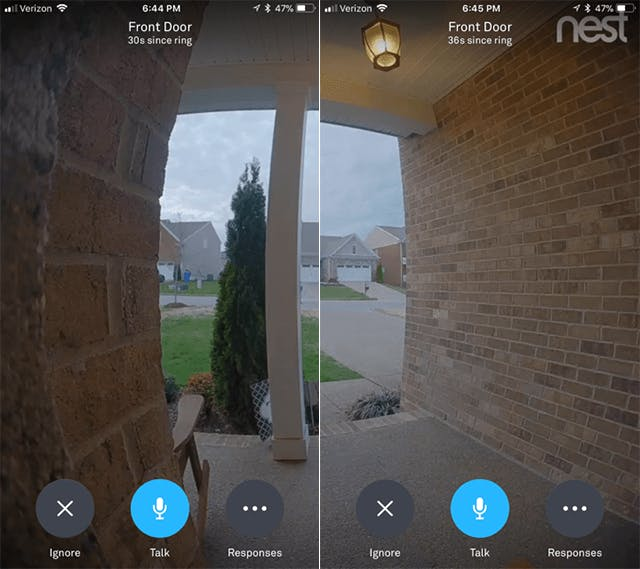
At night, it’s not even a contest. Nest blows Ring away in both distance and clarity. Note that in the picture above, Ring even had a little help from a porch light. Without the light, quality is worse. One problem we’ve noted on both cameras is that the light used on the doorbells tends to blind night vision a little. You can see this on the left-hand side of the Ring sample.
(UPDATE: A possible solution to this glaring issue (pun intended) was launched in February of 2019. Ring has announced full-color night vision, which is coming soon to all Ring cameras. It is currently available for wired Ring doorbells and cameras. If your outdoor area is well-lit, you can use color night vision. The advantage of color night vision is that it’s not as sensitive to light as IR night vision, so glares coming from your outdoor lights will be reduced if not completely eliminated.)

Though Nest wins this round overall, Ring took a few shots. First, it has a larger field of view, but it also allows you to see the entire field of view from the mobile app. With Nest, you see only a small portion of the camera’s full field of view (shown above) unless you turn your phone on its side. There were several times during testing when our testers answered the door but found that the person was standing outside the set area. Another area where Ring wins? It’s able to work in colder environments. Nest Hello is only rated to operate in temperatures between 14℉ and 104℉. Ring is capable of working in sub-zero temperatures.
WINNER: Nest
Battle Three: Lag
Related to video quality is lag, and they both have a lag. As mentioned above, Ring was a little more consistent due to its lower resolution. Also, though Ring frequently has a lag to live stream, once you are on an active call, it works. Nest, on the other hand, often hangs during live calls, causing issues with two-way audio.
To even the playing field, we tested Nest Hello at a lower resolution for a couple of days. Lowering the resolution improved performance. On average, it took Ring 8 seconds to live stream. It took Nest around 3 seconds. However, there were outliers. A few times, we had to hard close both apps and restart them to get them to work.
On a positive note, once the stream started, both devices displayed immediate feedback. There was no lag between what was happening in real life and what showed on the mobile app.
We're giving this battle to Nest. In addition to a faster wake time, you can also see a live stream from the main screen of the mobile app. From the Ring home screen, you have to click to see a live view. However, this might change when they launch a new version of their app later this year.
WINNER: Nest
Battle Four: Paid vs. Free Features
| Ring Free | Ring Protect Basic | Ring Protect Plus | Nest Free | Nest Aware | Nest Aware | |
|---|---|---|---|---|---|---|
| Price | $0/month | $3/month, $30/year | $10/month, $100/year | $0/month | $5/month, $50/year | $10/month, $100/year or $30/month, $300/year |
| Multi-Camera Discount | NA | Covers Unlimited Cameras | NA | 50% | 50% | |
| Live Streaming | ||||||
| Two-Way Audio | ||||||
| Home/Away Assist (geofencing) | ||||||
| Schedule | ||||||
| Ring Notifications | ||||||
| Motion Notifications | ||||||
| Sound Detection | ||||||
| Video Storage | 0 Days | 60 Day History of Video Events | 60 Day History of Video Events | 3 Hours Snapshots Only | 5 Day History of 24/7 Continuous Recording | 10 Day or 30 Day History of 24/7 Continuous Recording |
| Video Sharing | ||||||
| Activity Zones | ||||||
| Timelapse | ||||||
| Person Detection | Ring Pro | Ring Pro | Ring Pro | |||
| Person Recognition | ||||||
| Warranty | 1 Year | 1 Year | Life of Your Protect Plus Plan | 2 Years | 2 Years | 2 Years |
| Other Benefits | 10% Off Purchases at Ring.com, Monitoring for Ring Security System |
If we were to select the winner of this category based on price, Ring would win. If we selected the winner based on features, Nest would win. However, the moral of this story is, if you buy either device, factor a monthly fee into your budget. While both doorbells can work without a paid plan, they both work better with a paid plan. And in our opinion, Ring takes this category. While Nest offers more features when you pay, Ring offers more features for free, and their pricing is a little less per month.
With Ring, adding a plan means gaining access to your recorded video history. Bumping up from the $3 per month plan to the $10 per month plan means support for an unlimited number of devices as well as monitoring for Ring’s Security System.
Ring also provides more cloud storage with their paid plans, but Ring only records based on events where Nest records continuously.
WINNER: Ring
Battle Five: Motion Alerts and Other Security Features
 |  |  |  | |
| Video Doorbell | Video Doorbell 2 | Video Doorbell Pro | Nest Hello | |
| Doorbell Calls | ||||
| Motion Detection | ||||
| Sound Detection | ||||
| Turn Microphone On/Off | Yes. You can also turn off audio recording only. | |||
| Adjustable Motion Sensitivity | ||||
| Adjust Alert Frequency | ||||
| Zones | 5 Selectable Zones | 5 Selectable Zones | Customizable Zones | Customizable Zones |
| Person Detection | ||||
| Facial Recognition | ||||
| Schedules | ||||
| Geofencing | ||||
| Encryption | Unknown | Unknown | Unknown | 128-bit AES with TLS/SSL |
Regarding motion alerts and security features, Nest wins. Facial recognition (backed by alerts from Google Home) is Nest Hello’s most compelling feature, and it sets the device apart from the competition. But it’s important to note that the feature is still a little rusty and somewhat limited. For example, you can’t say, “Only notify me if you see John.” Instead, you get all person alerts but the alert will tell you if the person seen was a known or unknown user.
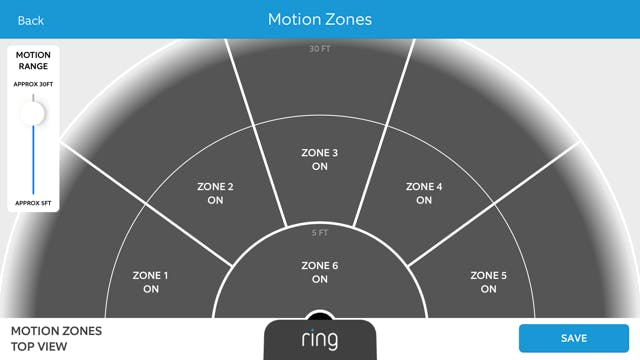
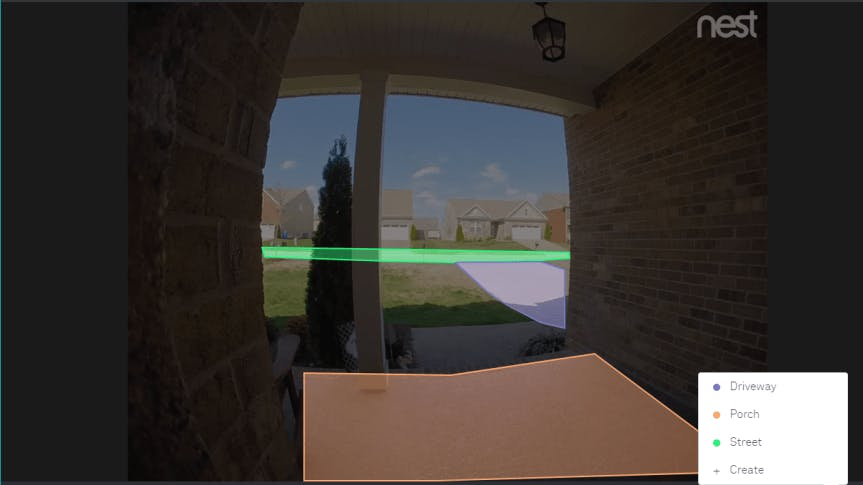
Regarding zones, Nest Hello is most comparable to Video Doorbell Pro in that zones can be custom shapes and sizes. On the other hand, Ring Video Doorbell’s app is preloaded with five zones, and you can choose to monitor motion within those zones or not. At the same time, you can use the slider on the screen to adjust motion range from 5 to 30 feet.
Both Ring and Nest Hello offer motion alerts, and they both offer doorbell ring alerts. They also both allow you to decide what notifications are sent. For example, with Ring, we have it set to record motion events but have turned off motion alerts. We only get an alert if someone rings the doorbell. With Nest, you can choose from several options, including zones ("notify me if someone is on the porch but not if someone is on the street") and sound. You can also turn familiar face detection on and off.
WINNER: Nest
Battle Six: Responding to Ring Alerts
 |  | |
| Ring | Nest | |
| Push Notifications | Yes, includes snapshot. | |
| Email Alerts | ||
| IFTTT | ||
| Use Existing Chime | ||
| Extra Chime | Ring Chime, Chime Pro, Amazon Echo | Google Home |
| Extra Options | Snooze Motion Alerts | Turn off your home’s indoor chime, Quick Responses |
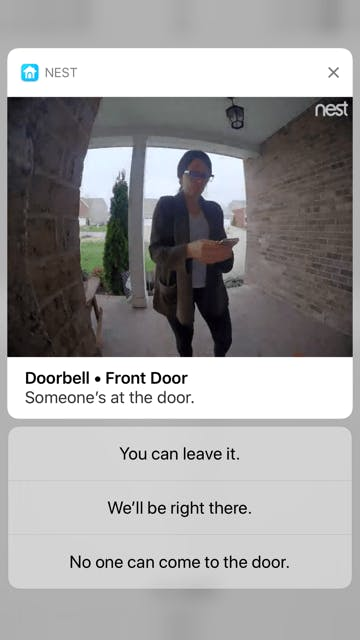
This is probably one of the most important battles and one we should look at in detail.
Both doorbells are self-monitored, which means that you are responsible for responding to events when they happen. Let’s start with Nest.
Nest
As already mentioned, you can choose what events you want Nest to alert you of, and you can also choose how it should alert you. You can choose to receive push notifications, email alerts, set up custom alerts using IFTTT, or you can tie in your Google Home device (Home, Mini, or Max).
Let’s start with push notifications. For free, you’ll get a push notification with a snapshot of the event. If you subscribe to Nest Aware, you can press and hold the push notification to see a short video summary of the event. This is a huge advantage over Ring as Ring’s push notification doesn’t offer a visual reference which means that you have to open the app to see who’s at your door. With Nest, you don’t have to open the app to respond at all. When you press and hold the push notification, you’ll be able to see the video, and you’ll be presented with three Quick Response options: “You can leave it.”; “We’ll be right there.”; “No one can come to the door.”
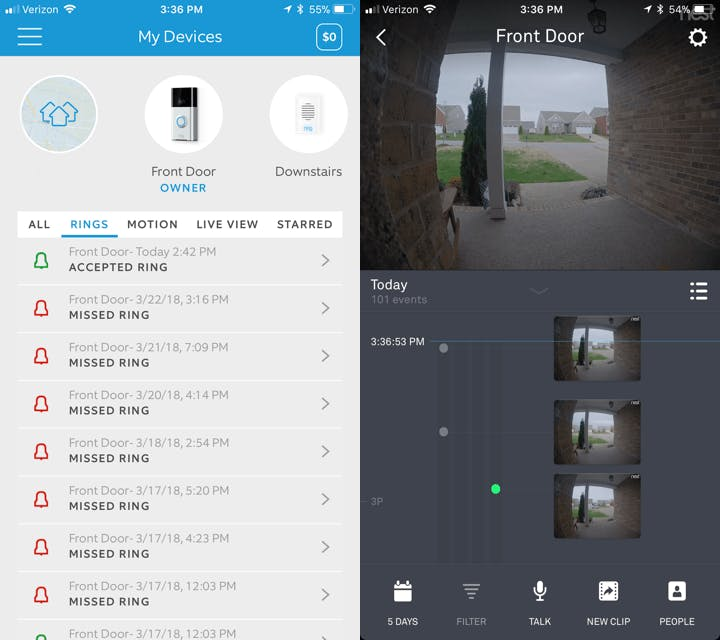
From the app, you can select a Quick Response and Nest Hello will speak the pre-recorded message to your visitor. You can also choose a language (English, Español, or Français).
If you want to do more, you will need to swipe the notification to open the mobile app. From the call screen, you’ll see a timer that will show you how many minutes/seconds it’s been since the ring occurred. You’ll also have the option of ignoring the call, using two-way audio, or using one of the Quick Responses. And this seems like a good time to point out one of Nest Hello’s known issues: when you answer a call and use two-way audio, that event is recorded, but Nest will only record one side of the conversation. What you end up with is a video of your guest who you can see and hear, but you can’t hear any audio from the doorbell itself. This is a little odd and something that needs to be addressed.
Finally, in addition to push notifications and email alerts, Nest will ring your existing doorbell chime. From the app, you can adjust the chime duration if you own an electric chime. If you have a Google Home device, you can use that too.
When you connect Google Home to your Nest Hello, it will trigger an audio alert when someone rings your door, “Someone’s at the front door.” If you turn on familiar face alerts, it should also let you know who’s at the door, “Jane is at the front door.” However, we found this feature to be hit or miss. Of all the rings we had, it only stated the guest’s name a handful of times. Of course, teaching a camera to recognize a face can take time. We found that performance improved after the camera marked at least 40 instances of a person’s face. Perhaps this feature will get better over time, but we hope that happens sooner rather than later.
Ring
Ring can also send push notifications. Unlike Nest, Ring’s push notification is just a push notification. However, Ring offers custom ringtones. From the app, you can adjust the volume for ring alerts and choose a unique ringtone. For example, you can choose from a number of preset phrases like “someone’s at your door” or “someone’s at your Ring doorbell.” In addition to assigning a volume and tone for ring alerts, you can assign a unique tone and volume for motion alerts. From the app, you can also choose to snooze motion alerts.
Ring also pairs with Ring Chime and Chime Pro. Either device can sound if someone rings your doorbell. During the holidays, they even offer fun chime options like spooky sounds for Halloween and holiday favorites during Christmas. A Ring Chime sells for just under $30. Chime Pro sells for $49.00. In addition to acting as a chime, Chime Pro is a Wi-Fi extender.
If you swipe to open a Ring notification, you can choose to end the call or start the call. If you start the call, you can use two-way audio or share the clip to Ring Neighborhoods. Also, if you own multiple Ring doorbells, you can place live events on hold to answer new calls. You can even swap back and forth between calls without hanging up.
Ring Neighborhoods is a virtual neighborhood watch program. You don’t have to own a Ring device to join. You only need the Ring app. From the app, you will create a virtual neighborhood based on distance from your home. If an event occurs at your home, you can share the clip with your neighbors. Alternatively, your neighbors can share with you. From the Ring Neighborhood screen, you can also choose to share events to Facebook and NextDoor. And just like with motion and ring events, you can set a custom alert tone for Neighborhood events.
WINNER: Nest
Battle Seven: Sorting Through Recorded Events
With both cameras, you can choose to decide which events will send a notification, but all events will still record, assuming you have a paid subscription. Finding and sorting footage is another area where the two companies diverge.
Nest
Nest’s experience is different on the computer than it is on the app. From the app, you use Sightline. The Sightline allows you to quickly scroll through all recorded events. As Nest records 24/7, this process is naturally more overwhelming than sorting through Ring footage, but Nest has included some features to make the process easier.
First, the Sightline will be marked with both snapshots of events and a colored marker to indicate what type of event you’re looking at. The colors correspond to zones but also importance like person detected. The length of the dot also matters. A short dot means that the event was short, a longer dot means a longer event.
Second, if you want to get right to the point and see answered and missed events, you can swap the Sightline view to event history.

From the app, click the icon across from the word “Today.” This will swap your view to event history. On the bottom of the app, click on the icon above the word “Filter.” From here, you can filter down to see only the events you want to see. Unfortunately, unlike Ring, Nest won’t tell you if a Doorbell ring was missed or answered, but using this view, you can quickly see doorbell rings, their time, and duration. You can then click on the event to skip back to that moment and replay the recording in its entirety or swipe left to create a clip or save it to your camera roll.
On your computer, you will use Nest Timeline, which works similarly to Sightline. It uses the same colored dot markers but lacks the event history view.
Ring
As Ring only records events, sorting through footage is an easier process. From the home screen, you will be presented with a list of all events, but you can narrow down the list to just rings, motion events, live view recordings, and starred events. From the Ring screen, you can also see if the doorbell call was missed or accepted. This is a definite advantage over Nest. Though Nest provides a lot of useful features, the primary purpose of a doorbell is to notify you when people ring the doorbell. Having more information about doorbell events is helpful.
Ring is also launching a new app feature which will offer an “Event Timeline.” The Event Timeline will add a snapshot to the event history, which is something that is currently missing.
WINNER: Ring
Battle Eight: Working With Others
Ring Video Doorbell and Nest Hello both work with other devices including self-branded and third-party.
 |  | |
| Ring Video Doorbell | Nest Hello | |
| Compatible Outdoor Cameras | Floodlight, Spotlight, Stick Up | Nest Cam Outdoor, Nest Cam IQ Outdoor |
| Compatible Indoor Cameras | Stick Up Cam | Nest Cam, Nest Cam IQ |
| Compatible Security System | Ring Alarm, ADT Pulse | Nest Secure |
| Compatible Smart Locks | LockState, Kisi, Lockitron, WeMo, Kevo | Nest x Yale Lock |
| Other | Ring Smart Lighting | Works With Nest |
| Phone Apps | iOS and Android | iOS and Android |
| Web App | ||
| TV Streaming | Chromecast, Fire TV | Chromecast, Apple TV, Fire TV |
| Google Home | ||
| Alexa | Screened Devices Only | Screened Devices Only |
| IFTTT Actions | ||
| IFTTT Triggers | New Ring Detected New Motion Detected | New Sound or Motion Event New Motion Event |
Ring has a strong lineup of security devices including Ring Alarm, Ring Floodlight Cam, Ring Spotlight Cam, Stick Up Cam, as well as their line of doorbells including 2, Pro, Doorbell, Door View, and Elite. They also sell outdoor lights. The lights integrate with the doorbell and can be set to turn on when motion is detected.
Third-party compatibility varies based on Ring device, but the Video Doorbell works with IFTTT, Wink, ADT, Control4, SmartThings, and Stringify (which will soon be phased out). It also works with Google Assistant and Alexa Devices with a screen (Show, Spot, all generations of Fire TV, the second-generation Fire TV Stick, and all Fire TV Edition Smart TVs) though compatibility between Alexa and the original Ring Video Doorbell is limited. Using your Alexa device, you can pull up a live stream and also ask to view the latest recorded event. You may also use other Alexa devices without a screen as an extended chime.
Nest also has a strong lineup of security devices including Nest Cam, Nest Cam Outdoor, Nest Cam IQ, IQ Outdoor, Nest x Yale Lock, and Nest Secure. Nest Hello also works with Google Assistant and Alexa devices with a screen. Using the Nest Alexa integration, you can pull up a live feed, but can’t view recorded events.
Additionally, Nest works with multiple third-party devices via their Works With Nest Program and they have an IFTTT channel. As Nest’s IFTTT channel only mentions Nest Cam, we wanted to make sure it worked with Nest Hello. It does. However, the channel currently lacks ring triggers. You can only trigger IFTTT actions based on sound and motion detection.
WINNER: Tie
Battle Nine: Device Theft Prevention
Stealing Ring isn’t as simple as lifting it off the mount. The device is attached to the mount using two security screws. (Ring Video Doorbell Pro uses one screw.) The mount is attached to your wall using four mounting screws. (Video Doorbell Pro uses two screws.) Even with the screws removed, it takes some effort to remove the camera from the mount, especially if you have the doorbell connected to your doorbell wires. If someone manages to take your camera, you’ll have footage of the event safely stored in the cloud. If you choose to file a police report, you can provide that footage to Ring and they will replace your doorbell for free.
Nest has matched Ring’s offer. If someone takes your Nest Hello, they will replace it for free. Nest also makes it challenging to steal the device. According to Nest,
We designed Hello to stay put and resist attempts to tamper with it or steal it, while still allowing you to uninstall it if you need to.
Hello ships with a metal mounting bracket that attaches to your wall using two screws. Though the camera simply snaps into the mounting bracket, it can only be removed using a removal tool. Plus, just like Ring, if someone tampers with the doorbell, it will record footage and save it the cloud.
WINNER: Tie
Final Thoughts
In our classic tech battle of Google (Nest) vs. Amazon (Ring), there are reasons why you might pick one over the other, but we're giving the overall win to Nest Hello for three reasons. One, Quick Responses allow you to see who is at your door and respond without opening the app. Two, facial recognition, though not yet perfect, is nifty. And three, though Ring Chime’s festive tones add fun to my life, we prefer Google Home’s informative alerts.
Of course, Nest has limitations. First, the fact that it doesn’t record both sides of the conversation during a live call is strange. Second, the biggest disadvantage of Nest Hello is the lag during calls. Of course, this improved when we lowered the camera’s resolution, but the problem wasn’t eliminated. This is an area where Ring wins. Ring also offers battery-powered options and doesn’t require that you have an existing door chime. Plus, the overall cost of ownership is lower.
Do we recommend that you rip out your Ring Video Doorbell and replace it with Nest Hello? No, absolutely not. We still think Ring is a fine doorbell. However, if you’re shopping for a video doorbell and you don’t currently have one, we recommend that you consider Nest Hello.
You can purchase your Ring Video Doorbell on Amazon while Nest Hello can be purchased from Best Buy. The advantage of purchasing from Best Buy is that the Geek Squad Smart Doorbell Install is currently free in major metro areas. Outside of metro areas, Nest Hello installation is $99.99.
*Ring was provided for testing by Ring a few years ago. I purchased Nest Hello on our own.
Other Video Doorbells We Haven't Tested
There are myriads of video doorbells out there; Ring Video Doorbell and Nest Hello are just needles in a haystack. That said, there are other video doorbells we haven't tested but we recommend based on their features.
Video Doorbells With Smart Lock Integration
Ring and Nest Hello both integrate well with third-party smart locks, so that you can unlock your door within the Ring or Nest app respectively. However, there are companies that offer both video doorbells and smart locks for a smoother integration.
August
August is a prime example. August was primarily a smart lock brand, but their smart lock's success brought forth the launch of the August Doorbell Cam Pro and August View. August Doorbell Cam Pro, which was launched years ago, requires hardwired installation, offers a 720p resolution, night vision, motion detection features, and smart ring alerts. It's also capable of recording event videos now thanks to August's recently launched video recording service. August View is a newer model with a slimmer design and a more updated look. It's also upgraded with a 1440p resolution. The best thing about August View is that it's battery-powered, so even renters can use it.
Both video doorbells are monitored using the August App, the same app used to control August smart locks. If you outfit your front door with both an August video doorbell and smart lock, it's possible for you to unlock your door without leaving the August app.
Gate

The Gate Video Smart Lock, from the startup Gate, also offers the same video doorbell/smart lock integration. The difference is that the Gate Video Smart Lock is both a smart lock and video doorbell in one.
Much like August, Gate is a round lock that replaces standard deadbolt locks. It’s also battery powered with an expected battery life of up to four months. Unlike August, however, Gate is designed to be installed on the exterior side of your door. Also, aside from using your phone, you can unlock Gate using two other methods: a numeric pin on the lock’s keypad and with keys. It also features a one-press lock button.
Unlike August's smart locks, Gate has a built-in camera and call button, which are what turn it into a video doorbell. When the call button is pressed, Gate will send a notification to your smartphone. From the app, you have the option to answer the call, ignore it, or unlock your door. Like August View, Gate is battery-powered.
Peephole Viewers That Double As Video Doorbells
There are also video doorbells that don't look like traditional video doorbells. Instead, they fit over your door's existing peephole.
EZVIZ DP1
EZVIZ DP1 is a two-part device. The outdoor unit is where the camera, doorbell button, and motion sensor are located. The indoor unit is a 4.3″ touchscreen display that acts as a controller and display module. The two components are connected by a short ribbon wire that runs through the peephole. Yes, you’re going to need to remove your existing peephole to use EZVIZ DP1. Be sure to keep it so you can put it back on when the time comes for you to move out.
It offers traditional video doorbell features like ring alerts, motion detection, and two-way talk. It’s important to note that EZVIZ DP1 uses a PIR motion sensor. This type of sensor is a more reliable method of detecting motion when compared to computer vision, which is what most video doorbells use.
EZVIZ DP1 can also retain video clips of ring and motion events to its built-in local storage device. The device has a 128GB storage capacity, enough to store months of ring and motion events. If you’re willing to pay a monthly subscription fee, you can add cloud storage backup for as low as $5.99 per month. The cloud backup stores ring and motion events to the cloud so that you can access video evidence if EZVIZ DP1 is stolen or destroyed.
In addition to doorbell features, EZVIZ DP1 can work as a door viewer when you’re home. If someone rings the doorbell button, simply walk up to the indoor unit display to start a live stream from the outdoor unit. You can also activate the live stream on-demand by pressing the wake button on the screen’s face.
On the more technical side, EZVIZ DP1 offers a 720p resolution backed by a 124° lens. It has a limited 10-foot night vision range. As for the battery, it uses a 4600mAh rechargeable battery. EZVIZ makes no claims related to battery life, but it should be able to run for months. To recharge the battery, you will plug a microUSB power cable into the display unit’s charging port. You can then either temporarily remove the entire display unit and plug it into a power outlet or use a power bank to charge it in place.
Ring Door View Cam
Like EZVIZ DP1, Door View Cam fits over your existing peephole. However, instead of a screen, it has a regular peephole viewer. Door View Cam is a lot like Ring’s other video doorbells. You get alerts when a guest rings your doorbell or when motion is detected. You also gain access to a live stream wherever you are and whenever using the Ring App, and you get to use two-way talk. However, Door View Cam has an additional feature: knock detection. Knocks are treated like motion or ring events. If the Door View Cam detects knocking, it will send you a notification. If you have a Ring Protect subscription, it will also record.
Ring Door View Cam offers a 1080p resolution. It also features a removable battery that you can recharge or replace with a new battery pack.
See Our Top Rated Home Security Picks
Compare Top Systems- Hands-On Review: Ring Video Doorbell Vs. Nest Hello
- Battle One: Installation
- Battle Two: Tech Specs and Video Quality
- Battle Three: Lag
- Battle Four: Paid vs. Free Features
- Battle Five: Motion Alerts and Other Security Features
- Battle Six: Responding to Ring Alerts
- Battle Seven: Sorting Through Recorded Events
- Battle Eight: Working With Others
- Battle Nine: Device Theft Prevention
- Final Thoughts
- Other Video Doorbells We Haven't Tested

