Home security systems cost less than you might think. There are several options that will work for vacation properties. When selecting a security system, your first step is to choose between a home security system that is:
- Self-Monitored
- Monitored and Self-Installed
- Monitored and Professionally Installed
No matter which option you choose, it’s best to use your security system to monitor your home during vacancies, while disarming the system when your property is occupied. Allowing your guests to arm and disarm your security system is an option, but it comes with risks including abuse of the system and false alarms.
Self-Monitored
Recommended: Nest Secure, abode, iSmart Alarm
Pros
- No monthly fee
- Free mobile app access
- Remote control
Cons
- Must purchase hardware upfront
- You are responsible for monitoring and responding to events
Professionally Monitored and Self Installed
Recommended: Frontpoint Home Security
The second option is a professionally monitored system that you install on your own. The best part of a self-installed system is that they are 100% wireless which means that there’s no need to drill holes or run wires. Plus, it’s easy to pack up and take with you if you move.
Frontpoint Home Security system is a solid choice that takes about thirty minutes to install. We recommend their Interactive Plan, which provides monitoring for burglaries, medical emergencies, fires, and provides app access and smart lighting control.
In a vacation home, the biggest challenge of using a self-installed system is that you aren’t around to troubleshoot if needed. If you choose to go this route, talk to your representative in advance to explain the situation and to discuss their replacement/troubleshooting policy. For example, with Frontpoint, they won’t be able to do any real troubleshooting until you’re on site. This means you might need your handyman, cleaning crew, or management company to help you out. Of course, most security companies can help you set the system to bypass a malfunctioning sensor so that your home is protected until you’re back on-site.
Pros
- Professional monitoring for carbon monoxide and fire
- Wireless installation
Cons
- Monthly monitoring fee
- You must replace failed devices
Professionally Monitored and Professionally Installed
Recommended: Vivint or ADT
Finally, professionally monitored and installed systems take all the work off of your plate, but there are pros and cons to this approach. If you go with a pro installed system and one of your devices fails, you will need to coordinate a time with the company for on-site maintenance after troubleshooting the issue on the phone. As the repair window can span up to six hours, this could cause a huge headache and inconvenience for you and your renters.
As far as companies offering professionally installed systems, there are a few. The most well-known option is ADT but if you’re an Airbnber, you might want to consider Vivint. Vivint is a professionally monitored, professionally installed, wireless security system complete with smart home services. Their partnership with Airbnb enables several features including the ability for guests to use a unique keyless entry code, an integration with the Vivint Doorbell Camera, and energy savings using either the Vivint Smart Thermostat, Nest Learning Thermostat, or Nest E. When your guest leaves, their temporary entry code will expire, and you can arm your security system to protect your home until you’re ready to welcome someone new.
If you're a landlord looking for service, call ADT at or Vivint at (855) 659-2066 directly and tell them your situation. We've found that agents via these two numbers are familiar with helping landlords setup service.
Pros
- Professional monitoring for carbon monoxide and fire
- Professional installation
Cons
- Monthly monitoring fee
- Requires onsite visit for repairs, could disrupt renters
Consider Using a Home Security Camera
Related to home security systems is the home security camera. There are multiple ways to approach this task and a few questions to ask yourself before you purchase.
Do You Need A Camera?
You can add a home security camera without a security system or you can allow it to supplement your existing system. If you choose a self-monitored security system, we highly recommend a home security camera. There is nothing more frustrating than receiving an alert and not being able to verify the event. That said, even if you choose a professionally monitored home alarm, We recommend a security camera. If you see someone in your home, the event will be classified as a verified event which means faster police response. In some areas, police will only respond to verified events.
Home Security Company or Third-Party?
Second, you’ll need to decide if you want to buy the camera from your home security company or from a third-party. We recommend buying a third-party camera as you usually get a higher quality camera and experience for less money.
Outdoors or Indoors?
Third, camera placement. If you plan to use your vacation home as a rental, your only option is to place outdoor cameras on your property. Unfortunately, adding indoor cameras isn’t going to sit well with your renters, it’s creepy, and you risk violating surveillance laws in almost every state.
Video Doorbell
Recommended: Ring
As far as device recommendations, we suggest starting with a video doorbell like Ring. Ring can help keep track of who’s coming and going and help you maintain control over your home thanks to its built-in calling feature. When someone rings your doorbell, you will be able to answer the call and speak to the person from any internet-connect smartphone. Ring also integrates with home security systems including ADT and Wink and recently partnered with Turnkey Vacation Rentals. Turnkey is a HomeAway partner who relies heavily on technology for guest protection. They now offer the Ring Video Doorbell alongside private security services.
Outdoor Camera
Recommended: Netgear Arlo Pro and Pro 2, Cam Nest Outdoor
If you want to expand beyond a smart doorbell, we recommend an outdoor home security camera with person detection. Person detection is a smart feature that goes a step further than motion detection and will only notify you of an event if it includes a human being, sparing unnecessary notifications of movement from trees, rain, wind, bugs, or nothing at all.
First, Netgear Arlo Pro and Pro 2. The benefit of the Arlo system is that it provides 7 days of free cloud storage, two-way audio, motion detection, sound detection, and a deafening siren. The downside is that the cameras are battery-powered. On average, the cameras last about two to four months on a single charge so you will need to visit often to charge them or you will need to invest in an Arlo Solar Panel. Person detection is a feature included in Arlo Smart which is $2.99 per camera per month. An Arlo Starter Kit sells for $200.00 which includes the required base station and one camera. Though the cameras are wireless, they do require a base station which must remain indoors connected to Ethernet and power. For free, Arlo will allow you to connect up to five cameras to one base station. If you want to connect more than five cameras, you’ll need to subscribe to a paid plan.
A second outdoor suggestion works best with a monthly fee: Nest Cam Outdoor. For $10.00 per month, you can add Nest Aware to Nest Cam Outdoor. Nest Aware includes 10 days of cloud storage, person detection, and access to 24/7 continuous video storage. Continuous video storage is a wonderful feature to have when monitoring outdoors. Using the app, you can quickly scroll through footage to find events. Notable events are marked on the timeline with different colors assigned based on event information. Nest Cam sells for $179.00. It is a wired camera, but both the camera and the wire are weatherproof.
Use Home Automation to Your Advantage
For those in the business of vacation rentals, home automation is a lifesaver. There are several key smart home services that can add tremendous home security value.
The Smart Lock
Recommendation: Schlage Connect
If you only buy one of the recommended devices, we recommend the smart lock. Not only will it improve your property’s security, but it will also improve security for your renters, make the check-in process easier, eliminate unapproved late check-outs, and help you keep track of who comes and goes.
| Schlage Connect | RemoteLock 7i WiFi Smart Lock | August Smart Lock Pro + Connect | |
|---|---|---|---|
| Price | $$202.99 | $479.00 | $229 |
| Wireless Connection | Connects to Z-Wave Hub | Connects to WiFi Router | Bluetooth and Wi-Fi via Connect Bridge |
| Works When Internet is Down | |||
| Ability to Generate Codes Remotely | |||
| Guest History | |||
| Integrates with Airbnb and HomeAway | |||
| Keyed Entry Possible | |||
| Low Battery Warning | |||
| ANSI | Grade 1 | Grade 2 | Depends On Your Existing Lock |
| Smartphone Alerts |
We recommend Schlage Connect for a number of reasons. It’s highly weather-resistant, the battery life can last as long as a year and it provides automated code creation using a rental calendar like a HomeAway iCal.
Connect is a Z-Wave lock which means that you will need a Z-Wave hub to control it from anywhere. While it’s not a simple solution, it’s also not terribly difficult to set up. In short, you will need a hub (we recommend SmartThings), the lock itself, a Z-Wave Repeater, and a software-based plug-in called Rental Lock Automator. The total solution runs around $371 and there are no monthly fees.
Rboys’ Rental Lock Automater is a SmartApp that is tied to SmartThings, a home automation hub which supports Zigbee and Z-Wave. Zigbee and Z-Wave are low power, wireless protocols that can connect with and control smart devices including smart locks. The Lock Automator is added as a custom Smart App to your SmartThings hub. It then allows you to integrate your lock with your Airbnb, VRBO and HomeAway calendars to “automatically schedule and manage rental users for your doors and locks.”
By combining these devices, you can create a system that’s a home security dream come true for renters. This system supports iCal integration, creates custom codes, texts renters codes/dates, customizes schedule options (check-in, check-out, etc.) and a slew of other features—and completely automates these processes. While we prefer Schlage Connect, you can choose from any lock that supports remote code programming, including Yale and Kwikset.
RemoteLock 7i WiFi Smart Lock
Companies like RemoteLock specialize in, well, remote locks, eliminating a lot of the trickiness. The RemoteLock 7i is a popular model that, unlike the Schlage Connect, is not dependant on a hub or Wifi. There are low or no monthly fees and events are logged via an audit trail. Plus, the system integrates with Airbnb Host Assist and VRBO’s HomeAway, activating guest codes at check-in that automatically expire upon check-out. However, RemoteLock carries a hefty pricetag and some users have reported that the smart lock was inconsistent and often failed.
August Smart Lock Pro + Connect
Another option is the August Smart Lock Pro + Connect
Technically, however, August is not really a smart lock — it’s more of a smart deadbolt, which means that the exterior side of your lock will remain unchanged. Unless you buy the optional keypad accessory, your guests will need to download the August app to access your home.
One potential downside is battery life. August runs on four AA non-rechargeable standard alkaline batteries, which last about 15 weeks. While the app does provide a low battery notification about four weeks before batteries fail, there is no way to check the lock’s battery status from the app.

The Smart Thermostat
Recommendations: ecobee, Nest
While there are a few smart thermostat options, the main contenders in this category are ecobee and Nest. While it isn’t the simplest to install, we recommend the ecobee3 for a number of reasons.
Ecobee’s primary goal is to achieve the user’s preferred temperature in the most efficient manner possible, whereas the Nest learning thermostat’s main priority is saving energy. Your guest may not appreciate a thermostat that doesn’t do what they want it to do in the name of energy savings and so having a thermostat that listens to the user is ideal in a vacation home. Beyond listening, there are other features that make ecobee a good choice for a vacation rental, including the ability to set ranges, set a hold, and access control.
While you can lock the thermostat’s schedule, Ecobee gives you the ability to set heat and cool point ranges. This allows your renters some flexibility over the temperature in your home within your parameters. Nest also offers a similar.
If you do allow your renters to adjust the temperature, you can decide what happens next by creating a rule for any “hold action.” When your renters change the temperature, you can decide if the temperature should stay as they’ve requested for 2 hours, 4 hours, until your next scheduled activity, or until they manually change it.
Multiple settings can be changed from the thermostat—things you probably don’t want someone else to control. With ecobee’s access control, you can create an access code and decide what areas should or should not be password protected. For instance, you can choose to require a passcode to change the temperature or change your schedule.
Finally, there is a lot of practicality in a smart thermostat for a remote property. Ecobee can monitor humidity levels and cool the house down if things get too muggy. You can also save energy by making sure your HVAC isn’t running too much during vacancies. Finally, the thermostat can remind you when it’s time for maintenance or when it’s time to change your air filters.
Ecobee, however, isn’t 100% set up for a VRBO situation. Is it set up for a second home? Yes. Is it completely set up for a vacation rental? No.
For one, ecobee is not immediately user-friendly. Additionally, access control is limited. There are only a few things you can passcode protect, and you cannot selectively choose features. For example, if you want your renters to be able to swap the temperature from heat mode to cool, you will need to open up access control to system settings. Doing this will give them access to everything.
This also eliminates your ability to use auto mode. Ecobee is capable of automatically swapping between your AC and heater as needed, but this is useless if you’ve locked down the ability to turn your HVAC system on or off. For example, if your renters don’t want the AC to run and raise the indoor temperature to 85 degrees, the heater will work to meet that target temp. Finally, ecobee lacks offline notifications during Wifi interruptions or disconnection glitches and you can’t troubleshoot the device remotely if the device falls offline.
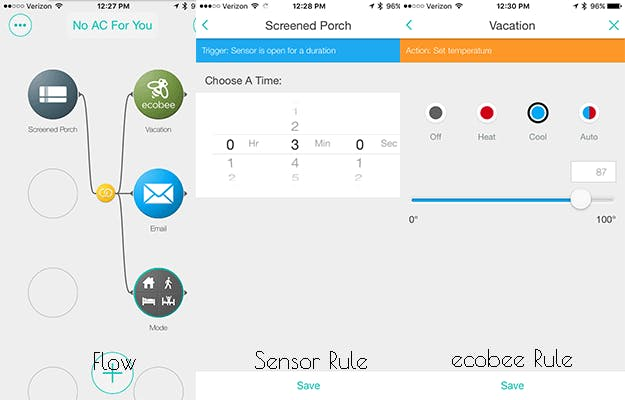
Sensors
In the smart home world, sensors make the world go ’round. They do a lot of things, including trigger reactions based on actions. Home automation systems can support flood sensors, humidity sensors and temperature sensors.
Flood sensors can be placed under sinks, near your washing machine, and close to your water heater, and can be set to notify you if water is detected in any of these areas. If you combine a smart thermostat with a humidity sensor you can ensure that your home’s humidity level stays low enough to inhibit mold growth. Temperature sensors can warn you if your home’s temperature swings too high or too low, saving you from costly events like frozen pipes.
Do your renters like to keep the porch doors open and the air conditioning running simultaneously? Integrating a temperature sensor with a smart thermostat like ecobee or Nest can eliminate this problem and other. Using a Multipurpose Sensor, ecobee and a SmartThings Hub, you can create a rule that will tell ecobee to turn off the AC if the door is left open for more than five minutes. SmartThings can connect to ecobee directly, but adding IFTTT— a free app that helps you create complex rules between internet-connected devices — can create a “flow” of rules. In this case, it will allow you to stop ecobee from running when the back door is left open for longer than 3 minutes and back on when the door is closed again.
There are many ways to use SmartThings to add value to a smart vacation home. You can add motion sensors to help ecobee detect occupancy, install a siren for added home security, or even connect freeze sensors to help monitor your property’s condition. While all of these sensors work well with smart home systems, you can also add them to your home security system.
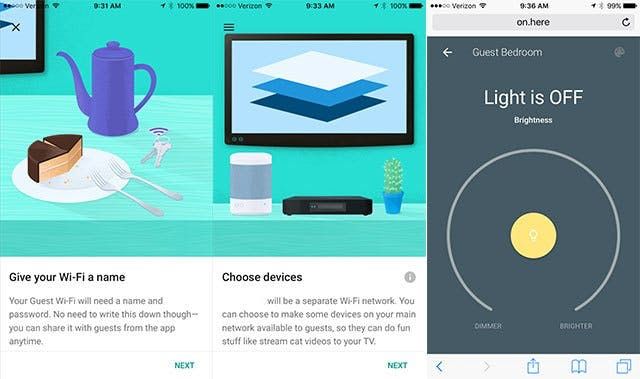
Smart Lights
Smart home devices like automated lights can make it appear that you’re home even when you’re not by turning on and off at random or scheduled intervals. For example, the Philips Hue Nest integration includes an option called “Leave Home Worry-Free.” If you own a Nest Cam and Hue lights, Nest will automatically notice when your home is vacant using geofencing and proceed to turn your lights on and off to make it look like you’re home.
Other Devices & Tech
Google Wifi
Though Google Wifi is a nice addition to any smart vacation home, it’s far from necessary.
Google Wifi is a router. It improves internet speeds and stability which will help your smart home devices stay connected. From a VRBO perspective, it has other benefits as well.
It allows you to remotely manage your internet and a guest network from anywhere using a mobile app. Using the app, you can create a password for your guest network which you can change after each guest. You can control which devices are allowed online and which devices are available to guests. Setup notifications will also alert you via IFTTT when devices are offline.
If your guests want to interact with the devices you’ve allowed them access to, they can do so from any internet connected device. This includes a direct integration to Phillips Hue via a feature called Home Control. Your guests can turn your Philips Hue lights on, off, or even change colors using their phone.
Point Device
*not recommended
Point is a simple home security device designed to work without interaction. Targeting vacation rentals (VRBOers and AirBNBers) and those who don’t want their every move recorded by a security camera, Point is sold as a device capable of listening to your home for excess noise, carbon monoxide and smoke alarms, and analyzing air quality for issues like cigarette smoke.
This promising Kickstarter-backed device is accompanied by a polished, user-friendly app. Installation is easy enough as the device connects to the included base using a magnet and the base attaches to a wall using a strong adhesive.
Many users, however, have concluded that Point didn’t deliver a device that works as promised. In theory, Point should let you know if it hears a window break, “smells” cigarettes, hears your smoke alarm, and it should let your guests know by providing a gentle glow, which may be a reminder to stop smoking or to turn the music down. While Point finally has the ability to hear smoke alarms and glass breaking, that’s all it can do. In its current state, it is capable of monitoring for humidity and temperature, something that both the SmartThings Multi-Sensor and ecobee can do. Additionally, it is far from “maintenance-free” and battery life is shorter than one year, as advertised. Even after the release of Point V2, this device continues to underdeliver on its promises. While like the original concept behind Point, we don’t recommend it.
Enlist Apps
While you should be doing a yearly inventory on your own, we also suggest you enlist your cleaning crew to help you take inventory of your home’s contents after each cleaning. To do this, we recommend using an app like Properly. The app is aimed at tracking a cleaner’s quality in real time, but you can use it to take a visual inventory of items. After cleaning your home, your cleaning crew will snap photos and upload them to the app so you can inspect their work and make sure that your decorative items haven’t walked off.
Use Common Sense
An effective home security plan begins with the basics: common sense. We’ll skip over the obvious tips like, “don’t leave anything irreplaceable” and “screen renters properly” and jump to four less obvious suggestions.
First, add a few pictures of your family. A 2009 study found that wallets with pictures of “a smiling baby, cute puppy, happy family, or an older couple”1” were more likely to be returned. This same school of thought can be applied to vacation homes. It’s easy for renters to stay in your home and think of it as just another hotel, so humanize it for them. Put pictures out of your family enjoying the area and leave a few children’s books lying around to make sure your guests know that they are staying in someone’s home.
Second, leave a note welcoming them to your home away from home. Make sure to remind them that to you, your vacation home is more than some forgotten financial investment, it’s a place that belongs to you and holds special memories.
Third, leave behind instructions that explain what a guest should do if they encounter a maintenance issue, including accidentals. For example, many vacation home companies provide protection plans that will cover any damage to your home including replacement of broken items. Often, a guest won’t report damage for fear of repercussion. If they know you have a plan in place, they might choose to do the right thing.
Fourth, if you rent your home on your own, it wouldn’t hurt to send your renters a quick text after check-in. Ask them to rate the cleanliness of your home, point out something personal and fun about the area, and let them know that you’re around should they need anything.
Final Thoughts
When it comes to home security for rentals, there are a number of proactive steps. First and foremost, invest in a home security system. Whether it’s installed and monitored by yourself or the professionals, this is key in securing a rental property. Second, support your security system with video surveillance—visual verification is key especially if you’re entrusting it to guests (just not indoors). Third, leverage home automation. You don’t need all the bells and whistles, but a smart lock is a good investment. A smart thermostat, sensors and lighting control can provide more control for you, too. Finally, use common sense when entrusting your home to others.
See Our Top Rated Home Security Picks
Compare Top Systems- Self-Monitored
- Professionally Monitored and Self Installed
- Professionally Monitored and Professionally Installed
- Consider Using a Home Security Camera
- Video Doorbell
- Outdoor Camera
- Use Home Automation to Your Advantage
- The Smart Lock
- The Smart Thermostat
- Sensors
- Smart Lights
- Other Devices & Tech
- Final Thoughts

