
Our ecobee3 experience started with a failure. We drove to Florida to install the thermostat in a friend's condo, only to drive 8 hours back to our place with the ecobee3 in tow.
So why the failure? After removing the original thermostat, we were left with a gaping hole. It was impossible to mount ecobee, even with the included back plate. And drywall repair isn’t our thing. We went home defeated, but we went back two months later with backup.
RELATED: NEST VS LYRIC VS ECOBEE3
Getting Started with Ecobee3
Ecobee is a smart thermostat. Set a schedule, set your desired temperature, and the thermostat does the rest. And while this may not sound much different from your everyday, run-of-the-mill programmable thermostat, it’s unique in that it has a mobile app, can be controlled from anywhere, and can connect to other smart devices.
After arriving in Florida, our "backup" used a paint stick and some spackling compound to create a place to anchor ecobee. While this part looked shamefully easy, we were glad he was there, because installation didn’t get any easier. We don’t know anything about heating or cooling systems, and we were confused by some of the terminology and the process in general. He used the wire labeling we had created in our first installation try, popped the thermostat into place, and we were up and running … or so we thought.
Problems With App Settings
Using the app didn’t make us feel any more in control. It was confusing – because terminology and assumed knowledge base. A lot of the settings, like humidity, assume that you already know what a normal level should be. While you can set and customize, the app and website both lack any sort of user education or setup wizard. And in our case, training was needed. What the heck is a UV lamp reminder? What’s aux outdoor? All we can say is thank goodness for Google.
Our suggestion to you is to get through the basics and then start on page 24 of this guide, which will help you walk through the advanced settings one-by-one. It’s the closest thing they have to a setup wizard.
Problems With Sweating

From the beginning, we understood the basics – ecobee3 follows a schedule, kind of. Sadly, for us, scheduling wasn’t overly intuitive at first. Though we had a “Home” time set as 7 am, ecobee started cooling down the condo at 4 am, even though it only had 3-degrees before reaching the scheduled temperature. Does it take 3 hours to cool a 1200 square foot condo? That first night was confusing, but night two is where things got downright sweaty.
You see that blue line in the report below? That’s the desired cool temperature. Do you see the white line? That’s the actual temperature. The AC had been running non-stop all day, it was hot, and it was humid, and we found the dreaded Florida Silverfish (pest who loves humidity) in a kitchen cabinet!
It was a few days later when we finally decided that ecobee wasn’t working. Our first step was to contact ecobee support.
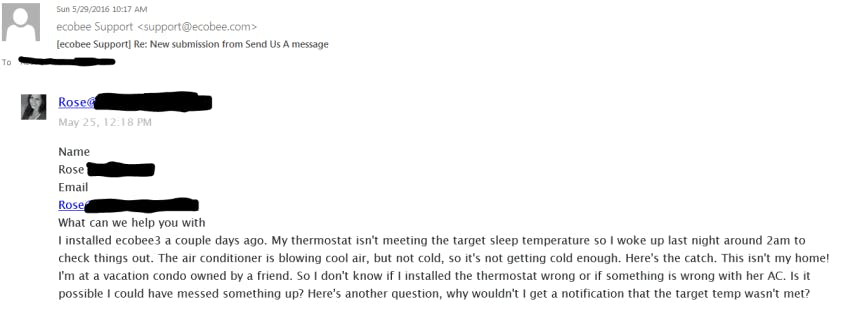
They asked for permission to access our account, which we granted, and 45 hours later we received this response,
“At 9.40 pm yesterday it was call for cooling because this is going to pre-run the cooling before the next schedule starts. This is a feature call Smart Recovery. Please see explanation below. Thanks!”
Fortunately, we had already reached our maximum concern threshold well before he contacted me. We were worried about the condo, about destroying the AC for good, about the growing Silverfish problem (we killed 4). So we did what we should: called a pro.
The pro arrived, popped off the thermostat, moved a wire, and explained that the thermostat had been heating the whole time instead of cooling. HEATING! Do we blame ourselves? Yes. But we also blame ecobee. Here’s why:
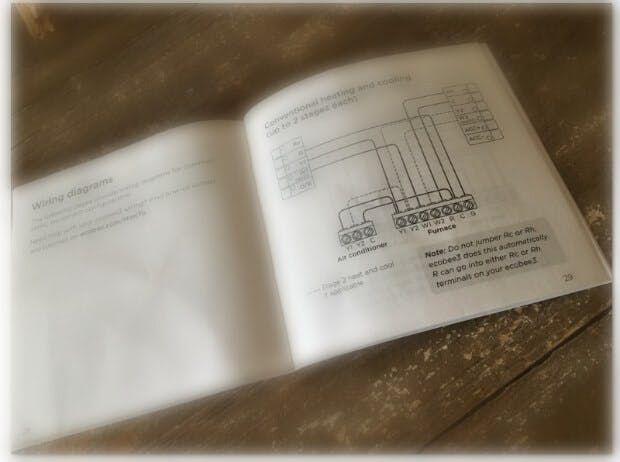
- We didn’t receive a single alert letting us know that the system never reached the desired temperature. What if we had left? We would have never known there was an issue.
- The wire was tagged R, and we put it in Rh, the pro moved it to Rc. On page 29 of the instruction manual, it says, “Do not jumper Rc or Rh, ecobee3 does this automatically. R can go into either Rc or Rh terminals on your ecobee3.”
Ecobee provided the following defense in response to our frustration,
“As far as the system sending notifications it does send them. The notifications are dependent on the wiring done properly.”
We're not buying it. The thermostat was still reading the correct temperature. At night, it knew it was trying to make it to 69 degrees, and it knew it wasn’t achieving the set goal. Wires messed up or not; a notification would have been nice. Apparently, this is something ecobee doesn’t do. Good to know.
The heating and cooling pro moved one wire and handed us a bill for $150. Sigh. But, before he left, he did give us an enlightening tip. You can do different things from the app versus the thermostat versus the web portal.
| App | Touchscreen | Web Portal | |
|---|---|---|---|
| Smart Home/Away | |||
| Follow Me | |||
| Comfort Settings | |||
| Weekly Schedule | |||
| Vacation | |||
| Reboot | |||
| Reminders & Alerts | |||
| Customizing Your Thermostat | |||
| Hold Action Duration | |||
| Smart Recovery | |||
| Access Control | |||
| Configure Wi-Fi and Advanced Settings | |||
| Diagnostics | |||
| Configure HomeKit | |||
| Offline Notifications |
So What Are Ecobee3’s Features and Do They Work?
Setting Your Weekly Schedule
With ecobee, you can create a schedule that is as simple or as complex as your life.
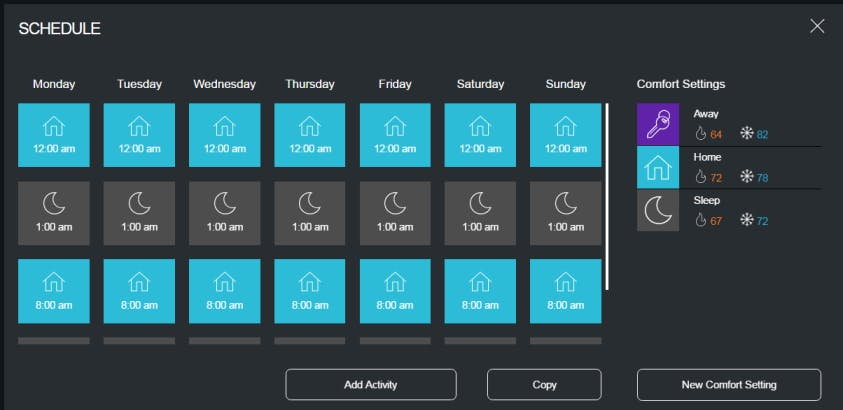
Your schedule can be different for different days of the week and can certainly be more complex than home or away. Maybe you have a nap time temperature, or perhaps you want to create a schedule around your working hours; it’s all possible.
Smart Recovery
One of the features that turns ecobee from a programmable thermostat with an app to something more useful is called Smart Recovery. You can decide to enable or disable this feature. It takes the information you input about your home and starts to learn how efficient your HVAC is at heating or cooling. For example, if you want your unit to cool to 69 degrees for bedtime at 11 pm, ecobee will decide when it should start cooling to reach that temperature most efficiently. And yes, this feature works beautifully now that the system is hooked up correctly.
Occupancy

Ecobee comes with one remote sensor and you can buy extras. The sensors help detect occupancy. This helps the thermostat follow the correct schedule (home or away), but it also helps the thermostat create the right environment in the right room.
Also, the ecobee3 will activate Smart Away after 2 hours of motion silence on all sensors. This 2-hour timer is shared with the Smart Home period as well, resuming the Away schedule after 2 hours if no motion is detected. None of the timings for the Smart Home/Away feature can be configured. The feature can be toggled on/off in the Sensors menu.
Playing with Others
There are other ways that ecobee can detect occupancy. For one, it supports geofencing. When your phone approaches, it can automatically trigger the right mode. When all phones are gone, it can swap to away mode. Another way it can detect occupancy is by using data points from third-party devices. Ecobee integrates with Wink, SmartThings, Haiku, IFTTT, Harmony, Vera, Control4, abode, and more. Version 3 is also HomeKit compatible. You can even control the thermostat using Siri.
Besides working with Siri, ecobee works with another voice-controlled AI, Alexa as well as Google Assistant. You can ask any Alexa or Google Assistant-enabled device (Echo, Echo Dot, Echo Show, Google Home, Google Home Mini, etc.) to adjust or read your home’s temperature. Using the Alexa Skill, you can also control fans, resume schedules, and set comfort modes (Home, Away, Vacation). Finally, you can simply say, “Alexa, tell ecobee I’m cold”, and ecobee will automatically raise the temperature in your home.
Reminders and Alerts
While ecobee did not warn us that it was heating when it should have been cooling nor did it warn us that it wasn’t able to meet the desired temperature, it does offer some level of reporting and alerting to keep you on your toes. You can setup email alerts for:
- HVAC Maintenance (receive service reminders every X amount of months)
- Furnace Filter Reminders
- UV lamp Reminders
- Low-Temperature Alerts (let you know if the temperature falls below X)
- High-Temperature Alerts
- Low/High Humidity Alerts
- AUX Heat Runtime Alert
- AUX Outdoor Temperature Alert
Those last two are tricky so let's defer to ecobee,
Aux Heat Runtime Alert- Sets the amount of time that the Auxiliary heat source, if installed, can run continuously before an alert is generated. Aux Outdoor Temp Alert- If you have a heat pump with an auxiliary heat configuration, you can configure your ecobee3 to generate an alert if the auxiliary heat is called for when the outdoor temperature exceeds this programmed set point. This feature requires an Internet connection to function properly
Clear as mud? Good.
Home IQ Reports
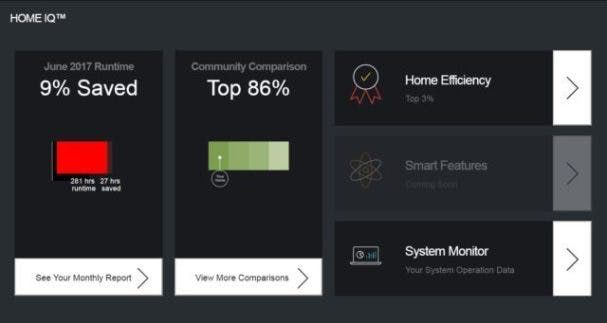
In addition to alerts, ecobee also provides reporting. The thermostat must run for a full calendar month before reporting is available so thanks to a reminder from JoeUser below, we're back a full year later to update this section. From the Home IQ section of the web portal, you can access an overview which covers four sections: Runtime Report, Community Comparisons, Home Efficiency, and System Monitor.
The Runtime Report will tell you how much energy you’ve saved and how much money you’ve saved since dumping your dumb thermostat. But there’s a catch: The data is calculated against a 72°F benchmark. According to ecobee,
"Energy savings are calculated by correlating how long your heating and cooling equipment runs to local weather conditions. Energy savings are calculated relative to a commonly used desired temperature of 72°F (22°C)."
So if you’re normally semi-responsible enough to adjust your “dumb” thermostat manually, the energy savings figure is grossly exaggerated. According to the report, we have saved $222.91 over the past 14 months. As the condo sits vacant for lengthy periods of time, the figure is probably more accurate than most.

Next, ecobee provides a Community Comparison report. The report compares your monthly runtime savings and current desired temperature to other homes in your state.
Third, the Home Energy Efficiency report shows how well your home retains thermal energy as compared to other homes in your state.
Finally, System Monitor has several sections that allow you quick access to your system’s history, schedule, Follow Me history, and weather impact. From here, you can also download data as a .CSV file. You can choose a quick download of today’s data or the last 7 day’s worth of data. If you prefer a custom date range, you can do that too, but you can only go back 31 days.
The biggest downside of the reporting feature, in our opinion, is that it only works with the thermostat is online. The condo AC was having issues, and we wanted to check to see if the renters had been abusing the system, but since the thermostat was offline, we were unable to access historical reporting.
Other Features
With ecobee3, you can also set heat/cool set point ranges that allow you to control the minimum and maximum temperature (so that someone doesn’t sneak the thermostat down to 60 during the summer).
You can also decide how the thermostat behaves after someone manually overrides your schedule, if you allow that to happen at all. For example, let’s say you’re hot and you want to set the temperature 2 degrees lower than your currently scheduled temperature. You can decide if the lower temperature should hold for 2 hours, 4 hours, until the next scheduled activity, or until you change it. If you prefer, you can choose the next course of action on a case-by-case basis.
Finally, you can enable access control, which allows you to password protect the thermostat from temperature changes, quick changes, onscreen schedule changes, or even from allowing someone to swap the thermostat to vacation mode.
FINAL THOUGHTS
Installing ecobee is not for the faint of heart. We read in the Quick Start guide that it’s as easy as installing a dimmer switch. Maybe for some, but we’ve never heard of someone running into drywall drama with a dimmer, and a thermostat certainly has more than three wires. In our opinion, the install process is not for the casual smart home DIYer. It’s just not.
And to that point, getting started with ecobee requires a learning curve. However, it’s a double-edged sword. On the one hand, it’s complicated. On the other, complexity is what makes ecobee great, and it’s one of the reasons why people prefer ecobee over Nest. Ecobee offers the ability to customize the way you want your HVAC system to behave; they’ve thought of every possible angle. And if they offered some sort of wizard, the setup experience would have been much brighter.
Once everything is in place, Ecobee runs magically in the background. By combining the thermostat with SmartThings, we’ve also managed to keep renters from running the A.C. when the doors are open, keep the home’s humidity level below 60%, and maximize energy savings during vacancies. Also, after a year, we’ve not had one single complaint about the thermostat, which was a concern considering that we’ve left the Follow Me feature active.
The second generation Ecobee3 can be purchased on Amazon, but we also suggest checking out Ecobee4. Ecobee4 has the same features as Ecobee3, but it has a sleeker design and Alexa voice service. It’s basically a smart thermostat and an Amazon Echo device combined. Ecobee4 can also be found on Amazon.

