Pros & Cons
Pros
- Simple DIY Installation
- Choice of Contract Length & Price
- No Contract Requirement
- Smart Automatic Arm / Disarm
Cons
- No Home Automation
- Small Equipment Selection
- No Door / Window Sensors
- Device Limit on Free Plan
- High Upfront Costs W/Free Plan

The Bottom Line
Canary is a top-notch option for those seeking basic equipment, month-to-month no-contract services at an affordable price. While the Free Plan package has no contract requirement, it carries higher up-front costs and a device limit. For $10/month, Premium Service provides extra features like 30-day video storage and two-way talking. Canary lacks home automation features.
Key Features & Tech
Canary delivers a beautiful FHD video experience, offers night vision, and records sound and video. While Canary’s hardware is impressive, the software is equally as important in regards to home security. Currently, Canary supports an app for iOS, Apple Watch, Apple TV, Android, Fire TV, and Android Wear. If you’re a Wink owner, you can also use the Wink app to control limited features. Finally, Canary offers a web app but they only offer access to Premium Service subscribers, more on that later.
- DIY Installation
- 24/7 Live Video
- Key Integrations
- Mobile App & Alerts
- Remote Control
- Power Outage Protection
The Hardware: Three Camera Options
Canary is the maker of three home security cameras: Canary, View, and Flex.
COMPARE CANARY TO CANARY VIEW HERE
First, there is Canary Flex, which is a battery-powered indoor/outdoor home security camera. Second is Canary All-in-One, the original indoor camera that includes special features like a built-in siren and air quality sensors. Third is Canary View, a budget-friendly indoor camera with fewer features. All three 1080p resolution cameras offer two-way two-way audio, masking (motion zones), person detection, night vision, motion sensors and wireless connectivity.
If you are trying to decide between the three, there are pros and cons to all.
| Canary | Canary View | Canary Flex | |
|---|---|---|---|
| Where to Buy | Buy Here | Buy Here | Buy Here |
| Resolution | 1080p | 1080p | Capable of 1080p, Streams in 720p |
| Field of View | 147° | 147° | 116° |
| Picture Quality During Testing | Coloration is Better | Coloration is Better | Still Produces a Quality Image |
| Two-Way Audio | Canary Members | Canary Members | Canary Members |
| Night Vision | |||
| Sensors | Motion, Temperature, Humidity, Air Quality | Motion | Motion |
| Masking (Motion Zones) | |||
| Person Detection | |||
| Package Detection | |||
| Built-in Siren | |||
| Weatherproof | IP65 Rated, -4 – 113° F (-20 – 40° C) | ||
| Battery | |||
| Mount | Shelf Placement Only | Shelf Placement Only | Flexible Plus Optional Accessories |
| Connectivity | Wireless or Ethernet | Wireless | Wireless |
| Works With | Echo Show, Echo Spot, Fire TV, Wink and Google Home | Echo Show, Echo Spot, Fire TV, Wink and Google Home | Echo Show, Echo Spot, Fire TV, Wink and Google Home |
| Hands-On Review | Canary Review | Canary View Review | Canary Flex Review |
Add-On Equipment
The availability of accessories is another feature that enhances Canary’s ability to protect your home — although only for the Canary Flex. All of the accessories are sold separately.
- Secure Mount – $29.99
If you live in a high traffic/higher crime area, you will want to invest in the Secure Mount. The Secure Mount attaches to a wall or surface and locks Canary into place making it less susceptible to theft.
- Twist Mount – $19.99
You can twist this mount around a tree branch, a railing, anywhere really. Users report it functions better upside down than it does holding the camera in an upright position.
- Stake Mount – $19.99
The Stake Mount is made to drive into the ground. You can hide Canary in a garden, a potted plant, etc.
Canary Service Packages & Costs
Canary offers two subscription plans: the Free Access plan and the Premium Service plan.
The Basic Experience, which comes with all Canary cameras, includes 24 hours of free cloud storage for up to five cameras. For no extra charge, you have access to 30-second Video Previews only. If you need more storage or if you want access to full-length videos, you will need to purchase a Canary Premium Service starting at $9.99 per month for five cameras.
You can tie multiple Canary devices to one account. You can have multiple indoor cameras or a combination of indoor cameras and the indoor/outdoor Canary Flex. The benefit being more “eyes” to watch your home. The downside is that you’re capped at five cameras per location unless you’re willing to pay a monthly fee.
The Canary Premium Service plan provides 30-day video history, unlimited video downloads, two-way talk and desktop streaming. The plan also includes discounts on Canary devices and accessories.
Canary customers will receive extended privileges and product discounts of Premium Service for $9.99/month or $99/year (two free months). Additional devices (more than 5) will be $4.99 per device or $49/year.
| Free | $9.99/month or $99/year | $4.99/month | |
|---|---|---|---|
| Device Coverage | Up to 4 Devices | Up to 5 Devices | Additional Devices |
| Video History | 24-Hours per Device | 30 Day Video History | 30 Day Video History |
| Clip Length | 30-Seconds | Full-Length | Full-Length |
| App Access | Mobile | Mobile & Web | Mobile & Web |
| Sharing and Downloads | Unlimited | Unlimited | |
| Bookmarks | Unlimited | Unlimited | Unlimited |
| Two-Way Talk | |||
| Activity Zone Masking | |||
| Person Detection | |||
| Package Detection | Flex Only | Flex Only | |
| Incident Support | |||
| Insurance Deductible Reimbursement up to $1000* | |||
| Customize Modes | |||
| Device Warranty | 1 Year | 2 Year | 2 Year |
| Safety Button |
DIY Installation
Canary devices are wireless and require no installation or activation in order to set up your new home security system. Simply select a location for your Canary device and connect it to the Internet.
Additional Features
In addition to cloud storage, Premium Service provides access to Incident Support, two-way audio, full-length video clips, Mode Customization, the Canary web app, video downloads, social sharing, a 2-year extended device warranty, and Safety Button. Safety Button is actually the same as Noonlight, formerly SafeTrek. From the app, you can press and hold the button whenever you want a little backup. If you release the button, they will call you to see if you’re okay. If you’re not or if you don’t answer, they will call for help.
Cloud Storage
Canary offers 24 hours of video history per camera for free. However, for free, you are limited to 30-second video clips, not full-length clips.
If you want more than four cameras per account, more storage, or longer clips, you’ll need a Canary Premium Service (explained above). A Canary Premium Service provides 30 days of video history and unlimited data and downloads for $9.99/month. This fee covers up to five cameras. If you have more, the rate increases by $4.99/month/camera.
Mobile App Control & Alerts
From the Canary app, you can manage multiple home security features including motion, masking, modes, and more.
Motion Sensor
The primary way Canary protects your home is through the use of its motion sensor. Using data gathered from the Canary Community as a whole, Canary uses its learning sensor to get smarter over time. When you receive an alert, you have the option of tagging the event. When you tag an event, let’s say as a person, pet movement, sunlight, shadow, reflection, TV screen, etc., that data is sent back to Canary. Using data collected from all users, the camera gets smarter over time and learns to ignore false triggers.
Person Detection
This data has also allowed Canary to develop a new feature: person detection. For free, Canary alerts are now categorized as either motion alerts or person alerts.
Masks
The third way Canary reduces false alarms is through the use of masks. Masks are activity zones. If you find that your Canary camera isn’t learning to ignore your TV flicker, for example, you can draw a mask over the area. Canary will ignore any motion detected within the masked area.
Motion Events
Finally, Canary provides options for responding to motion events. First of all, it will alert you via a push notification. From the app, you can manually trigger the 90+ dB siren, place an emergency call to your local police department, or ignore the event. One thing that sets Canary apart from other solutions is that you can call your local police department or fire department no matter where you are.
Modes
While smart motion detection is great, it can be a pain to arm your camera every time you leave home. Fortunately, Canary makes that easy through the use of modes: Away, Home, and Night.
- Away Mode
Away mode is used when all members of your household are gone. When this happens, Canary will monitor for motion and send notifications if something is detected. Home Mode is used when at least one person is home. This mode is customizable, but only if you pay for a Canary Premium Service subscription. Without a subscriptions, Home Mode provides two options: complete privacy or the option to live stream video. With a subscription, you can decide if Canary should record video but cease alerts or if it should swap to private mode (no recording, no alerts).
- Night Mode
Night Mode is accessible to all users, but like Home Mode, it’s only fully customizable with a subscription. While in this mode, users are home but want protection. For Night Mode to work, at least one user must be home, and you must set a schedule or swap to Night Mode manually. Scheduling is done using a nightly schedule. For example, you can have Canary swap to night mode at midnight and end at 6:00 AM. Like Home Mode, you have some control over Night Mode. You can decide if the camera should record video, record and send notifications, or if it should set to private.
- Auto Home Away
Our favorite mode is auto home away a.k.a geofencing. This option is available for both free and paid users. To use geofencing, you first set your home address within the app to create a geofence radius around your home. Anytime your phone exits the area, the camera arms. When you arrive home, it disarms. And yes, it works even if you have multiple users. In this case, it arms when your home is empty and disarms when at least one person arrives home.
Customer Ratings & Reviews
Because Canary specializes in home security cameras, their agents are more knowledgeable in the area of expertise you need and you are likelier to reach an individual with the appropriate technical knowledge sooner (no time-consuming department transfers!) who can help you solve an issue quicker.
The Help Center has a comprehensive database of helpful articles that answer many common questions and issues. If you encounter a specific problem with your Canary system, the guided assistant walks you through precise troubleshooting steps to find a solution.
If you still need to talk to a real individual directly, you can reach out via live chat, SMS, email or even Twitter. Canary support is available from 8AM to 5PM Eastern time, 7 days a week. If you prefer to chat via SMS, U.S. customers can text 1-833-682-6132 (note that there is a 60 character limit and standard message rates will apply).
However, there’s no direct phone line, which some customers find difficult.
For urgent questions, you can chat with a Canary representative. For less urgent questions, open up a ticket via email.
Smart Device Integrations
Canary doesn’t work alone. In addition to Google Health and HealthHome, Canary supports Wink, Alexa, and Google Home.
HomeHealth + Google Home
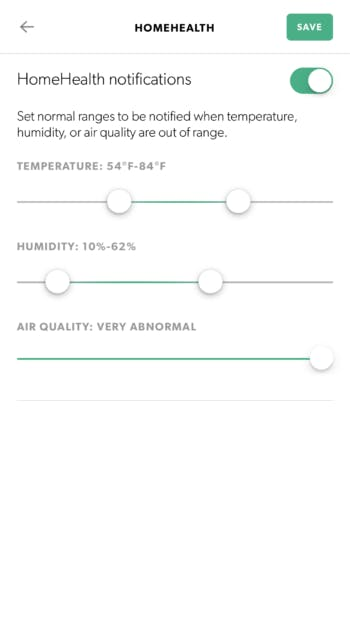
Using the app for iOS or Android, you will have access to HomeHealth. You can view this information from your home screen or tap to view your home’s temperature, humidity, and air quality graphed over time. What’s “air quality?” Indoor air quality is the measure of contaminants in the air. Canary can detect isobutane, hydrogen, methane, ethanol, carbon monoxide, and cooking odors and notify you if one of these measures falls outside of your set range.
If you are a Google Home Owner, you can also use your Google Home device to gather more information using your Canary Camera. Instead of accessing temperature, humidity, and air quality data from the mobile app, you can ask Google to do it for you. For example, you can say, “Hey Google, ask Canary for the air quality in The Bedroom.”
Wink + Canary + Alexa
From the Wink App, you can trigger Canary’s modes. You cannot view live video, recorded events, your activity feed, or HomeHealth data.
If you are an Echo user, you can attach your Canary camera to any Alexa-enabled device with a screen: Echo Show, Echo Spot, Fire TV. Using your voice, you can request that the device show a live feed from your camera.

