Arlo Pro is one of the best smart home security systems money can buy. It has stood the test of time and remains our favorite battery-powered home security camera, even among top-notch competitors like Blink, Blink XT, Reolink Argus, and Canary Flex. So when Netgear asked if we would be interested in testing Arlo Pro 2, it was a no-brainer. Running the two cameras side-by-side, we’ve learned that while there aren’t a lot of differences between the two devices, there are a few worth mentioning.
Arlo Wire-Free vs. Arlo Pro vs. Arlo Pro 2 vs. Arlo Ultra vs. Arlo Go
Arlo sells five wire-free security cameras, and here’s a basic comparison of all five cameras.
| Arlo Wire-Free | Arlo Pro | Arlo Pro 2 | Arlo Ultra | Arlo Go | |
|---|---|---|---|---|---|
| Add-On Camera Cost | Buy Here | Buy Here | Buy Here | Buy Here | Buy Here |
| Resolution | 720p | 720p | 1080p | 4K | 720p |
| Night Vision | 850 nm LEDs: illuminates up to 25 feet IR cut-off filter | 850 nm LEDs: illuminates up to 25 feet IR cut-off filter | 850 nm LEDs: illuminates up to 25 feet IR cut-off filter | Color Night Vision | 850 nm LEDs: illuminates up to 25 feet IR cut-off filter |
| Field of View | 110° | 130° | 130° | 180° | 130° |
| Motion Detection | Yes | Yes, PIR | Yes, PIR | Yes, PIR | Yes, PIR |
| Activity Zones | With Arlo Smart | With Arlo Smart | Indoor if Plugged-In or Indoor/Outdoor with Arlo Smart | If Plugged-In or Wireless with Arlo Smart | With Arlo Smart |
| Sound Detection | |||||
| Two-Way Audio | |||||
| Rechargeable Battery | Yes, 2440mAh | Yes, 2440mAh | Yes, 4800mAh | Yes, 3660mAh | |
| Power Option | Battery | Battery, Indoor AC Power Included, Outdoor AC Power Sold Separately | Battery, Indoor AC Power Included, Outdoor AC Power Sold Separately | Battery, Ships With Weather-Resistant, Magnetic Charging Cable | Battery, Indoor AC Power Included |
| Place or Mount | Place or Use Magnetic Mount | Place or Use Magnetic Mount | Place or Use Magnetic Mount | Place or Use Magnetic Mount | Place or Wall Mount |
| Free Cloud Storage | |||||
| Weatherproof | 14° to 122° | -4° to 113° | -4° to 113° | Weatherproof and UV Resistant | -4° to 113° |
| Additional Features | If Plugged-In: Look Back, Activity Zones, and CVR | Integrated Spotlight, Built-in Siren, Auto-Zoom and Tracking | 4G | ||
| Compatible Accessories | Quadpod Mount, Security Mount, Table and Ceiling Mount, Wall Mount, Arlo Audio Doorbell | Base Station, Pro Base Station, Solar Panel, Outdoor Power Adapter, Arlo Skins, Rechargeable Battery, Arlo Charging Station, Quadpod Mount , Outdoor Mount, Security Mount, Table and Ceiling Mount, Wall Mount, Arlo Audio Doorbell | Base Station, Pro Base Station, Solar Panel, Outdoor Power Adapter, Arlo Skins, Rechargeable Battery, Arlo Charging Station, Quadpod Mount, Outdoor Mount, Security Mount, Table and Ceiling Mount, Wall Mount, Arlo Audio Doorbell | Arlo SmartHub, Ultra Solar Panel, Ultra Magnetic Adapter (Indoor/Outdoor), Ultra Rechargeable Battery, Quadpod Mount, Outdoor Mount, Security Mount, Table and Ceiling Mount, Wall Mount, Arlo Audio Doorbell | Solar Panel, Outdoor Power Adapter, Arlo Charging Station, Quadpod Mount, Security Mount |
| Requirements | Original, Pro 2, or SmartHub Base Station, 1Mbps Upstream, Available Ethernet Port | Original, Pro 2, or SmartHub Base Station, 1Mbps Upstream, Available Ethernet Port | Original, Pro 2, or SmartHub Base Station, 1Mbps Upstream, Available Ethernet Port | Arlo SmartHub Base Station, 1Mbps Upstream, Available Ethernet Port | Activated Mobile Account and Data Plan (SIM Card Included) |
Of the five cameras, Arlo Pro, Pro 2 and Arlo Ultra are their primary wire-free cameras.
All five of the cameras currently shipping rely on a base station, which remains connected to Ethernet and power, but the cameras are cordless and communicate with the base station using a wireless protocol.
We are often asked about camera range. The maximum distance you can place Arlo from the base station is 300 feet, but that distance is affected by several variables including building material, walls, doors, and more.
Aesthetics and Arlo Accessory Compatibility
While reviews and forums have indicated that the Arlo 2 camera is physically different than its predecessor, it’s not. The size difference is an optical illusion caused by the color of the camera’s ring. Arlo Pro 2 has a white ring where Arlo Pro has a black ring, which makes the camera look bigger, even though it’s not. The only other physical difference is letter coloring. Arlo Pro 2’s lettering is metallic, where Arlo Pro’s lettering is flat.
As the cameras are the same size, they use the same accessories including outdoor power adapters, skins, batteries, solar panels, and mounts. They are both managed by the Arlo app which means that you can control all of your Arlo cameras (Arlo Baby, the original Arlo, Arlo Pro, Arlo Pro 2, Arlo Security Light, Arlo Go, Arlo Q, and Arlo Ultra) from the same place. Arlo Pro and Pro 2 also work with the same base station. In fact, if you purchase Arlo Pro 2 as a Starter Kit (Base Station and Cameras included), it will ship with the Arlo Pro Base Station, which is the same Base Station that ships with Arlo Pro. The cameras are also backward compatible with the original Base Station, though there are advantages to buying the Pro version (USB Storage and a built-in siren).
Arlo Pro, Pro 2, and Arlo Wire-Free are also compatible with Arlo Audio Doorbell. The Arlo Audio Doorbell is a smart doorbell that lets you answer your door from anywhere. But unlike video doorbells, the Audio Doorbell isn’t equipped with a camera. So if you want to see your guests and monitor your front door, you’ll need to pair the doorbell with one of Arlo’s wireless cameras.
Arlo Pro and Arlo Pro 2 Security Features
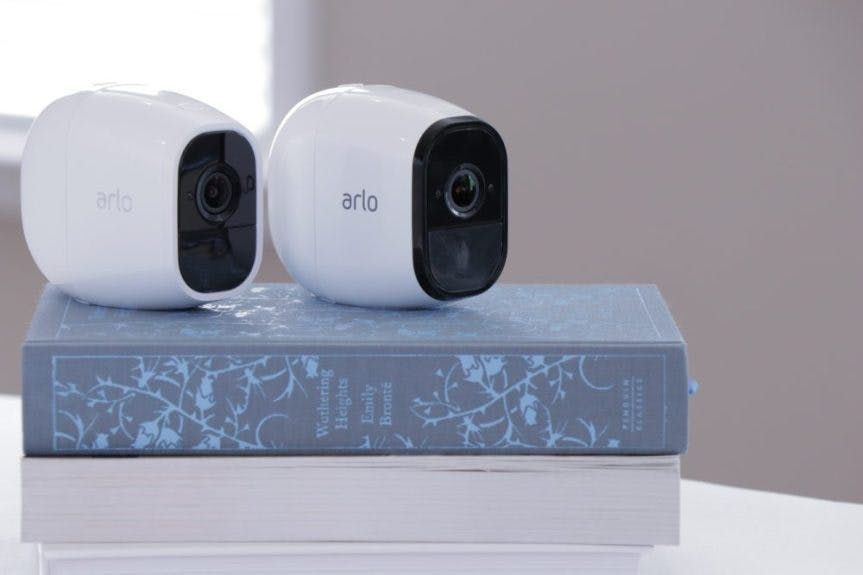
Arlo Pro and Pro 2 both have motion and sound detectors. Out of the box, you can configure both detectors using Modes and Rules, but they share other security features as well.
Modes and Rules
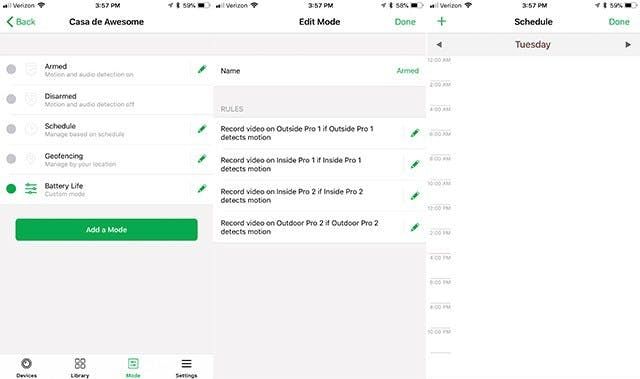
The app includes four starter modes: armed, disarmed, schedule, and geofencing. Of the four, only "disarmed" can’t be customized. The other modes can be customized on multiple levels. For example, the "armed" mode allows you to customize settings for each of your cameras connected to your base station. Using different Rules, which are like Mode subcategories, you might have an outdoor camera set to detect motion and record video where your indoor camera only detects audio and sounds the siren when an event occurs.
Under each camera, you can create your own “If This, Then That” flow. Under “If This,” you can choose from “if motion is detected,” “if audio is detected,” or both. You can even adjust the sensitivity level of both the motion and audio sensor. Under “Then That,” you can choose between “do nothing” and recording video, or choose to trigger the siren. You can adjust the recording length to be anywhere between 10 and 120 seconds, or you can let the camera record until activity stops (maximum 300 seconds), although the latter option can become glitchy. The siren duration can also be customized (60-300 seconds), and you can adjust the siren’s loudness. Finally, you can choose how the system should alert you: push notifications, email alerts, or both.
Another option is to create schedules. Schedules are configured by day and by the hour. For example, you can say on Tuesdays and Thursdays, arm the cameras between 8 am and 5 pm. You can choose from three modes when creating a schedule: armed, disarmed, or your own custom mode.
Sometimes creating your own mode is best, which is where custom modes come into play. Custom modes support multiple Rules so that your system behaves how you want it to behave using the same “If This,Then That” scenarios described above. For example, you can arm your outdoor cameras, while leaving your indoor cameras disarmed.
Finally, Geofencing. Geofencing is a great tool, but it’s not perfect. Within the app, you will create a virtual “fence” around your home. When you leave the fenced area, your system will automatically arm. When you return, your cameras will automatically disarm. The downside, according to some users, is Geofencing doesn’t always work. The system consistently arms when a person vacates their home but may not always disarm upon returning, requiring indication via mobile app to signify presence.
The customization options available within the Geofencing option are slightly different. Instead of using Rules, it uses other Modes. You can select a Mode that should run while you’re Away and another for when you are Home. For example, one can set to arm all indoor and outdoor cameras when they leave, but when returning home, it will only disarms the inside cameras. This type of configuration is possible as it uses armed mode when a person is away and a custom mode when home.
Friends and Family
Arlo is a self-monitored security system, but you don’t have to go at it alone. You can add other users, who will have their own login and password. They can view live streams as well as recorded clips from your Arlo Library. You can choose to limit their access to monitoring, or you expand it to include limited administrative rights like the ability to select modes and delete clips from the library.
Friends and Family can also affect how your system behaves when using the Geofencing Mode. When you add other devices to your system, the system will arm when the last devices have left your pre-defined area and will disarm when at least one device returns. You can even include or exclude users as you see fit. From the mobile app, click Mode, click the pencil icon next to Geofencing, click Enabled Devices, and then select the devices you want to use for Geofencing. Next to each device, you will also see if the device is In Zone (Home) or Out of Zone (Away).
App Customizations
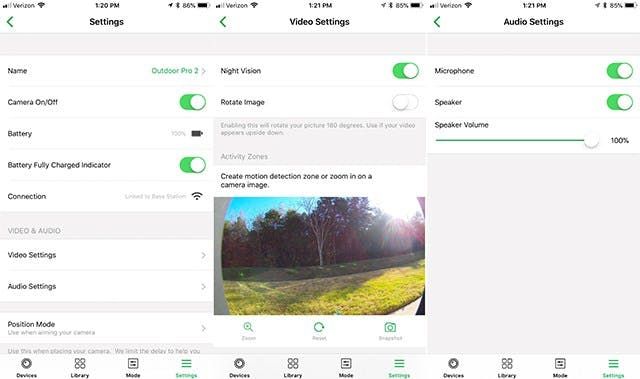
Both cameras also share the ability to customize settings using the mobile app. From the app, you can turn the camera on or off, check its battery level, run a motion detection test (LED will flash to show you when motion is detected) and configure audio and video settings.
Video Setting:
- Turn Night Vision On/Off
- Rotate Image 180°
- Pan, Zoom, Reset, and Snapshot
- Power Management (Best Video, Optimized, Best Battery Life)
Audio Settings:
- Turn Microphone On/Off
- Turn Speaker On/Off
- Adjust Speaker Volume
Cloud and Local Storage
Finally, one of the most significant security features offered by Netgear is free cloud and local storage.
If you connect the cameras to the Pro Base Station, you will also have access to local storage via a USB storage device (flash drive, hard drive). When using local storage, your cameras will record to the cloud and the local device simultaneously. Local storage acts as a backup to the cloud, not as a primary storage method. However, if you lose your internet connection, local storage will take over (if the base station still has access to power.) The storage device you choose must use a FAT32 file system format. FAT32 supports up to 2TB.
Both Arlo Pro and Arlo Pro 2 include seven days of cloud storage (1GB) for motion and sound events. The free plan is called Basic. Basic supports up to five cameras and provides three months of tech support. All recorded clips are saved to your library.
From the library, you can favorite, download, donate, share, and delete clips in bulk or individually. You can also filter footage. You can filter by camera, favorites, non-favorites, motion events, audio events, manual recordings, or you can filter to view only events triggered by IFTTT.
Paid Storage and Arlo Smart
If you add Arlo Smart, you can also filter down to view only person events as Arlo Smart adds Person Detection. For $2.99 per month per camera, you can add Arlo Smart and retain access to Arlo’s generous cloud storage offer. Paying for Arlo Smart also adds features like Rich Notifications, Activity Zones, animal detection, vehicle detection, and package detection (beta).
In addition to paying a la carte for Arlo Smart, you can gain access to all Arlo Smart features plus e911 by paying for one of Arlo’s paid cloud plans.
| No Subscription | Premier Plan | Elite Plan | |
|---|---|---|---|
| Price Per Month | $0 per month | $9.99 per month | $14.99 per month |
| Camera Support | 5 Cameras | 10 Cameras | 20 Cameras |
| Storage Amount | 7 Days Cloud Recording | 30 Days Cloud Recording | 60 Days Cloud Recording |
| Storage Limit | Up to 1GB Cloud Storage | Up to 10GB Cloud Storage | Up to 100GB Cloud Storage |
| Person, Vehicle, & Animal Detection | $2.99/month/camera | ||
| Package Detection (Beta) | included in $2.99 fee | ||
| Activity Zones | included in $2.99 fee | ||
| Notifications | Email and Push (Rich Push Notifications included in $2.99 fee) | Email and Rich Push Notifications | Email and Rich Push Notifications |
| e911 | |||
| Tech Support | Standard Support | Unlimited Support | Unlimited Support |
The first paid plan is Premier. For $9.99 per month or $99.00 per year, you can add up to ten cameras, have access to unlimited support, Arlo Smart, e911, and thirty days of cloud recordings (10GB storage). The second paid plan is Elite. Elite supports up to fifteen cameras and offers sixty days of cloud recording (100GB storage) for $14.99 per month or $149.00 per year. All stored videos can be downloaded to your phone from the mobile app or to your computer from the web app.
Finally, you can add continuous video recording (CVR), but this is a feature exclusive to Arlo Pro 2.
Additional Arlo Pro 2 Security Features
When it comes down to it, there are really only five differences between Pro and Pro 2. The first is price. The second is resolution. During the day, Pro 2 offers a FHD picture where Pro is HD.

As you can see, the difference is really in the details. The blades of grass are much more defined when viewing both live and recorded footage, but the difference isn’t huge.
Besides resolution, all other features that are exclusive to Arlo Pro 2 require that the camera is plugged in. But take note: the included power cord is not weatherproof. If you want to keep the camera plugged in outdoors, you will need to purchase the Outdoor Power Adapter (VMA4900, $24.99), which works with both Arlo Pro and Arlo Pro 2.
The first plugged-in feature exclusive to Pro 2 is CVR (it also works with Arlo Q, Netgear’s wired indoor camera). When subscribed to a CVR plan, the cameras will record non-stop, 24/7. CVR plans are charged per camera rather than per account. The first plan provides fourteen days of continuous video for $9.99 per camera per month or $99.00 per year. The second plan provides thirty days of recordings for $19.99 per month per camera or $199.00 per year. If you want to add CVR to more than one camera, you will receive a 50% discount on each additional plan. Arlo does not support the ability to download CVR video.
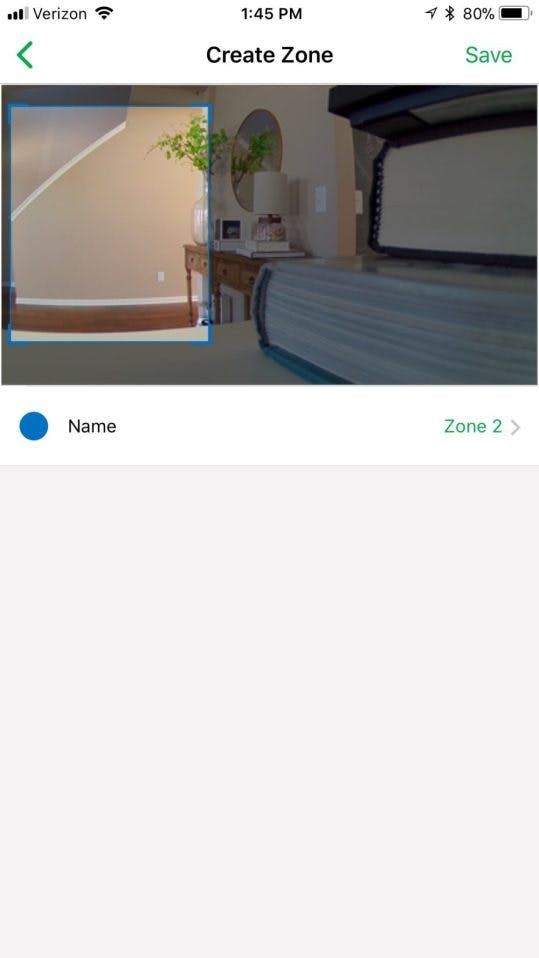
The second plugged-in feature is called Activity Zones. Arlo Pro 2 can support up to three rectangular shaped Activity Zones. If motion is detected within your set zone, you’ll receive a notification. Activity that occurs outside of your set zones will be ignored. As Pro 2 offers a wide angle view, this is handy when monitoring large rooms. For stance, you can monitor your front door while ignoring walkways, which would allow you to continue monitoring even when you’re home. As already mentioned, if you pay for Arlo Smart, you’ll also have access to Activity Zones even when the camera is unplugged.
Finally, while plugged-in, Arlo Pro 2 supports Look Back. Look Back tries to solve one of the major challenges of a battery powered security camera: sleepiness. To conserve battery life, most battery-powered cameras sleep between events. The problem is that sometimes events happen so quickly, that the camera can fail to capture footage that is helpful. Look Back allows the camera to buffer 3-seconds of footage constantly. If an event occurs, that 3-second buffer is tacked onto your video so that you have the event footage plus an extra three seconds, reducing the likelihood of a missed event.
Third-Party Compatibility
In addition to integrating with its own products, services, and accessories, Netgear Arlo cameras work with third-party devices.
All four wire-free cameras (Arlo, Arlo Pro, Arlo Pro 2, and Ultra) work with the Arlo Alexa Skill. The Alexa Skill is not compatible with all Alexa devices. Currently, it is only compatible with Alexa devices that have a screen including:
- Echo Show
- Echo Spot
- Fire TV, 2nd Gen Fire TV stick, and Fire TV Edition smart TVs
Using your voice, you can ask Alexa to show a live stream from any of your cameras. The feed will broadcast to your connected device. You can also ask to view the most recent recorded video clip.
Second, Arlo works with SmartThings.
Third, Arlo can integrate with other third-party devices and services through IFTTT. IFTTT works using Triggers and Actions. Arlo has three triggers and three available actions:
- Motion Detected (Trigger)
- Low Battery (Trigger)
- Audio Detected (Trigger)
- Arm (Action)
- Disarm (Action)
- Start Recording (Action)
Fourth, the cameras work with Google Assistant. You can ask Google Assistant to live stream your cameras on your Chromecast, NVIDIA Shield TV, Android, or iOS devices.
Finally, Arlo Pro, Pro 2, and Ultra will soon work with HomeKit.
A Little More About Arlo Ultra
We were lucky enough to get a first-hand look at Arlo Ultra at CES 2019.
When comparing Arlo Pro 2 to Ultra, the differences are clear. First, Ultra offers a 4K resolution. You can stream 4K when connected to your local network. To view recorded 4K videos, you will need to add a microSD card to the camera’s base station or pay for Arlo Smart Premier (one-year included with purchase), which brings us to the second difference: the base station.
Ultra ships with a new base station called Arlo SmartHub. Arlo SmartHub uses a microSD card for local storage versus USB. According to Arlo, it also “provide(s) extended Wi-Fi range to Arlo cameras, manages data traffic to and from the camera out to the user’s cloud account and offers a more secure dedicated IOT network for the devices connected to the Arlo SmartHub.”1 The hub also has additional built-in radios including Z-Wave and Zigbee.
Third, Arlo Ultra has a built-in siren and a built-in spotlight. The spotlight will be used to assist the camera at night. Instead of traditional night vision, Arlo Ultra will offer color night vision.
Fourth, the camera offers a wider 180-degree field of view.
Fifth, the camera has a dual-microphone with noise cancellation for crisper two-way audio.
Sixth, the camera’s design is different. It’s still wire-free and weather-resistant, but the mount was redesigned, the battery was redesigned, and it ships with a weather-resistant, magnetic charging cable.
Seventh, the camera features motion tracking thanks to its digital zoom feature and superior resolution.
Finally, Arlo Ultra cameras will include a one-year subscription to Arlo Smart Premier. Unlike other Arlo cameras, Ultra lacks free cloud storage. If you want cloud storage, you will need to renew the subscription after the initial year.
Final Thoughts
Our overall experience with Arlo Pro 2 was a positive one. It fulfills all of Netgear’s promises, including delivering a higher resolution. However, users have expressed concern on Netgear forums about resolution quality. Some customers have also reported that Arlo Pro 2 has issues including an issue where the camera goes offline, draining the battery when it comes back online.2
Still Arlo continues to be one of our favorite security cameras. Is Pro 2 worth the extra money? We believe so. Pro 2’s higher resolution is noticeable. However, the difference in resolution isn’t huge, so Pro 2 is not drastically superior compared to Arlo Pro. It also depends whether one plans to leave the camera plugged-in or not. Moreover, battery life is fairly similar between the two devices. In the end, it’s really up to you. Will you use the camera plugged-in? Is the resolution important to you?

