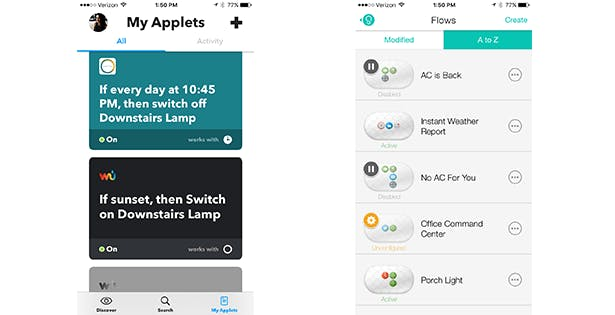
IFTTT is one of the most useful smart home services out there. It's an internet-based service that connects hundreds of smart home brands, apps, and services using rule-based automation built using the "If This (trigger), Then That (action)" recipe. What we like about IFTTT is its simplicity and versatility, but after years of testing it in our smart homes, we've found that it's not always reliable. Below, we've outlined how our IFTTT experience went, which could help you decide whether or not to use the service. As a bonus, we listed several other services that function similarly to IFTTT if you're up to some smart home experimenting.
Getting Started
Without a doubt, IFTTT has a strong smart home presence. It has many users, which attracts many smart home brands and services to integrate with IFTTT. To get started, you can sign up on their app or website, and no matter which method you choose, the process takes less than a minute. Enter your email address, enter a password, and you’re ready to go.
Applets
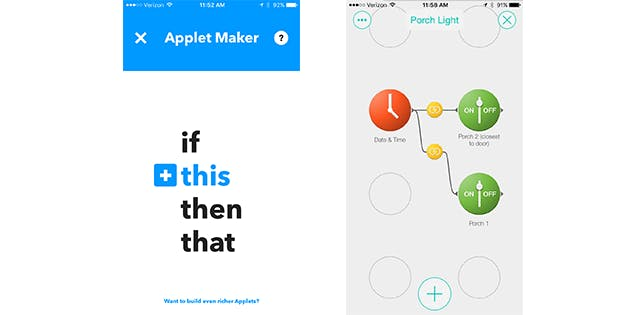
To get from point A to point B, IFTTT uses Applets, formerly known as recipes, in the “if this then that” format. With Applets, you choose one reaction and one action. For example, “If my front door opens, turn on my light.” or “If motion is detected, start recording.”
IFTTT also has a Maker tool. Using the Maker tool you can create an Applet with one Trigger and multiple Actions. You can also add a filter. For example, do all of this, but only if it’s after 6 pm. The catch here is that adding a filter requires familiarity with JavaScript.
DO Widgets

Besides Applets, IFTTT offers DO widgets. You can access DO widgets without unlocking your phone and trigger a reaction with one push. In the past, DO had its own app. Now, DO Applets are found within the IFTTT app. To add a widget to the Today View of your iPhone swipe down from the top of the screen, click edit, and add IFTTT. For Android users, long press any empty place on your home screen, select Widgets, and drag the IFTTT app over. Once setup is complete, you will be able to quickly access your Do widgets from your home screen, Apple Watch, Today View, or even by using 3D Touch on iPhone. The ability to trigger an Applet without unlocking your phone and without opening the app is super convenient. However, be warned that during testing, using shortcuts led to failure about 50% of the time.
What Works with IFTTT?
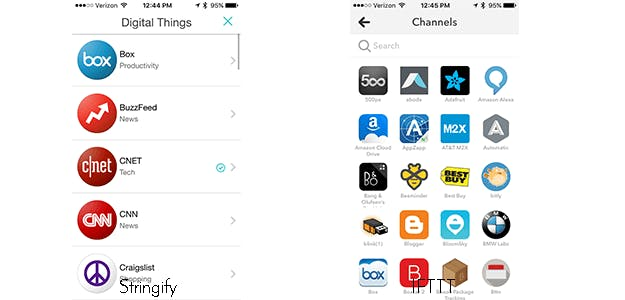
IFTTT has hundreds and hundreds of options for connecting both devices and services. Below is a list of some of the devices that currently have a presence on IFTTT. We’ve also added Stringify and Muzzley, two services that offer features similar to IFTTT. Muzzley didn’t make the cut when I was searching for an IFTTT alternative, but there’s more information on that below. Stringify, on the other hand, was a strong option until the company that bought it, Xfinity, decided to stop the service.
Also, there is an interesting new trend emerging: cost-based IFTTT access. While the vast majority of IFTTT channels are free, there are companies who charge for the privilege including Chamberlain and Scout Alarm.
 |  |  | |
| Amazon Alexa: | |||
| Google Home: | |||
| Hubs: | Harmony, Hue Bridge, Insteon, Logitech, SmartThings | Harmony, Honeywell Smart Home Security System, Hue Bridge, SmartThings | Hue Bridge, Insteon |
| Cameras: | Arlo, Homeboy, Netatmo, Nest Cam, Ring, SkyBell | Arlo, Blink, Camio, D-Link Connected Home Cameras, EZVIZ, Homeboy, Honeywell Smart Home Security System, Komfy Switch, Manything, mCamView, Nest Cam, Netatmo, Oco, Ring, Skybell, SpotCam, Withings, WyzeCam | |
| Smart Thermostats: | ecobee, Carrier Cor, Honeywell, Nest | ecobee, Honeywell, Nest | ecobee, Honeywell, Nest |
| Other Smart Devices: | August, Garageio, Hue, LIFX, Lutron Caseta, Other Netatmo Products, Other Nest Devices, Rachio, Sengled, Serena Shades, TP-Link, Wink | August, Comcast Labs, D-Link Devices, Garageio, Hue, LIFX, LightwaveRF, Lutron, My Leviton, Other Nest Devices, Other Netatmo Products, Rachio, RainMachine, Roost, Sen.Se, Stack Lighting, Sonos, TP-Link, WeMo, Wink, Kevo, Nanoleaf (Coming Soon), Chamberlain ($10 per year) | Connected by TCP, Cree, easybulb, futlight, Green IQ, Hue, Koubachi, LIFX, Lockitron, MiLight, Other Netatmo Products, Other Nest Products, Rachio, WeMo |
| Other Security Devices: | abode, Aura, BloomSky, Camio, GetSafe, Home8, iSmartAlarm, LifeShield, Myfox, Point, Scout Alarm | ||
| Productivity/Storage: | box, Dropbox, Evernote, Google Calendar, Google Drive, Slack, TechCrunch | Amazon Cloud, Beeminder, bitly, Buffer, Day One, Evernote, Google Calendar, Google Drive, HP Print, Instapaper, OneDrive, OneNote, Pinboard, Pushover, QualityTime, RescueTime, Seagate | |
| News: | Buzzfeed, CNET, CNN, New York Times, RSS Feed, Yahoo News | Digg, EW, Epicurious, ESPN, Feed, Feedly, Genius, InStyle, New York Times, NPR, People, Sports Illustrated, Time, Wikipedia | |
| Shopping: | Craiglist, eBay | AppZapp, Best Buy, Boxoh, Chain, Craigslist, eBay, Fiverr, Home Depot, Qapital, Semantics3, ShopYourWay, Slice, Stripe, Tesco, TrackIf | |
| Essentials: | Date & Time, Email, Gmail, Location, Notifications, Timer, Weather | Date & Time, Email, Gmail, Location, Phone Call, SMS, Weather | |
| Social Media: | Facebook, Foursquare Swarm, Instagram, Reddit, Tumblr, Twitter, Yelp | Ello, Facebook, Foursquare, GitHub, Instagram, Life360, LinkedIn, Pinterest, Reddit, Twitter | |
| Wearables: | Fitbit, Jawbone UP, Misfit, Withings | Fitbit, Google Glass, Misfit, Nike+, PAVLOK, Recon, UP, Whistle, Withings | FitBit, Jawbone, Misfit, Withings |
| Photography: | Flickr | 500px, Dailymotion, Eyefi, Flickr, Giphy, Instagram, Narrative, Printhug, Stockimo, Vimeo, YouTube | |
| Auto: | Automatic, Traffic | Automatic, BMW, Dash, Mojito, Zubie | Automatic |
| Appliances: | TVs via Comcast X1 | GE, Home Connect Hood, LG, Samsung, Whirlpool | |
| Blogging: | Tumblr | Bitly, Blogger, ICQ, Medium, Pocket, Tumblr, Weebly, WordPress | |
| Business: | Box, Concur, convo, DocSend, Envoy, Gumroad, Harvest, MailChimp, Office 365, OneDrive, Quip, Salesforce, Sharpr, Slack, Square, Stocks | ||
| Anything Else? | Yes, Stringify works with IFTTT and thus all IFTTT devices. | Yes, IFTTT works with many more devices and services including Stringify. | beurer, Egardia, iHealth, Mr. Coffee |
IFTTT Hands-on Testing
We decided the best way to test IFTTT is by seeing it in action. We created an Applet that automated a porch light to turn on at sunset. Easy-peasy, right? We also tested it against Stringify, which was still available back then.
RESULTS:
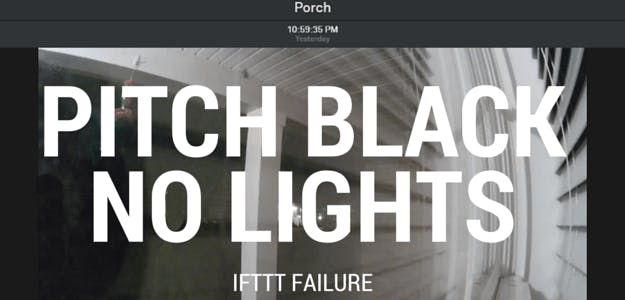
DAY 1:
Sunset - 7:25
IFTTT turned on our porch light at 7:37.
Stringify turned on our porch light at 7:25.
DAY 2:
Sunset - 7:26
IFTTT turned on our porch light at 7:52.
Stringify turned on our porch light at 7:27.
DAY 3:
Sunset - 7:27
IFTTT turned on our porch light at 7:41.
Stringify turned on our porch light at 7:27.
DAY 4:
Sunset - 7:27
IFTTT turned on our porch light at 7:33.
Stringify turned on our porch light at 7:27.
DAY 5:
Sunset - 7:28
IFTTT did not turn on our porch light.
Stringify turned on our porch light at 7:27.
DAY 6:
Sunset - 7:29
IFTTT did not turn on our porch light.
Stringify turned on our porch light at 7:28.
IFTTT was not only inaccurate, but a couple of times, it failed. IFTTT rules don’t always run as they should. For example, once, we triggered a find my phone rule through IFTTT that was delayed by a couple of hours. And we’ve had lots of issues with our porch lights not turning on or doing so too late. In troubleshooting, we’ve found that, from time-to-time, a channel will simply disconnect making the rule inactive. That’s not a huge deal, but IFTTT doesn’t let us know when this happens. Worse, IFTTT’s log is often incorrect. The log shows that the recipe tested above ran on schedule, even though it didn’t.

Is it safe to open up your devices to a third-party service?
It seems like the security of IFTTT, and by extension other similar services, relies heavily upon you and which channels you choose to activate. While it may be handy to have IFTTT access your Gmail account, Office 365, and your Facebook profile, we would advise caution.
We keep IFTTT limited to a few channels that are not connected to things we consider to be highly private. However, even taking such steps isn’t going to completely protect from the dangers of allowing one app to collect so much data. Where does the data go? How is it used? Who can see it? Fortunately, IFTTT’s privacy policy and terms of service are found online and we were able to answer some of our questions, but not all.
For example, we found that IFTTT doesn’t store passwords but they do store tokens. Vladimir Jirasek, a security professional, shared his thoughts on IFTTT’s process on his blog:
IFTTT could become a juicy target for hackers as they have OAuth access and refresh tokens in their database! Why hack individual services (such as Dropbox and Evernote) when all they need is in one database? OAuth tokens can be reused and renewed! There is nothing about IFTTT security controls and architecture on their website, which is very worrying.
Password Security
Though tokens may be protecting some information, a password is still needed to use both services. And to us, a company’s password policy speaks to their overall security standards. If you are reading this article, we're assuming you are wise enough to pick a secure password, but not everyone is.
During testing, we decided to sign up for a new IFTTT account to refresh our memory on their password policy or lack thereof. Disappointingly, we were able to create an account password of 123456. The only requirement was that the password had to be six characters long.
To IFTTT’s credit, they do have the option to enable two-step verification. This requires that you have both your password and a verification code before signing in. However, this step is not required, and those that use 123456 as their password probably won’t take the time to enable two-step verification.
Final Thoughts
IFTTT is great for beginners. It’s 1 + 1 = 2. Once you create something that works the way you imagined, it’s an amazing feeling. However, it's not very reliable. Your Applets may run properly at first, but after some time, expect it to fail. Should you blame IFTTT? Should you blame your connected devices? Should you blame yourself? That's the problem with services such as IFTTT. There are so many moving pieces that it's almost impossible to pinpoint where something went wrong.
Other IFTTT Alternatives
Fortunately, there are other services that offer similar features. Muzzley is another app that connects the connected. They have an app for iOS, Android, and Windows phones, which is a differentiator, and they also support Insteon devices. However, we were taken aback by their measly two-star rating on iTunes. Plus, in looking at the app, it doesn’t look as clean or as polished as the competition.
Thington is the newest option. We eliminated it off the bat because it requires connection to Twitter. As already mentioned, we don’t want to give too much information to one service. Also, Thington uses your friend’s list. And though they say they will never post anything to your Twitter account, we're not into it, not when there are other options.
Third, Zapier. We weren’t aware of Zapier when we did the initial test, but it wouldn’t have made the cut regardless because it is aimed more at businesses than homes. The good thing is it does allow for more complex rules much like Stringify.
We also weren’t aware of Yonomi when we did the initial test. Yonomi appears to be a strong option. They have an app for iOS and Android but allow control of connected devices through your phone, Alexa device, Apple Watch, Android Wear device, and Google Home. They also support a nice variety of devices with options to connect everything from your Sonos speaker to your August Smart Lock to your Wemo Smart Crock-Pot.

