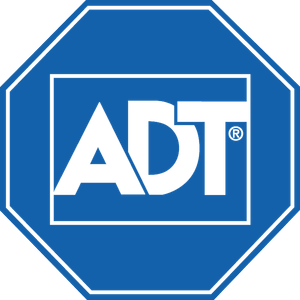Anyone who aims to go up against Amazon’s Alexa is going to have a tough fight on their hands. Nevertheless, if anyone can do it, Google can. Toe-to-toe, Google Home appears to be a worthy competitor, but when it comes to home security there’s still one question that remains: Can it protect your home as well as Echo can?

What Is Google Home?
A Speaker
Google Home is an internet-connected speaker with a virtual voice assistant. It can play music and podcasts from Google Play Music, Apple Music, Spotify Premium, YouTube Music, Pandora, iHeartRadio, and TuneIn using its high-excursion speaker or you can connect it to a Bluetooth speaker. It can also stream music from your phone via phone mirroring, Bluetooth, or Chromecast-enabled apps. Google Home can also cast to your TV via Chromecast for access to Netflix and YouTube.1
An Assistant
Google Home also functions as an assistant via Google Assistant, an evolved version of Google Now with the ability to engage in contextual conversations. For example, you can ask it about the weather today and follow up with, “What about tomorrow?”. In addition to contextual commands, you can rattle off multiple commands like, “What’s the weather? And can you turn my lights to pink?”
With your permission, the device can also “get to know you,” providing deeper customization. Using your location, your Google calendar, your search history, any connected service or device (Android phones, Chromebook, YouTube, Nest, Gmail, etc.), and even your voice, it starts to piece together information about you. Combine this with Google’s search engine power, and you begin to realize that Google Home has the potential to be a valuable assistant. Though somewhat gimmicky, the device can even memorize your favorite song, color, person, etc. And as an added bonus, Google Home can do this for everyone in your house, not just you. The device supports six different user profiles and can learn to recognize voices so that it knows who is talking and whose account it should access. That said, during testing, Google Home does tend to mix up similar voices
For those who are concerned that Google Bots are listening to everything you say, you might find some comfort in knowing that Google Home listens and even processes who is talking locally. It uploads information to the cloud when the wake word, “OK, Google” or “Hey, Google,” is spoken or when you long press the touch interface at the top of the device (except for Mini). To further protect your privacy, you can use Home’s lights as indicators. If voice control is on, the four dots on the top will light up red, blue, green, and yellow, indicating that it is ready to listen. If the lights are steady and red, it means the mic is off. You can turn it on or off by pressing the mute button on the front of the device. Finally, though many are not a fan of saying Google’s required wake phrase, the longer phrase does allow for even greater privacy. Where Echo often wakes when it hears words that sound anything like Alexa, we haven’t had a single false positive with Google Home.
RELATED: BEST HOME SECURITY SYSTEM 2019
Using Google Home for Home Security is a Three Step Process

Let’s get to the important question: Can Google Home enhance your home’s security? Like Amazon’s Alexa, Google Home can’t create a more secure home on its own. Instead, you’ll need to connect it to compatible devices using your Google Home app.
To get started, you will need to follow three simple steps:
- Select Your Google Assistant-Enabled Device
- Select Your Home Security Device
- Connect Your Device to Google Home
Step 1: Select Your Google Home-Enabled Device
| Google Home | Google Home Mini | Google Home Hub | Amazon Echo (Gen 2) | Echo Dot | Echo Plus | |
|---|---|---|---|---|---|---|
| Price | $69.00 | $29.00 | $99.99 | $99.99 | $29.99 | $149.99 |
| Description | Smart speaker that balances decent audio with price. | Same features as Google Home but sacrifices audio quality. | Same features but includes a 7″ touchscreen. | Compared to Gen 1, Gen 2 is smaller, lacks the volume dial, has new shells and colors, smaller price tag, and a better speaker. | Same features as Echo but sacrifices audio quality. | Set up devices from Philips Hue, GE, Kwikset, and others without the need for a separate hub. Also, has a temperature sensor. |
| Far-Field Microphones | ||||||
| Speaker | 360-Degree (2″ driver and dual 2″ passive radiators) | 360-Degree Sound (40mm driver) | Full Range Speaker | 360-Degree (2.5″ woofer and 0.6″ tweeter) | 360-Degree (0.6″ speaker) | 360-Degree (2.5″ woofer and 0.8″ tweeter) |
| Dimensions | 5.62” (height) x 3.79” (width) x 3.79” (depth) | 1.65″ (height) x 3.86″ (diameter) | 4.65″ (height) x 7.02 (width) x 2.65 (depth) | 5.9” (height) x 3.5” (width) x 3.5” (depth) | 1.3″ (height) x 3.3″ (width) x 3.3″ (depth) | 9.3″ (height) x 3.3″ (width) x 3.3″ (depth) |
| Play Music From | Apple Music, Deezer, Spotify, iHeartRadio, Google Play Music, Pandora, TuneIn, YouTube Music, Musixmatch, Saavn, 7digita | Apple Music, Deezer, Spotify, iHeartRadio, Google Play Music, Pandora, TuneIn, YouTube Music, Musixmatch, Saavn, 7digital | Apple Music, Deezer, Spotify, iHeartRadio, Google Play Music, Pandora, TuneIn, YouTube Music, Musixmatch, Saavn, | Apple Music, Amazon Music Unlimited, Amazon My Music, Spotify, iHeartRadio, Pandora, TuneIn, SiriusXM | Apple Music, Amazon Music Unlimited, Amazon My Music, Spotify, iHeartRadio, Pandora, TuneIn, SiriusXM | Apple Music, Amazon Music Unlimited, Amazon My Music, Spotify, iHeartRadio, Pandora, TuneIn, SiriusXM |
| Stream From Your Phone | Yes, via Phone Mirroring, Bluetooth, or Chromecast. Also Philips, Sony, Toshiba, VIZIO, and more | Yes, via Phone Mirroring, Bluetooth, or Chromecast. Also Philips, Sony, Toshiba, VIZIO, and more | Bluetooth, Others Unknown | Yes, via Bluetooth | Yes, via Bluetooth | Yes, via Bluetooth |
| Stream From Bluetooth Devices | ||||||
| Wake Word | “Okay, Google” “Hey Google”, or “Okay, Boo Boo” | “Okay, Google” “Hey Google”, or “Okay, Boo Boo” | “Okay, Google” “Hey Google”, or “Okay, Boo Boo” | “Alexa”, “Amazon”, or “Echo” | “Alexa”, “Amazon”, or “Echo” | “Alexa”, “Amazon”, or “Echo” |
| Calendar, Weather, Traffic | ||||||
| Shopping List: | Yes, and can order from Google Express Retailers including Costco, Whole Foods, Walgreens, PetSmart, Walmart, and Bed Bath & Beyond if you live in an area where Google’s delivery service is offered. | Yes, and can order from Google Express Retailers including Costco, Whole Foods, Walgreens, PetSmart, Walmart, and Bed Bath & Beyond if you live in an area where Google’s delivery service is offered. | Yes, and can order from Google Express Retailers including Costco, Whole Foods, Walgreens, PetSmart, Walmart, and Bed Bath & Beyond if you live in an area where Google’s delivery service is offered. | Yes, and can order from Amazon and Best Buy. | Yes, and can order from Amazon and Best Buy. | Yes, and can order from Amazon and Best Buy. |
| Control Smart Home: | Yes, and includes Home View. | |||||
| Questions: | Contextual Conversations and Multiple Questions | Contextual Conversations and Multiple Questions | Contextual Conversations and Multiple Questions | Working Toward Contextual Conversations and Offers Follow-Up Mode (Alexa continues to listen for 5 seconds post responding) | Working Toward Contextual Conversations and Offers Follow-Up Mode (Alexa continues to listen for 5 seconds post responding) | Working Toward Contextual Conversations and Offers Follow-Up Mode (Alexa continues to listen for 5 seconds post responding) |
| Phone Calls: | ||||||
| Timers and Reminders | ||||||
| Routines | Performs Multiple Tasks With One Voice Command. Accepts Multiple Commands At Once. | Performs Multiple Tasks With One Voice Command. Accepts Multiple Commands At Once. | Performs Multiple Tasks With One Voice Command. Accepts Multiple Commands At Once. | Performs Multiple Tasks With One Voice Command | Performs Multiple Tasks With One Voice Command | Performs Multiple Tasks With One Voice Command |
| Intercom (Room-to-Room Calling): | ||||||
| Users: | Supports six users. Automatically swaps between accounts. | Supports six users. Automatically swaps between accounts. | Supports six users. Automatically swaps between accounts. | Supports Households. Automatically swaps between accounts. | Supports Households. Automatically swaps between accounts. | Supports Households. Automatically swaps between accounts. |
| Color | Body: White Base: Interchangeable (Silver, Black, White, Blue, Purple, etc.) | Coral, Chalk, Aqua, and Charcoal | Chalk, Charcoal, Aqua, Sand | Charcoal, Heather Gray, Oak Finish, Sandstone, Silver, Walnut Finish | Black, White, Optional Skins Sold Separately | Black, Silver, White |
| Where to Buy | Buy Here | Buy Here | Buy Here | Buy Here | Buy Here | Buy Here |
When it comes to accessing Google Assistant, you have options. Of course, you can access some, though not all features, using any Android 6.0 smartphone. However, for home security, you’re going to want to purchase a Google Assistant-enabled device. In addition to the original Google Home, Google is expanding the reach of its AI by launching new Google Home devices and allowing third-party products to access Google Assistant.
Google Home Mini
Google Home Mini is a smaller version of Google Home. Think of it as Google’s version of Echo Dot. Home Mini can do everything Google Home can do but sells for just $29. The only difference between the two devices is audio quality. Mini’s speaker isn’t going to provide the same sound as a full-sized Google Home but you can use it to stream music to a Bluetooth speaker. Sadly, the device lacks an audio jack.
Google Home Max
Google Home Max competes with speakers like HomePod, Apple’s high-end smart speaker. Max has the same voice control features as Google Home plus a more powerful speaker and a larger price tag ($269). Max is equipped with two 4.5″ subwoofers for deep, rich bass and a couple of tweeters to balance the sound. It also features Smart Sound. No matter where you place the speaker or what you’re listening to, the speaker will assess your surrounding environment and automatically adjust to ensure an optimal sound.
Google Home Max can stream music via connected Bluetooth devices. In addition, it is the only Google Home option that offers an audio jack.
Google Home Hub
Google Home Hub is Google’s answer to the Echo Show. It’s a Google Home device with a 7″ color touchscreen. The device is selling for an incredible price ($99.99) which is achievable as the device lacks a camera. While some users want a camera, some don’t, and lack of a camera makes it possible to use Google Home Hub anywhere in your home, including your bedroom.
Another feature aimed at allowing you to use the device anywhere is the inclusion of ambient light response. The screen’s brightness will automatically adjust based on the lighting of the room its in. When its bedtime, the screen can turn off.
As far as security features, Home Hub has two that set it apart from the other options. First, it includes Home View. When you swipe down from the top of the screen, you will be able to access the Home View dashboard. This dashboard will show you the state of your home and provide quick access to all of your smart devices. This same view is available using the Home app. Second, if you own a Nest Hello device, it will automatically display a video feed when someone rings your doorbell.
Google Home App
When you don’t want to use your voice, you can use the Google Home app. From the app, you can control select smart home products. The app’s interface looks similar to Google Home Hub’s screen interface. You can use it to turn on lights (even change their color), thermostats, plugs, cameras, and more. You can also control your smart speakers and Chromecast using the app.
Nest Cam IQ Indoor
Nest, an Alphabet (formerly Google) company, has also packed Google Assistant features into Nest Cam IQ. Using the camera’s speaker and microphone, you can ask the camera questions. However, the camera can’t do everything Google Home can do. For example, you can’t turn the cameras on or off using your voice nor can you use the device to stream music. You can conjure up a live stream using your voice. For example, you can say, “Okay Google, show me my front door,” and Google Assistant will stream live footage from your Nest Cam to Chromecast.
Nest Secure
Nest Secure is Nest’s home security system. It also has Google Assistant built-in.
You can use the built-in voice assistant to arm your system, receive traffic information, control other smart home devices and routines, create appointments, and add items to your shopping list.
While Nest Guard, the base station for Nest Secure, includes one microphone, the microphone is not turned on by default. If you want to enable this feature, you will need to opt-in.
Sonos One
Sonos recently released Sonos One, a high-end smart speaker with built-in voice assistant features. Sonos One is voice assistant agnostic, meaning that it has access to more than one voice assistant. However, only one assistant can be enabled for each speaker. For example, if you set Sonos One to use Google Assistant, you can't use it to access Alexa.
Honeywell Camera Base Station
Another third-party device that will have access to Google Assistant is Honeywell Smart Home Security. The system’s Camera Base Station is like Sonos One in that it’s voice assistant agnostic. Besides having access to Google Assistant, it will also be able to communicate with Alexa, Siri, and Security, Honeywell’s proprietary AI.
More Future Google Assistant-Enabled Products
At CES 2018, Google announced possible future partnerships with several speaker, TV, and car brands. These partnerships open up new possibilities for Google Assistant.
The most exciting is Google’s announcement that their AI is coming to smart displays, smart speaker-like devices that have a screen, including JBL Link View, Lenovo Smart Display, and LG ThinQ View WK9. With access to Google Assistant, these devices can give you hands-free control over YouTube, Google Duo, and Google Photos. They can also show you live video streams from compatible security camera brands.
Google also announced that Google Assistant is coming to smart speakers from Altec Lansing, LG, Bang & Olufsen, Memorex, Knit Audio, and others. Some of them are already available. Google also partnered with headphone brands such as Jaybird, LG, JBL, and Sony. Some headphones from these brands will soon allow you to access Google Assistant on your phone with just a touch of your earbud.
Third, Google is working with car manufacturers in order to put Google Assistant in cars. They already have integrations with BMW and Mercedes-Benz that allow users to check their fuel level, lock doors, and more using Google Home. There's also a car cigarette lighter plug from Anker that can access Google Assistant.
Finally, there are devices such as the Brilliant smart switch that will soon have a built-in Google Assistant.
Step 2: Select a Home Security or Smart Home Device
Once you’ve selected your Google Home device, you’ll need to connect it to other third-party devices aimed at protecting your home. Initially, Google Home worked with Nest Thermostat, IFTTT, SmartThings, Philips Hue, WeMo and a few other random devices. But over time, this list has grown to include useful home security integrations.
Home Security Systems and Cameras
Alarm.com and Frontpoint Home Security
The easiest way to enhance your home’s security using Google Home is to connect it directly to your security system. Unveiled at Google I/O, Alarm.com now supports actions for Google Home. Using your voice, you can ask Alarm.com to lock your doors, arm your security system, adjust your thermostat, and more. To add even more security to the process, the action supports a home security PIN that is required if you choose to disarm your system or unlock your doors using your voice.
The integration between Alarm.com and Google Home means that Google Home now works with numerous home security systems including Frontpoint Security, Brinks, Link Interactive, and more.
Nest Secure
Nest Secure, a security system made by Google-owned Nest, also works with Google Assistant. Using your voice, you can set Nest Secure to Home Guard or Away Guard mode, cancel recent mode changes,* or ask for a status report. However, one thing you can’t do with your voice is disarm the system.
*You can only do this within a few seconds of arming the system with your voice.

Simplisafe is currently running one of the best promotions we've seen. Check their website for full details.
SimpliSafe 3
You also can’t use your voice to disarm your SimpliSafe 3 system, but you can arm it. You can say things like, “Hey Google, turn on the security system,” or “arm SimpliSafe to Away.” SimpliSafe also works with Google Home’s continued conversations feature. You can provide multiple commands without waking up your device after each command.
Scout Alarm
With a paid monitoring plan, Scout users can connect their security system to Google Home. Via the integration, you can arm and disarm your system check your alarm status including its current mode.
Vivint
Google Home also works with Vivint, a company that provides professional security monitoring. The integration allows Vivint Sky panel users to check the weather, lock connected door locks, control their Vivint Element thermostat, and arm their security system.
Like the options above, Google Home can’t disarm your Vivint alarm system or unlock your door, but we suspect that they too will launch a security PIN in the future.
ADT Control
ADT Control is ADT’s smart home-capable security system. It can control locks, thermostats, lights, and other smart home devices. With its Google Assistant integration, you can control your lights, locks, thermostats, and security system with your voice. You can even lock/unlock doors or arm/disarm your security system using Google Home, with a PIN code, of course.
abode
abode is a hybrid home security system. You can self-monitor the system, pay to add cellular backup, or you can add no contract monitored security. abode also has two system choices. First, they sell their Gateway hub which can connect with up to 150 abode, Z-Wave, and ZigBee devices. Second, they sell the abode iota, which is an all-in-one home security device. iota can act as a standalone security camera or you can also use it in lieu of a hub.
Cameras
Right now, there are only a handful of cameras that work with Google Home. The list includes abode iota, Nest Cam, Canary, Canary Flex, and Arlo (Pro 2, Pro, Go, Q, Q Plus, Baby). Unfortunately, the integration between Canary and Google Home does little to improve home security. You can’t arm the camera, disarm it, nor can you ask Google to cast to your TV. Instead, the integration is limited to retrieving data regarding your home’s temperature, humidity, and air quality as well as checking on Flex’s battery.
Nest Cam and Arlo, on the other hand, provide a more useful integration. You can stream Arlo cameras to your Chromecast, Nvidia Shield TV, Android, and iOS devices. Nest Cam’s integration is similar. You can say, “Play (camera name) on (device name)” to live stream. You can also use your voice to end the live stream. And as mentioned above, if you own a Nest Hello and a Google Home Hub device, footage from your video doorbell will automatically display on Home Hub’s screen when someone rings your doorbell.
Smart Home Products and Services
SmartThings
SmartThings can be a home security system or a smart home hub. Google Home’s integration with SmartThings allows you to control connected devices. The focus of the integration is smart home control, but you can also use it to strengthen your home’s security. For example, you can ask Google Home to turn on all your connected lights if you hear a sound. Unfortunately, the integration is still limited to a few parlor tricks. As of now, you can’t connect SmartThings’ sensors to Google Home, so it’s not yet possible to arm your sensors with your voice.
IFTTT
For home security, IFTTT is a winner. IFTTT lets you trigger smart home devices using voice commands. The only problem is that you need to say the commands correctly word-for-word. If you can remember the trigger phrase needed, you will be able to interact with multiple smart devices, home security cameras, and even internet-backed services. With the right trigger phrase you can:
- Turn on your lights.
- Trigger a siren.
- Lock your doors.
Making Emergency Calls
Through IFTTT, you can also trigger a phone call using your voice, but IFTTT is limited to one phone number. If you want to use Google Home to contact loved ones in an emergency, check out Ask My Buddy.
Ask My Buddy was created as a skill for Amazon Alexa, but the free service can also work with Google Home. While not a substitute for 9-1-1, My Buddy will allow you to dial up to five emergency contacts using your voice. You can contact one person, or you can choose to alert all of your emergency contacts at the same time. In addition to sending out an emergency voice alert, Ask My Buddy will simultaneously send an email and a text message.
My Buddy is enabled through the Google Home app. From the app, you can create a Shortcut to Ask My Buddy. To create a Shortcut, go to the app and tap on the Menu (the three stacked lines). Under Services select Shortcuts and then tap on the + button. The first field will ask you to type out or say the trigger phrase or phrases you want to use. Take note that you can set more than one phrase to trigger a single action. For example, you can say “help me” and “call for help” as shortcuts for Ask My Buddy. After setting your trigger phrase/s. Whenever you say “Hey, Google, help me/call for help,” Google Home will trigger your selected action. Take note that if you want your Shortcuts to work for multiple users, you will have to create the same Shortcut on every user’s app.
Finally, Google Home can also make calls without help from other devices or software. The ability to make voice calls is limited to outgoing calls, but in true Google fashion, it’s smart. The device can adjust who it calls based on whose voice it hears. For example, if you ask it to call your mom, it will call your mom. If your son asks it to call his mom, it will call his mom. Using your voice, you can make a call by contact name, phone number, or even call a local business. And while it can’t call 9-1-1, there is no reason why you can’t use the device to call your local police department. However, be forewarned that the device currently doesn’t have caller I.D. so if you call the police department, it will show up as caller unknown so check with your local heroes first to see how they handle unknown callers. Google has plans to roll out caller I.D. later this year.
August
August was the first smart lock brand to work with Google Home. Although Google supports the 1st, 2nd, and 3rd gen smart locks, you’ll need an August Connect Wi-Fi bridge to make this integration work. If you don’t own an August Connect bridge yet, you can get one here from Amazon. As an alternative, you can use the August Doorbell Camera as a bridge.
You should also note that August isn’t listed as a Google Home compatible device. Instead, you can find August under supported services.
For now, you can only ask Google Home to list all of your connected August locks, lock your doors, or check the status of your locks. For security reasons, you can’t unlock your doors using Google Home.
Wink
Google Home also welcomes Wink. Unfortunately, as of now, there’s little value to this integration as it only allows users to voice control Wink-connected switches, lights, plugs, and thermostats. When it comes to real security features, the Wink + Google Home partnership is still lacking.
If you’re a Wink user, don’t fret. Wink is one of the friendliest platforms to date, and we’re confident that their partnership with Google Home will eventually grow.
TP Link
Similar to Wink, SmartThings, and WeMo, TP-Link now integrates with Google Home. And like those integrations already mentioned, it only goes as far as voice-controlled lights, switches, and plugs.
Local Integrations
Google Home can connect to smart home devices locally via Bluetooth, no cloud-to-cloud setup needed. Unfortunately, it’s not a free-for-all integration with Bluetooth devices. Instead, third-party manufacturers must integrate their products via the API Google will soon release. For now, the first and only brand to use Google Home’s local integration features is C by GE, and it’s only for their “Made for Google” products.
Compatible Devices
| Type | Devices |
|---|---|
| Smart Lights & Plugs | C by GE, Deako, D-Link, Emberlight, Geeni, Hive Home, iDevices, iHome Control, Ikea Trådfri, Insignia, Kuna, LeGrand, Leviton, LIFX, Lutron Caseta, Nanoleaf, OSRAM, Philips Hue, Plum (Coming Soon), Switchmate Bright Smart Switch, TP-Link, WeMo Plugs |
| Smart Home Systems | Control4, Crestron, D-Link Connected Home, FIBARO, HomeSeer, iDevices, LightWave, Logitech Harmony Hub, Ooma, Smartika, SmartThings, Wink |
| Smart Thermostats | ecobee, First Alert Onelink, Nest Thermostat, Honeywell Lyric Round, LUX KONO, Lyric T5 and Lyric T6 Pro, Honeywell Total Connect Comfort, Sensibo |
| Home Security Systems | abode, ADT Pulse (Coming Soon), Alarm.com, AlarmForce, Frontpoint, GetSafe, Nest Secure, Oomi, Scout Alarm, SimpliSafe 3, Vivint |
| Smart Locks | August |
| Security Cameras | abode iota, Arlo, Atomi Smart, Canary, Chk-In Cam, Kuna, mydlink Smart, Logi Circle, Nest Cam, Nest Hello, Netatmo, Ring, Skybell, Swann, Tend Secure, TP-Link Kasa Cam, Zmodo |
| Smart Smoke/CO Detectors | First Alert Onelink |
| Cars and Car Accessories | Hyundai, Chrysler 300, and Mercedes all Free. Chamberlain is $10 per year |
| Other | Ask My Buddy, Artik Cloud, Awair, FireBoard, Frigidaire, IFTTT, iRobot, Nexx Garage, Noonlight, Nubryte, Rachio, Samsung Artik Cloud, Sonos (via Yonomi) Stringify, Voice UPB, Yonomi, Zoma |
Step 3: Connect Your Device to Google Home
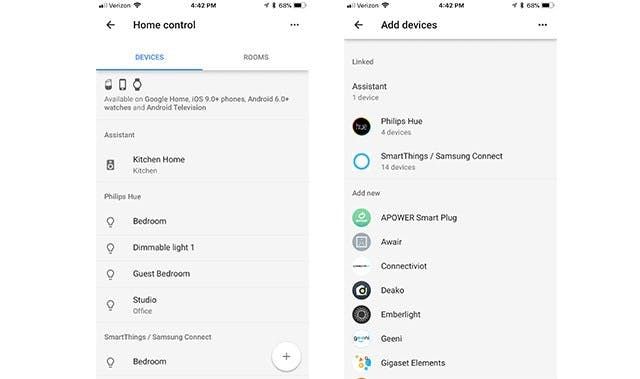
Finally, you will need to connect your Google Home device of choice to your home security device of choice via the Google Home app.
From the app, click on the hamburger menu on the top right-hand side. Next, select Home Control. Finally, click on the + button on the bottom right-hand corner to find and connect your device.
You can also search for Actions, the Google Assistant equivalent of Alexa Skills, using Google’s directory of Actions.
Final Thoughts
Google Assistant beats Alexa with its ability to follow contextual conversations and Google Search, it also has more personality (not to mention a choice between two different voices). However, not to be left behind, Alexa is currently working on the ability to engage in contextual conversations, and it works with more smart home devices.
If interested, you can order Google Home for $79. The body comes in white with a slate fabric base, but the base is interchangeable (black, white, rose gold, purple, blue, and other colors). You can purchase new bases from the Google Store.
See Our Top Rated Home Security Picks
Compare Top Systems- What Is Google Home?
- Using Google Home for Home Security is a Three Step Process
- Step 1: Select Your Google Home-Enabled Device
- Step 2: Select a Home Security or Smart Home Device
- Home Security Systems and Cameras
- Smart Home Products and Services
- Compatible Devices
- Step 3: Connect Your Device to Google Home
- Final Thoughts