Home security intersects more and more with smart devices: there’s smart thermostats, smart lights, smart appliances, and smart cameras. Smart security cameras are particularly interesting because they fall right in the middle: they are home security products yet they have built-in smart features. There are a variety of variety of home security cameras out there, but if you're looking to add a little intelligence to your home surveillance, here are some of the smartest cameras out there.
Indoor Smart Cameras
We've divided the list into two categories: indoor smart cameras and cordless smart cameras. In the first category, we've compared Canary, Angee, Nest Cam, and Nest Cam IQ while mentioning Piper, a smart camera that has been discontinued.
Video Quality – Who is the Best?
While Canary, Nest Cam, and Angee offer many built-in features, the primary feature of all of the cameras is video surveillance. All offer FHD video while Nest Cam IQ takes it a step further by offering a 4K image sensor (8 Megapixels) backed by a 12x digital zoom and night vision. While there are subtle differences between the units, all offer a reliable experience.
Video Quality Winner?
The winner for video is Nest Cam IQ followed by Nest Cam. Nest decided to focus on one thing, and they got it right. The original camera offers night vision and bank-level encryption. It also has 8x zoom. As already mentioned, the IQ bumps this up to a 12x zoom backed by a 4K image sensor. However, Canary is a close third, and the picture quality is fantastic.
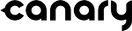 |  |  |  | |
| Google Play Rating | 2.8 Stars | 3.7 Stars | 3.1 Stars | 3.3 Stars |
| iTunes Rating | 2.5 Stars | 2.5 Stars | 2.5 Stars | 4.5 Stars |
| Home Automation | Works with Wink & IFTTT via Wink, Google Home, Alexa Devices With Screens | Works with Nest, IFTTT, Stringify, Alexa Devices With Screens, Google Home | Considering Future Integrations with IFTTT, Alexa, Google Home, LIFX, Ring, Nest, Sonos, and August | Plans to Work With Z-Wave Plus, IFTTT, Alexa, Google Assistant, HomeKit, Lyric Ecosystem |
| Live Streaming | ||||
| Resolution | 1080p | 1080p (Nest IQ Also Has a 4K Image Sensor) | 1080p | 1080p |
| FPS | 30fps | 30fps | 30fps | Unknown |
| Camera MP | 3.1MP | 3MP | Unknown | 2MP |
| Viewing Angle | 147-degree (Flex is 116°) | 130-degree | 350-degree, Mechanically Tracks Motion | 145-degree |
| # of IR LEDs | 12 | 8 | # Unknown | # Unknown |
| Two-Way Audio | Members Only | |||
| Door / Window Sensors | ||||
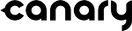 |  |  |  | |
| Battery Backup | Flex Only | |||
| Push Alerts | ||||
| Text or Phone Call Alerts | ||||
| Internal Siren | Manual (Flex No Siren) | |||
| Supports Motion Zones | With Nest Aware Plan | |||
| Sound Detection | ||||
| Person Detection | Nest IQ Includes Person Detection for Free or Facial Recognition with Nest Aware; Nest Cam Includes Person Detection with Nest Aware | Includes Facial Recognition (Coming Soon) | ||
| Auto Arm/Disarm | ||||
| Indoor / Outdoor | Canary and View Indoor, Flex Indoor/Outdoor | Nest Cam Outdoor and Outdoor IQ Sold Separately | Indoor Only | Indoor Only, MotionViewer Has Outdoor Version |
| Local Storage | Download Clips, Video Sharing Members Only | Download Clips With Nest Aware Plan | 1.5GB Local Storage | 8GB Flash Drive |
| Cloud Storage Cost | $0 – $9.99 Per Month | $0 – $30.00 Per Month | $16.99 Per Month | $0.00 – $14.99 Per Month |
| Cloud Storage Amount | 24 Hours – 30 Days | 3 Hours, Snapshots Only – 30 Days | Unlimited | 24 Hours (72 Hours Free Cloud Storage Coming Soon) |
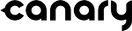 |  |  |  | |
| Where to Buy | Buy Here | Buy Here | Buy Here | Buy Here |

Canary video is stored in the cloud. The free plan supports up to four cameras and lets you view the last 24 hours of footage recorded. Recorded clips are limited to 30-seconds in length. Their paid plan is called a “Membership.” With a Membership, you get 30-days of video history, Incident Support, unlimited video downloads to your phone, two-way audio, custom modes, desktop streaming, and a 2-year extended device warranty. You will also be able to share an unlimited amount of clips. You can share video via text, email, or even to social sites like Facebook. Membership is $9.99/month for the first five devices and $4.99/month for additional cameras.
Nest Cam
Nest Cam footage is also stored in the cloud. All users can review three hours of snapshot activity for free. If you prefer more, they offer three cloud storage options. The base cloud package offers 5 days of rolling video storage. The pricing for the base package starts at $5 per month, or you can bump up to the 30-day plan for $30 per month or the 10-day plan for $10 per month.
Angee
Last but not least, comes Angee. Angee offers unlimited cloud storage for event videos. It uses smart triggers and video loops to record activity in a manner that is very similar to what Piper offered. One thing that sets them apart is that they also offer onboard storage, which can hold about one hour of HD video and record footage even if the camera is offline. However, there’s one pretty big catch: cloud storage is tied to a subscription service.
Angee recently decided to switch their marketing strategy from offering Angee as a product to offering it as a part of a service. This means you can only use Angee if you subscribe to their Basic ($16.99 per month) or Extended ($19.99 per month) plans. The advantage of getting Angee as a part of a service is that it reduces the upfront cost because both plans include the hardware for free. Upfront you will pay for the first month of service and a one-time $25 activation fee. However, keep in mind that they are only leasing Angee to you and that you must return it in good condition if you cancel your subscription.
Video Storage Winner:
The winner is Canary. Free storage plus the fact that you can bookmark an unlimited amount of clips gives it an edge. Nest Cam is second as it’s the only option that offers 24/7 continuous video, and in some situations, having access to a continuous video history is necessary. Angee is last because it requires a subscription, but the unlimited cloud storage offer is generous.
Which Mobile App Reigns Supreme?

All of the cameras support Android and iOS. Nest Cam and Canary also work with Apple TV.
Canary
For as long as we’ve been testing it, Canary’s app has been easy to use. The app lets you view live and recorded video footage as well as set alerts for air quality, motion, and connection (i.e., if your camera goes offline).
The only issue we’ve had with Canary’s app is the same issue we’ve had with other camera apps; occasionally there is a lag when viewing video from a remote location. If you’re worried about something and want to check in, this can be frustrating. Viewing video when you’re connected to Wi-Fi is faster than using 3G or 4G; however, a recent update to the Canary app specifically targeted the lag, and they’ve reduced the average wait time to under 6 seconds.
Canary has other apps too including one for Apple Watch, Android Wear, and Apple TV. Their Apple TV app allows you to view a live video stream and view recorded clips from all of your Canary cameras. Finally, they do have a web app, but you must be a Canary Member to access this feature.
Nest Cam
Nest Cam has consolidated all of their cameras, including Dropcam, IQ, IQ Outdoor, Hello, and Nest Cam Outdoor, under the Nest app. In addition to cameras, the app supports the Nest Thermostat, Nest Protect, Nest Secure, and Nest Aware services. The Nest app also includes the option to add family members so you can share access to your Nest products with those you trust and a “home and away” feature to automatically arm and disarm your camera. However, after using the family sharing feature, we found it flawed as family member access is not customizable. For example, you can’t give your family access to just one camera nor can each family member set their own alerts.
Finally, although the Nest app provides an overall clean experience, the app is not impervious to the issues facing the Canary app. It also works best when streaming video from Wi-Fi and viewing video from a PC works better than using the app.
Angee
Angee launched an iOS and Android app. From the app, you should be able to view who is home and who is away as well as view a detailed activity timeline that includes logs from your camera and any attached sensors. Through the app, you can also set up push notifications of events, view saved video clips, live stream from your camera, and customize settings.
Mobile App Winner:
Nest Cam. The app is clean and simple to use. There is very little latency when trying to view video, and they frequently provide updates and new features that benefit, not punish, the customer.
Smart Home = Smart Products
Canary
Canary offers several built-in automation features like a temperature sensor, humidity sensor, and air quality sensor. You can set acceptable levels within the app and receive alerts if something falls out of range. For example, you can receive an alert if your home’s temperature rises above 80 degrees.
The built-in sensors become even more interesting if you own a Google Home device. For example, you can say, “Okay Google, ask Canary for the temperature at Home,” or you can ask Google to retrieve your home’s humidity or air quality. Canary also works with Echo Show, Echo Spot, and Fire TV. You can ask your Alexa-enabled device to show a live feed from any of your Canary cameras.
Finally, Canary works with Wink. Right now, the two are limited to arm/disarm triggers. If you leave the house, Wink can arm Canary. If you unlock your door, it can disarm Canary, and so on. While this is useful, Canary already had a fairly good automated arm/disarm feature through geo-fencing. If you want to connect them in a more useful way, you can tie Canary’s mode changes to channels on IFTTT via a Wink shortcut. You can then connect Canary to lots of smart things, from Amazon Echo to Philips Hue.
Nest Cam
Nest Cam and Nest Cam IQ, as standalone units, are not set up for home automation. However, they are such popular devices that they are compatible with a number of other systems such as Works with Nest. Through Works with Nest, the cameras can connect to other compatible devices for added protection. They can also connect to the Nest Protect and the Nest Learning thermostat.
Nest Cam also has its own IFTTT channel. IFTTT is a third party application that allows Nest to speak to other connected devices including Philips Hue, Amazon Echo, and even self-monitored home security systems like Scout. Using IFTTT, Nest connects to other devices using recipes, now called Applets, that work in an “If This Then That” format. For example, if Nest detects motion, it can trigger your Hue lights.
Nest Cam and Nest Cam IQ also work with voice-controlled AIs. All Nest cameras work with Amazon Echo Show, a version of Amazon Echo that has a screen. Through this integration, you can ask your Echo Show to display your live feed. Nest Cam IQ will also receive a software update this winter that will activate Google Assistant. This update will let you talk to Google Assistant, Google Home‘s AI, via the camera itself. Also, you can ask Google Assistant to stream live video feeds of Nest Cam IQ to your Chromecast.
Angee
Angee also combines home security with home automation. They plan to launch their own IFTTT channel, and they sell security tags. Tags are sensors that can be placed to monitor for activity. They can monitor for motion as well as open/close movement. For example, they can let you know when someone enters your front door. The camera was also promised to include both a temperature and a humidity sensor, but that’s nowhere to be seen.
Finally, Angee has plans to be an Amazon Echo-like personal assistant. During CES 2018, we were given a hands-on demonstration of Angee’s voice persona-Angee. The feature is still in beta and had some hiccups, but it works. You can ask it simple questions like requesting the time, but you can also ask for information on security events. When Angee first announced Angee, Amazon Alexa wasn’t a thing. Since Alexa and Google Assistant devices are now prominent in many homes, Angee’s voice assistant will not be as complex as originally planned. Angee plans to leave certain tasks to the competition. In fact, they’re embracing the idea of potentially adding other voice assistant integrations in the future.

Smart Home Winner:
The winner is Nest.
Home Security
While not full-blown home security systems, all of the systems can be used for self-monitored security. They all offer some form of motion detection with alerts sent directly to a smartphone. Then, when an alert is received, all of the systems allow you to log-in to visually confirm the incident via a mobile app.
Canary
Canary has a built-in siren that can reach 100db to warn intruders, as well as a 3-axis accelerometer which will notify you if someone has tried to tamper with or move your Canary device. The biggest downside to Canary’s siren is that it’s not automatic. You must catch someone in the act and press the siren button in order for the feature to work. And like a real home security system, it has multiple modes.
Canary can sense when you are home or away and can change its settings accordingly. You can even schedule different behaviors for different cameras. For example, under Home Mode, you might set one camera to record and one not to record.
To make motion alerts and recordings as accurate as possible, the camera includes smart features like adjustable sensitivity, Masking, and Person Detection. Masking allows you to create a custom shape within the camera’s field of view. Your camera will ignore the area which is handy for ceiling fans, televisions, etc. For free, Canary also includes person alerts. If the camera sees a person, your push notification will change from “motion detected” to “person seen.”
To expand on Canary’s ability to protect your home, you can add other devices and a Membership. With a Membership, Canary offers two-way audio, custom modes, and Incident Support. With Incident Support, they will assign a team member to help you sort through your video history to find evidence if your home is the victim of a burglary.
Finally, All-in-One shares the same app as Canary Flex and Canary View. Flex offers a new level of home security as it can be powered using a battery and can work inside or outside. They also sell several mounts for creative placement. With the right mount, you can hang Flex from a tree, put it in a cabinet, place it on a porch, or set it on a table. Canary View, unfortunately, lacks some of the original Canary’s security features including a siren and HomeHealth monitoring, but it sells for $99.00.
| Canary All-in-One | Canary View | Canary Flex | |
|---|---|---|---|
| Extra Sensors | Temperature, Humidity, Air Quality, and a Siren | ||
| Usage | Works Indoors | Works Indoors | Weatherproof |
| Power | Wired | Wired | Battery |
| Connectivity | Wireless or Ethernet | Wireless | Wireless |
| Mounting | Upright Only | Upright Only | Upright or Wall-Mounted |
| Two-Way | Two-Way Audio For Members Only | Two-Way Audio For Members Only | Two-Way Audio For Members Only |
| Masking | |||
| Person Detection | |||
| Package Detection | Package Detection For Members Only |
Nest Cam
Nest Cam is for video surveillance only. The camera has built-in motion and sound detectors as well as two-way audio, but the motion detector is too sensitive to work as a home security device unless you’re willing to pay.
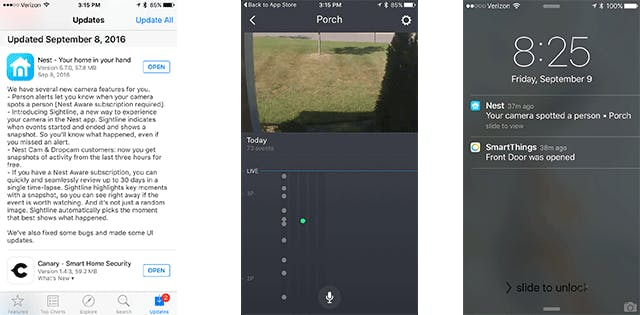
A Nest Aware subscription adds home security intelligence. It can add video history, better alerts, activity zones, person alerts, and the ability to create and save video clips. When you pay for Nest Aware, you are granted access to extra compute power, which is needed to run algorithms. These algorithms are used to intelligently decide which motion and sound events are important, and which are not. It can do this through face detection and depth sensing. A feature called Sightline also makes it incredibly easy to review video history from the mobile app. You can scroll through hours of footage and review snapshots at a glance. And of course, you can control multiple devices including the outdoor camera and Nest Cam IQ from the same app. Finally, Nest Aware adds intelligent sound alerts. The camera not only detects sound but can also tell you if it hears a person talking or a dog barking.
As a more expensive device, Nest Cam IQ includes a few extra freebies. First of all, it includes person detection for everyone, even those who do not subscribe to Nest Aware. Second, it includes a feature called Supersight. If the camera detects a person, it will use its powerful zooming ability and image sensor to lock in on their face and follow them as they move through the camera’s field of view. If you pay for a Nest Aware subscription, Nest IQ also includes facial recognition.
Nest has also launched a security system called Nest Secure. The system includes a hub that has a built-in 80dB siren (Nest Guard), two door/window sensors with built-in motion sensors (Nest Detect), and two key fobs (Nest Tags). The system sells for $500. They also plan to debut a video doorbell (Nest Hello). Like Nest Cam IQ, Hello can recognize faces if you are subscribed to Nest Aware. Better still, if you have a Google Home or any Google Assistant enabled device, Nest Hello will use the device to broadcast who’s at your door assuming it sees a “Familiar Face” and you’re subscribed to Nest Aware.
Angee
Angee is more than a camera, as it can connect to tags that help monitor entryways and windows. But, it also has some truly unique features that set it apart from the other options.
- 360° Rotation – Angee is part robot. It can automatically track motion and mechanically turn to follow activity.
- Automatic Arm/Disarm – Angee isn’t the only camera with this feature, but the approach is unique. Angee uses a two-step authentication process. It doesn’t just rely on your smartphone; it also uses voice recognition.
- Angee offers activity zones for free. The camera includes 4 activity zones that you can use to designate what areas should be monitored and what areas should be ignored.
- Battery backup. Piper also offered battery backup, but Angee’s approach is unique. If Angee loses power, it will continue to record footage to local storage and can run on battery power for approximately 8-10 hours.
Home Security Winner:
Nest is the winner, that is if you’re willing to invest. For one, Nest Aware makes Nest Cams a lot smarter, even offering facial recognition to Nest Cam IQ owners. Cloud storage with continuous recording is also a great feature. Finally, Nest Secure lends door/window sensors as well as motion sensors to Nest Cam’s intelligence.
Angee is also a promising option. It uses tags, voice recognition, and can mechanically track an intruder.
Warranty and Support
Canary units ship with a 1-year warranty, unless you upgrade to a Membership which offers a 2-year extended device warranty. They also offer a 60-day risk-free trial. If you don’t like it after 60 days, send it back for a full refund.
Nest Cam ships with a 1-year “replace or repair” parts warranty. Nest Cam IQ includes a 2-year limited warranty. Nest also offers a 30-day return policy though you must pay for return shipping.
Finally, because Angee is offered as part of a subscription service, it is warranted for as long as you’re a subscriber. They will repair or replace your Angee camera if it’s damaged, assuming normal use.
Support Winner:
Canary. Not only does Canary offer a warranty, but they are so certain that you will love your camera that they are willing to let you live with it for 60 days.
Overall Winner:
Of the four cameras presented, Nest Cam is the best. Yes, we're leaving Nest IQ off of the list. After testing it, we don’t feel that the extra features are worth the extra money. That said, if you choose Nest, we recommend paying for Nest Aware. It offers person detection, which helps cut down on false alarms.
Canary was my top recommended indoor camera for years. It has an excellent video quality, automatic arm/disarm, and some home automation, but recent changes negatively affected users who don’t pay for a Membership. Though they reversed some changes, the process showed instability.
Angee looks pretty amazing, but until we test it, we can’t recommend it.
You can order Nest Cam IQ on Amazon.
You can purchase Canary on Amazon.
You can purchase Nest Cam on Amazon.
You can purchase Angee from meetangee.com.
Cordless Smart Cameras
If you prefer cameras that are more flexible in terms of installation and placement, you should consider cordless smart cameras. These cameras may not be as smart as Nest Cam, Canary, or Angee, but most of them can be placed where the first three options can't: outdoors and places far from power outlets.
For this category, we compared Homeboy, Blink, Butterfleye, Arlo, Ring Stickup Cam, and Canary Flex.

Blink and Blink XT
Blink offers two security cameras: Blink and Blink XT.
Battery Life & Installation
The primary difference between the two cameras is that Blink is an indoor-only camera, while Blink XT is weatherproof and works indoors and outdoors.
Of all the cordless options, Blink offers the best battery life. This battery’s longevity is in part thanks to the camera’s unique processing technology. The other reason the battery life is so long is that part of the heavy lifting is done on what is known as a ‘Sync Module.’ Sync is an indoor base system that must remain plugged in and connected to a power source. Though the individual Blink cameras are cordless, the entire system is not 100% cordless.
That said, in testing, we found that Blink’s battery life is highly contingent upon use. Our indoor Blink lasted two years and our Blink XT placed outdoors only lasted weeks.
Home Security Features
Let’s first talk about the features both Blink and Blink XT offer. Both cameras have the ability to detect motion, send alert notifications, and record. Motion-triggered recordings are sent to the cloud.
Blink and Blink XT also offer activity zones, wherein you can select which areas within the frame you would like the camera to monitor. It will ignore all other areas.
But how are Blink and Blink XT different? First, Blink XT records in 1080p. Blink is a 720p camera. Second, Blink uses a smart light that turns on when motion is detected to illuminate dark areas, especially at night. Blink XT uses IR LEDs for night vision.
Finally, Blink was purchased by Amazon. The retail giant has decided to keep Blink as a separate entity, but we should expect to see more integrations with Amazon’s smart home ecosystem soon.
PROS – Compared to the others: Long Battery Life
CONS – Compared to the others: Requires a Sync Module and Lacks Rechargeable Batteries
Ooma Butterfleye, Nero 1, and Smart Cam
Ooma, originally a VoIP company, offers Butterfleye, Nero 1, and Ooma Smart Cam.
Battery Life & Installation
All three cameras work indoors and outdoors and are 100% cordless (no base station required). The differences between the three cameras are minimal. For starters, Nero 1 is black, while Butterfleye and Ooma Smart Cam are white. Also, of the three, Ooma Smart Cam offers the longest battery life at 6 months. Nero 1’s estimated battery life is roughly three weeks and Butterfleye’s is two weeks. However, you should know that Ooma Smart Cam is not yet officially for sale.
Butterfleye, Nero 1, and Ooma Smart Cam are not only 100% cordless, but they can work without an internet connection. If you lose internet, they will record to an internal storage device. When your internet is restored, the footage is uploaded from the device to the cloud.
Home Security Features
All three cameras are 1080p, but not all of them can see in total darkness. Butterfleye and Nero 1 both have the ability to see in low-light environments, but they’re not night vision-ready. Only Ooma Smart Cam has the ability to see in total darkness thanks to the help of IR LEDs.
The three Butterfleye cameras offer a unique technology that sets them apart from the other cordless options. They use advanced software that can learn over time. They can also tell the difference between a human and a dog or other non-human objects. Finally, they include software that will help you shuffle through your recorded footage. Instead of sending you an entire day’s worth, they will only send the best footage to help save time.
Finally, they all have built-in memory for storing event videos in case of an internet outage. Nero 1 has a 32GB built-in storage device and Butterfleye and Ooma Smart Cam both have 16GB of memory.
You can read more about Ooma’s camera lineup here.
PROS – Compared to the others: Facial Detection and Can Work Without Internet
CONS – Compared to the others: Butterfleye and Nero 1 Have A Two Week Battery Life

Arlo
Arlo is a popular HD home security camera, and there are not many cameras like it. They started with their cordless indoor/outdoor option and have expanded to other cordless cameras. Their lineup now includes Arlo Pro, Pro 2, Arlo Go, and Arlo Ultra. They also offer wired cameras including Arlo Q, Arlo Q Plus, and Arlo Baby.
Battery Life & Installation
Like Blink, the cordless Arlo cameras (except for Go, which uses LTE) are not 100% cordless. They all require a base station. The base station requires internet and power to communicate with the cameras. That said, the Base Station has benefits. The Arlo Pro Base Station has a siren and a USB port for local storage. The Base Station built for Arlo Ultra offers microSD storage and will soon support home security sensors.
All Arlo cameras promise to offer 3 to 6 months of battery life, with the exception of Arlo Go, which promises 2 to 4 months. If you want a longer battery life, you can use an Arlo Solar Panel (Arlo Pro, Pro 2 & Go only) to power your camera.
Home Security Features
Arlo Pro can work wire-free or wired. As compared to the original Arlo Wire-Free, it has a better motion sensor, support for audio, and a wider viewing angle. Arlo Pro 2 improves the camera’s resolution to FHD 1080p and adds three features that require the camera to remain plugged in: continuous recording with a paid plan, Motion Zones, and Look Back (discussed below). Arlo Ultra is a 4K camera that includes a spotlight. Go is like Pro but communicates using a cellular signal instead of Wi-Fi. The camera includes a Verizon Wireless SIM card; however, you’ll need a data plan to activate it.
Our biggest issue with Arlo as a home security camera is that it’s sleepy. It is not continuously monitoring, which is how it preserves battery life. Instead, when it detects an event, it wakes up. Sometimes it takes time to wake up, and when you’re trying to record something important, seconds can mean the difference between capturing footage or not. You can overcome this obstacle by plugging in your Arlo Pro 2. However, plugging the camera in also requires that it be used indoors unless you buy the optional outdoor plug. That said, if you’re willing to plug the camera in, you will have access to Look Back.
Look Back uses a pre-buffer. When an event occurs, you will receive event footage plus the three seconds of activity before the event occurred.
Finally, you can pay to add a continuous video recording (CVR) plan. Plans start at $9.99 per month for 14 days of continuous video storage. This option also requires that your camera is plugged in.
PROS – Compared to the others: Arlo’s free cloud plan supports up to five cameras and works with all of the cameras except for Arlo Ultra.
CONS – Compared to the others: Expensive
Ring Stick Up Cam
Ring created the Stick Up Cam to work in conjunction with the Ring Video Doorbell. Joining the two devices together is not necessary, but Ring recommends the pairing to create a more effective “ring” of security around your home.
Battery Life & Installation
Not all Stick Up Cams are wireless. There’s also a wired, battery-powered version, and solar-powered version. The wired version is better than the battery and solar-powered versions in just about every category there is (camera sensor, field of view, PoE, etc.), but it’s not cordless.
The battery and solar-powered versions are the same camera. The only difference is that the solar version comes with a solar panel that charges and keeps the camera powered via a USB cord. When running on batteries alone, Ring Stick Up Cam can last for six to twelve months on a single charge. In testing another Ring camera, our battery life was closer to two months.
Home Security Features
The best thing about Ring Stick Up Cam is that it’s part of a family of security devices made by Ring, including video doorbells and the Ring Alarm security system. Stick Up Cam contributes to creating a “ring of security” around your home by utilizing its 1080p camera and various security features. Its primary security feature is motion detection with automatic motion recording IF you’re subscribed to a Ring Protect plan. Otherwise, it can only send motion alerts and let you live stream from the camera.
Despite its many benefits, the Stick Up Cam does have a few issues. First, the field of view is slight at only 115 degrees (Battery & Solar version). Finally, the camera does not include free storage, but you can expand to cloud storage by paying $3 per month or $30 annually for 60 days of stored video recordings. This price is per camera. If you have several Ring cameras, we recommend the $10 per month plan which covers alert recordings for an unlimited number of cameras.
PROS – Compared to the others: Solar Charging and Built-in Siren
CONS – Compared to the others: No Free Storage
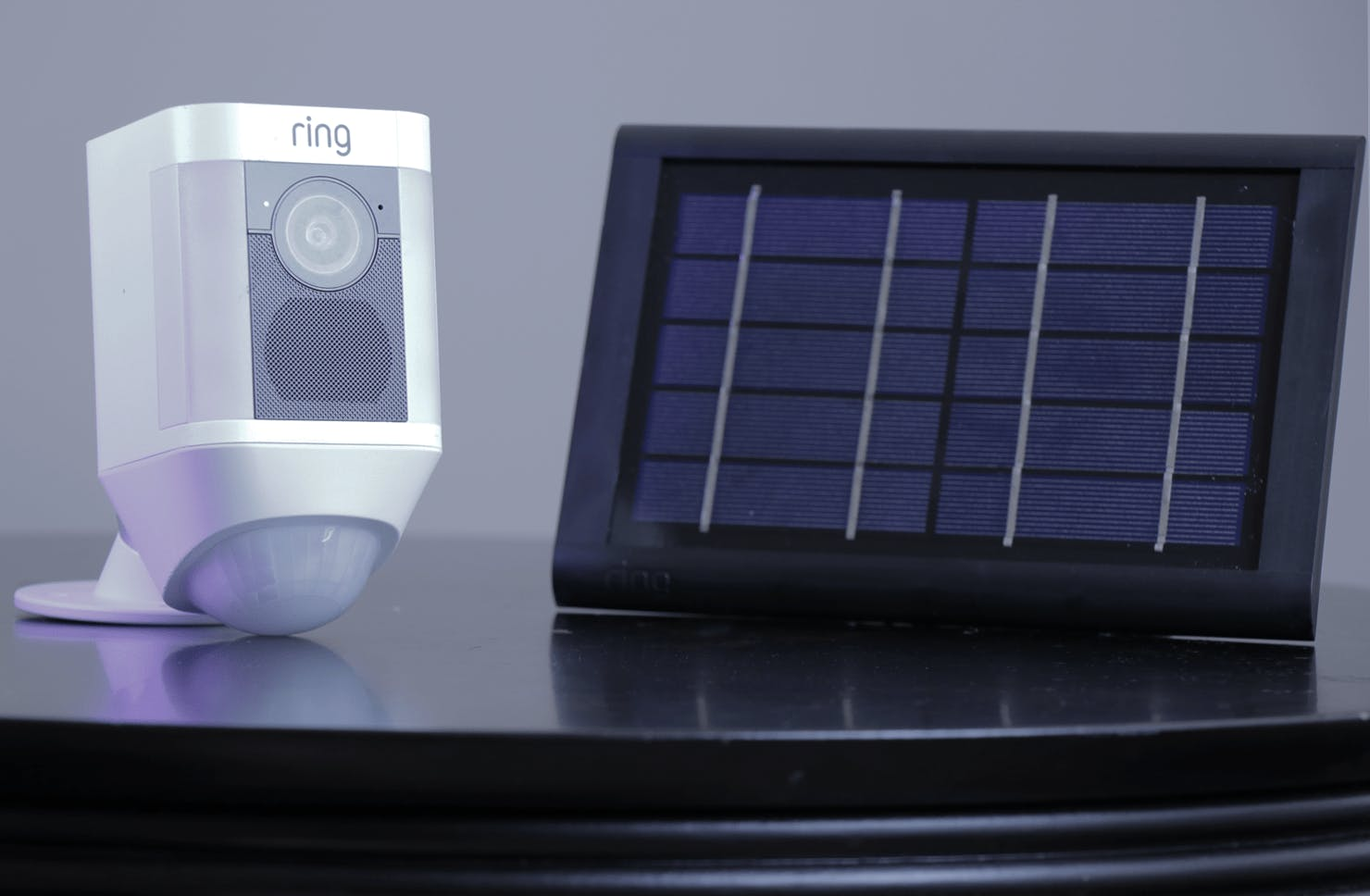
Ring Spotlight Cam
Ring also sells the Ring Spotlight Cam.
Battery Life & Installation
Spotlight Cam comes in four versions including a wired version, mount version, battery-powered version, and a solar version, which is the same camera as the battery-powered version but bundled with a solar panel.
In testing Spotlight Cam, we’ve found that its biggest disadvantage is a shorter battery life. Though Ring promises several months, we ended up re-charging the camera every one to two months. You can extend the camera’s battery life by adding the solar panel or by adding a secondary battery. Though the camera ships with one rechargeable battery, there is an extra slot that can hold a second battery.
A second disadvantage is that the camera is more difficult to install than the other cordless options. It doesn’t have a stand. Instead, it ships with a mount which requires drilling.
Home Security Features
The Spotlight Cam Battery monitors for motion using a FHD camera backed by night vision. It does not support zones like the Wired/Mount Spotlight Cam but does allow you to adjust the motion sensor’s sensitivity level. It also has two additional security features: a spotlight and a siren. The spotlight turns on automatically at night if the camera detects motion which significantly improves the camera’s ability to see at night. You can also turn the light on manually at any time. The siren isn’t as useful, but it’s still a nice feature to have. The siren is manually activated using the mobile app.
PROS – Compared to the others: Solar Charging and Spotlight
CONS – Compared to the others: Difficult Installation

Canary Flex
The Canary Flex is not so much an upgrade from the original Canary, but a different device that serves a similar function.
Battery Life & Installation
Where the original Canary has a warning siren and HomeHealth monitoring, Flex is weatherproof, wireless, and can be wall mounted. You also have several mounting options that require additional hardware. For example, you can buy the Secure Mount for a more permanent and secure installation.
As far as the battery life, it varies. While Canary suggests the battery might last up to four months, we found that it lasts about a month before needing a recharge. According to Canary,
“How long the battery lasts depends on a number of factors. Canary Flex only spends battery life if it’s unplugged and has detected motion using PIR—the more activity it is detecting daily and the longer the Canary Flex is activated, the more battery it will use.”
Home Security Features
Flex and the original Canary use the same app, so those familiar with the app have an advantage. You can monitor multiple camera types from one account.
Regarding features, Flex allows for two-way communication. Unfortunately, you have to pay to access the feature via a Canary Membership. For free, Flex provides person detection, live streaming of activity, and recorded videos. You can manually swivel it a full 360 degrees on its magnetic base, making its 116-degree field-of-view stretch further.
Canary Flex includes 24 hours of free cloud storage per device with a limit of four cameras. If you want more, you can pay for 30 days of storage via a Canary Membership. Membership rates vary depending on how many cameras you want to support but the initial fee of $9.99 per month includes support for five cameras.
PROS – Compared to the others: Free Person Detection and Multiple Mounting Accessories
CONS – Compared to the others: Performance Not As Strong As Other Options
HomeBoy vs. Blink vs. Blink XT vs. Butterfleye
| Blink | Blink XT | Butterfleye | |
|---|---|---|---|
| Free Cloud | 7,200 Seconds | 7,200 Seconds | 7 Days + 16GB Internal Storage |
| Extended Cloud | Starting at $4.99/month/camera for 30 Days | ||
| Battery Life | 2 Years | 2 Years | 2 Weeks |
| FOV | 110° | 110° | 120° |
| Resolution | 1280×720 | 1920×1080 | 1920×1080 |
| Two-Way Audio | Requires Membership | ||
| App | iOS & Android | iOS & Android | iOS & Android |
| Battery | Replaceable | Replaceable | Rechargeable |
| Extra Feature | Panic Siren ($), Activity Zones | Panic Siren ($), Activity Zones | Facial Recognition ($) |
| Compression | Unknown | Unknown | h.264 |
| Night Vision | Light Illumination | Brightens Image (Smart Cam offers IR Night Vision) | |
| Live Streaming | |||
| Base | Stand or Wall Mountable | Stand or Wall Mountable | Magnetic |
| Motion | |||
| Multi-User | |||
| Works With | IFTTT, Amazon Alexa (Echo, Dot, etc) | IFTTT, Amazon Alexa (Echo, Dot, etc) | Amazon Alexa (Echo, Dot, etc), Ooma |
| Push Notifications | |||
| Geofence Arm/Disarm | Supports Schedules | Supports Schedules | Requires Membership |
| Cordless | Requires Sync Module | Requires Sync Module | |
| Usage | Indoor Only | IP65 Rated | Indoor Only |
| Buy Now | Buy Here | Buy Here | |
| Blink | Blink XT | Butterfleye |
Arlo vs. Arlo Pro vs. Stick Up vs. Spotlight Cam vs. Canary Flex
| Arlo Pro | Arlo Pro 2 | Stick Up Battery | Spotlight Cam | Canary Flex | |
|---|---|---|---|---|---|
| Free Cloud | 7 Days | 7 Days | 24 Hours (Event Clips Only) | ||
| Extended Cloud | Starts at $9.99/month for 30 days | Starts at $9.99/month for 30 days. Optional CVR Plan Starts at $9.99/month | $3.00/month for 60 days | $3.00/month for 60 days | Starts at $9.99/month for 30 days |
| Battery Life | 4-6 Months | 3 Months | 6-12 Months | 1-2 Months | 1-2 Months |
| FOV | 130° | 130° | 115° | 140° | 116° |
| Resolution | 1280×720 | 1980×1080 | 1980×1080 | 1980×1080 | 1280×720 |
| Two-Way Audio | Requires Membership | ||||
| App | iOS, Android, Apple TV, Fire TV | iOS, Android, Apple TV, Fire TV | iOS & Android | iOS & Android | iOS, Android, Android Wear, Apple TV, Fire TV |
| Battery | Rechargeable | Rechargeable | Rechargeable | Rechargeable | Rechargeable |
| Extra Feature | Works indoors and outdoors, Siren, Solar Charging, Person Detection ($), Zones ($) | Works indoors and outdoors, Siren, Solar Charging, Person Detection ($), Zones ($). If Plugged-In: CVR ($), Look Back, and Activity Zones | Works indoors and outdoors, Solar Charging | Works indoors and outdoors, Solar Charging, Siren, Spotlight | Works indoors and outdoors, Person Detection, Package Detection ($), Safety Button ($) |
| Compression | h.264 | h.264 | Unknown | Unknown | h.264 Compression |
| Night Vision | |||||
| Live Streaming | |||||
| Base | Magnetic | Magnetic | Magnetic | Wall Mount | Stand, Wall Mountable, Secure Mount, Twist Mount, Stake Mount |
| Motion | |||||
| Multi-User | |||||
| Works With | Echo Show, Echo Spot, Google Assistant, IFTTT, Stringify, SmartThings, HomeKit (Coming Soon) | Echo Show, Echo Spot, Google Assistant, IFTTT, Stringify, SmartThings, HomeKit (Coming Soon) | Wink, IFTTT | Wink, IFTTT | Wink, Google Home, Amazon Echo Show, Echo Spot, Fire TV |
| Push Notifications | (Supports Canary Custom Tone) | ||||
| Geofence Arm/Disarm | |||||
| Cordless | Requires Base Unit | Requires Base Unit | |||
| Usage | IP65 Rated | IP65 Rated | IP56 Rated | IP56 Rated | IP65 Rated |
| Buy Now | Buy Here | Buy Here | Buy Here | Buy Here | Buy Here |
| Arlo Pro | Arlo Pro 2 | Stick Up | Spotlight Cam | Canary Flex |
Overall Winner:
In our opinion, Arlo and Ring are the best options.
Why Arlo Wins
Arlo Pro works with IFTTT, Google Home, Stringify, Echo Show, Echo Spot, and SmartThings. It will soon work with HomeKit. It can be used outside, offers free cloud storage, local storage, and you can automatically arm and disarm the camera through geofencing. Arlo Go, although expensive ($399.99), is an option for monitoring places without Wi-Fi.
Arlo Pro 2 offers a FHD experience and has several additional features including pre-buffering, motion zones, and continuous video recording if plugged in, but Arlo is currently selling a kit that requires the purchase of two cameras, bumping the starting price up to $479.99 (the kit also includes a rechargeable battery).
Arlo Pro and Arlo Pro 2 also belong to a family of security products. Should you need to expand your security camera system, you can add Arlo Baby, Arlo Wire-Free, Arlo Audio Doorbell, Arlo Security Lights, or Arlo Q cameras to the mix. These products can work in conjunction with Arlo Pro, Pro 2, Go, and Ultra. For example, Arlo Security Lights are equipped with a motion sensor. If the sensor detects motion, they can prompt your cameras to record. The Arlo Audio Doorbell, although lacking a camera, can also trigger your cameras to record.
As for Arlo Ultra, it’s a powerful camera, but I’m having a hard time justifying its price. It’s way more expensive than Arlo Pro or even Pro 2, but it doesn’t add much beyond a better resolution which is only accessible while streaming or using local storage. Finally, unlike other Arlo cameras, it lacks free cloud storage.
Why Ring Wins
Like Arlo, Ring offers a full suite of security devices. In fact, they offer even more types of products than Arlo. Ring has a security system (Ring Alarm), several video doorbells (Ring Video Doorbell, Video Doorbell 2, Ring Pro, etc.), security cameras (Spotlight Cam, Floodlight Cam, Stick Up Cam), and security lights (Ring Beams).
The beauty of Ring’s product line is that you don’t have to choose one over the other. Instead, they work together in such a way that creates a “ring of security” around your home. And of course, they all work with the same smartphone app.
What Ring has that Arlo doesn’t is a security system. With Arlo, you can add security cameras and other security products, but you can’t add professional monitoring. With Ring, more specifically, the Ring Alarm, you can add professionally security monitoring.
Finally, Ring is an Amazon-owned company and Ring cameras work closely with Alexa. Since Amazon’s acquisition of Ring, Ring cameras have been among the first to gain new Alexa features. For example, your Alexa-enabled speaker can now announce if someone rings your Ring doorbell.

