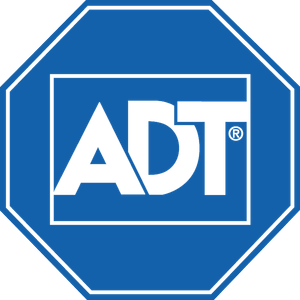Understanding Home Security
Where to begin? Before you open Google and search for “The Best Home Security System” you need to ask yourself a few questions. You obviously see the need for a reliable security system.
But what is a home security system? There are terms to know, choices to make, systems to understand. But before all, it’s important to assess what your home security needs are. If you need a bit of help, here are a few questions you should ask to get you started.
Choosing Your Home Security System: Providers, Systems and Equipment
Once you have an idea of the type of system you’re looking for, it’s time to start reviewing your options. You have a choice, first, of providers; second, the monitoring systems they offer; and the equipment packages or products they offer. Devices include cameras and accessories, as well as the add-on features that enhance the product.
How Do I Select A Provider?
With big-name home security brands, niche startups, tech giants and everyone in between battling for your attention, how can you select which home security provider is the one for you? You should assess:
- Costs vs. Value
- Monitoring Options
- Type of Connection
- Equipment Offerings
- Coverage Areas
- Customer Friendly Policies
Our Top Picks
There are many factors to consider when selecting a provider, but for those who want to cut to the chase, we’ve made it simple. We’ve reviewed dozens of providers — here are our top picks:
Frontpoint
Where most people begin is what they have seen advertised on TV. There are the big name home security brands like Frontpoint, ADT, or Guardian Protection Services that have been household names for years.
Some are known for specific combinations, like of professional monitoring and self-installation, such as Simplisafe. Nowadays some phone and cable companies are also throwing their hats into the Home Security ring; AT&T and Comcast (also known as Xfinity) are just two examples. With the rise of the smart home integrations, dual home security and smart home services providers like Vivint are changing the game.
Even if a provider doesn’t manufacture explicitly smart devices, integration is made easy with smart hub technology like SmartThings. Similarly, tech giants have blurred the lines between home security and the smart home with all-in-one smart speakers/security hub products like Google Home and Amazon Echo. With their recent purchases of Nest and Ring, these companies are giving smart home a new meaning, and it's a great thing for tech enthusiasts.
But what provider offers the best home security for you? Perhaps you’ve narrowed down to your top three or just need some help getting started.
Here are some useful side-by-side comparisons:
Frontpoint vs. Link Interactive
Simplisafe vs. Fortress Security
Frontpoint vs. SimpliSafe vs. Protect America
ADT vs. Frontpoint vs. Vivint
Frontpoint vs. Vivint vs. AT&T Digital Life
Frontpoint vs. Alder
Brinks vs. Frontpoint
Link Interactive vs. Protect America

Simplisafe is currently running one of the best promotions we've seen. Check their website for full details.
What Kind of System is Right for You?
Now that you have a basic idea of the what, why, and how much, you can begin to weigh your options for the best home security system for you. We’ll help you break down the factors you should consider in making your decision.
- Costs vs. Value
- Monitoring Options
- Connection Type
- Equipment Offerings
Costs vs. Value
It will be obvious as you conduct your search that some companies will charge more than others – for the same services. That is, when you look at things like reliability, reviews, and what perks that company has to offer.
Upfront Costs: Activation and Equipment Fees
Most alarm companies require that you pay an upfront equipment fee, but others will let you set up a security system for a low upfront payment or even give you a pre-determined set of equipment if you sign a long-term contract. However, if you don't want your credit pulled, you will most likely have to shell out a higher upfront investment.
Ongoing Service Fees
The main thing to know when purchasing a system is how much is it going to cost to keep a system up and running. The monthly monitoring fee is the main entry in this category. Recurring fees could cost you the most in the long run, so it's best to find a company with affordable monthly fees. Added fees for maintenance, repairs, and customer service also often come as a surprise to anyone who has not done their homework. To benefit the new user, most companies will offer all the bells and whistles free of charge for a specific period of time. Six months to a year is standard. But after that, the maintenance fees can be anywhere from tolerable to exorbitant.
Contracts
Contracts can be on a monthly, quarterly, or yearly basis. Often, when you purchase an extended contract, you will save money. Often, they will package the deal showing you a monthly amount like $29.99 a month for six months, but if you purchase a one-year contract, you pay $19.99 per month. So, in most cases, the longer the contract, the better the deal. These contracts often involve professional monitoring. They operate on response based on multiple factors.
In some cases, providers will guarantee a locked-in rate for the duration of your contract and some providers, like Guardian Protection Services will even offer to match the lowest price you can find.
You also may run into a unique situation of either moving into a home that already has an existing wired Home Security System. Or perhaps you have a wired system, but stopped your contract long ago, for whatever reason. There are options available in those situations. From contacting the old service provider, to hiring a new one; there are even options to integrate a self-monitoring system.
However, maybe you don't want to be tied to a provider for a set amount of time — if this is the case, look into no-contract monitoring options.
Duration
Behind every twelve-month contract, there is always a catch. It is usually that you are locked into it. That is another question you must ask before you sign on the dotted line – When I sign up, how do I get out? Most of the time you will waive a deposit, or pay an early termination fee, or you may even have to pay to fulfill your entire contract price.
Some providers like Vivint offer no contract options for customers. Unlike a contract which locks you in for one, two or even three years, Vivint offers month-to-month services. Some also provide special policies and discounts for military personnel and their families to show appreciation for their service and sacrifice.
Compatibility
What do you already own? What services do you already use? What products do you hope to connect?
Perhaps you’re a subscriber of a company known for internet and cable bundles and may not realize they also are a home security provider. But if you're an existing subscriber who is already paying a company for services, you may want to bundle home security with cable and internet services. For example, Xfinity is one triple-play provider that is offering this option.
Or maybe you already use Ooma for their VoIP (voice over IP) internet calling services and aren’t aware you can configure this device to function as a self-monitored home security system.
Monitoring Options
When selecting a provider, consider if you are looking for professional monitoring services, want to monitor your home security yourself or are looking for a mix of the two. Most providers either focus on professional monitoring as their main service or, if they offer self-monitored systems, consider their security equipment to be their primary offering.
Professionally Monitored vs. Self-Monitored System
Professional Monitoring relies on local monitoring service stations to watch over your home for triggered sensors and unusual activity. If you pay for professional monitoring service, your system is linked to a monitoring center. When there's an alarm, an alarm signal is sent to the monitoring center. The monitoring center will assess the situation and call you and/or the emergency contacts you may provide. If the monitoring center confirms that there's an emergency or if you or your contacts fail to answer their call, they will dispatch help to your address based on what triggered the alarm. If it was your security sensors, for example, they will send the police. If it's your smoke alarms, the fire department will be dispatched. Professionally monitored systems may be self-installed or professionally installed.
With professional monitoring, the key is average response time — how long it will take for an alarm signal to be transferred to a live agent after it's received by the monitoring center? When it comes to emergencies, every second matters. Alder, for example, prides itself in its industry-leading 3-second average response time.
Self-Monitoring, on the other hand, is the term used if you have a security system that's not tied to a professional monitoring service. A self-monitored security system will alert you of triggers and you decide how to respond to those occurrences. In some cases, an alarm company will offer a self-monitoring plan with monthly fees. The fee may cover notifications, app access, and other services that would make self-monitoring your system a lot easier. While some offer professional installation, self-monitored systems are likely to also be self-installed.
There are also security systems that let you switch between professional monitoring and self-monitoring. Nest Secure is an example. When used alone, it works as a self-monitored system that only sends alerts to you, the user. With a Brinks professional monitoring plan, it functions as a full-blown professionally monitored system that sends alerts to you and Brinks' central alarm station.
Type of Connection
If you choose a professionally monitored security system, you’ll need to decide how you want your system to communicate with the monitoring system. There are three main methods of connection: landline, broadband and cellular. Some companies, like Protect America offer all three but this is not always the case.
Landline vs. Broadband vs. Cellular Connection
Many alarm companies still use landline monitoring, where the home security system uses the customer's main landline phone connection to communicate with the monitoring center. Landline monitoring is the cheapest to use, but it is also the least reliable monitoring method as it can easily be defeated by a pair of wire cutters. If an intruder cuts your phone line, your system will no longer protect your home.
Broadband monitoring uses your internet connection to communicate with a monitoring center. With broadband, you’ll need a high-speed internet connection in order to use the system.
Unfortunately, broadband monitoring isn't the most reliable when it comes to communication technology. It's prone to connection problems and it goes down when the power is out. Because it's not the most reliable method, some providers like GetSafe, LifeShield and others also come equipped with backup communication methods, such as a backup cellular monitoring via a cellular chip or battery backup to use if your broadband connection fails. Backup ensures that, even if the power is out or if your internet is down, you can continue to monitor your home.
Cellular monitoring is a more expensive technology that uses a built-in cellular chip in order to send alerts to the monitoring center. It's the same signal used by your phone to send texts and place calls. It's a more reliable monitoring method because there are no wires to cut and the cellular signal rarely cuts out. In fact, even if there's poor cellular reception in your area, you might still be able to use cellular monitoring. While a host of top choice providers offer cellular monitoring, only a few providers like Frontpoint and Link Interactive have standardized this method.
Equipment Offerings
Wireless vs. Wired or Hardwired Equipment
Depending on your provider, their suite of devices and the equipment bundle or products you select, your home security system may come with devices that are either wireless or hardwired.
Wireless devices, often associated with self-monitoring and self-installation, connect wirelessly to your main system, phone and additional devices via a wireless communication protocol like Wi-Fi, Bluetooth, Radio, or Cellular instead of physical wiring. Wireless devices are battery powered, and these batteries will need replacement as needed.They may be standalone devices, which you must simply place in a location of your choice, or attached via a sticky adhesive. It also means there's no drilling required, so you can use the system even if you’re a renter or plan to move. Note, however, that even a wireless system may require one wired device, such as a hub or additional wired or hardwired smart devices.
Hardwired equipment requires physical wires for communication between devices. The main control panel is wired to the alarm keypad, sensors, smoke detectors, or other devices. A hardwired security system nearly always will require professional installation in which a technician will install the wired equipment in your home. The wiring for alarms and sensors and other equipment usually runs behind walls, ceilings, floors, and other parts of a home. Because of this, it is a system that is geared towards homeowners rather than renters. If a system is hardwired, it is less likely to have any wireless components.
Standard Equipment: What Is Included?
A home security system may come with an equipment package. While the package will vary by provider, a standard package will likely include a base station, sensors, and may come with cameras, which can be helpful in monitoring your home while traveling across the country or the world. Other accessories, which may not be included in a standard packages, are usually purchased a la carte.
Additional Equipment
These devices can vary from motion sensors, door and window entry sensors, smoke and carbon monoxide detectors, as well as remote key fobs and panic buttons.
Sensors
Door/Window Sensors – The door/window sensor is a two-part device that monitors entryways to your home, such as doors or windows or anything that opens and closes, like closets, and even vaults. This two-part sensor trips when its components lose contact. If your security system is armed, you are then notified of the activity. It's usually installed using double-sided adhesive that often comes included. We recommend installing one in every exterior door, first floor windows, and easily accessible second floor windows.
Contact Sensors – This device is a similar but slightly distinct alternative to a door/window sensor. It is a recessed door sensor, installed in door jambs for extra secrecy unlike door/window sensors that are highly visible.
Motion Sensor – This sensor is designed to detect movement in your home. Like the door/window sensor, it sticks to your wall using adhesive and will likely be battery-operated. If a room has multiple windows, using a motion sensor is a more sensible choice. If placed correctly, a single motion sensor can monitor any movement that occurs in one room. There are several varieties of this device as some companies integrate additional technology to help you distinguish between everyday movement and unusual movement. For example, some companies offer pet-immune motion sensors which is great for pet-owners. These smart motion sensors often include PIR technology, while some include a camera that captures low-resolution still images when motion is detected.
Glass Break Sensor – This device is trained to detecting forced entry by listening for the sound of breaking glass, which might indicate a break-in. The glass break sensor trips when it “hears” glass breaking. It's best used in rooms with large sliding doors or windows. Some are single-directional glass break sensors best installed on a wall opposite the glass door or window it's monitoring. Others are ceiling mounted and can monitor for the sound of breaking glass from any direction.
Garage Door/Tilt Sensor – This sensor monitors for the tilting motion when a garage doors is opened while your system is armed. Unlike door/window sensors, the tilt sensor is a one-piece device that simply sticks on your garage door.
Environment Monitoring
You can also add environmental monitoring devices, sometimes also called life safety sensors, to your security system. These sensors and detectors protect you from environmental elements that can cause severe damage to your property and even loss of life if left unchecked.
They may be professionally monitored or self-monitored to alert you in the event of excess smoke, carbon monoxide, flood, or extreme temperature changes .
- Smoke Detector/Alarm – This device screens your home for presence of excess smoke. The sensor will trigger when smoke is detected. An alarm, which is a common feature of most smoke detectors, will also emits a loud, audible siren when triggered. Many smoke detectors are professionally monitored regardless of whether your system is armed or disarmed, and an activated sensor will then alert the monitoring center, who will contact authorities. If your plan supports it, your device may also send a mobile alert to your smartphone, email, or an emergency contact.
- Carbon Monoxide Detector – This sensor monitors your home for the presence of carbon monoxide (CO), a dangerous natural gas. The CO sensor trips if it detects harmful amounts of carbon monoxide. If the sensor is professionally monitored, as many CO detectors are, the monitoring center will be notified immediately whether your system is armed or disarmed.
- Flood/Water Leak Sensors – These sensors monitor your home for water leaks. While this sensor is not typically professionally monitored, it will notify you when water is detected so a leak can be identified and repaired before intensifying into a fully fledged flood.
- Freeze/Temperature Sensor – These sensors monitor your home for extreme changes in temperature. They can detect freezing pipes, malfunctioning HVAC systems, and other occurrences. LIke flood sensors, these sensors may not be linked to a monitoring center, but they are designed to notify you the moment they detect a potential risk.
Other Additional Equipment
- Indoor Siren – The indoor siren acts as a local alarm. If your system detects an emergency, the siren will go off to warn you and potentially scare off the intruder.
- Window Decals/Yard Signs — These adhesive stickers, placed in a visible window, or pike signs in your front yard are a great way to let potential intruders know your home is protected. For particularly prominent windows, you can even add a protective film layer to block visibility into your home.
Professional Installation vs. Self-Installation
Depending on your provider and the equipment you select, you will choose between professional installation or self-installation of your new home security system. Some providers only offer professional or self-installation; others give you the option. Often, it is dependent on factors such as whether the equipment is wireless or hardwired, and often correlates with whether you have chosen professional monitoring services or opted to self-monitor.
With professional installation, your home security provider will send a certified technician to your home during a pre-scheduled time in order to install and set up your new system. This means they will install devices such as a control panel or thermostat, or other equipment you have selected, and activate your new system so it is up-and-running. Companies that provide professional monitoring services or equipment with many hardwired (not wireless) devices are more likely to require professional installation. There may be an installation or activation fee associated with such visits or it may be included with the purchase of your equipment or in monthly fees.
Self-Installation or DIY (do-it-yourself) Installation means that it is up to you to install your new system. Some systems are easier than others to install in your home and many self-installed systems have wireless devices. Self-installation, especially with wireless equipment, usually does not require much drilling or is attached with an adhesive—ideal for renters or those who may move, and by extension, starting families who are expecting future changes in their living situation. Many providers will help streamline the process with video tutorials and customer service hotlines to walk you through the process if you get snagged. Plus, many prefer the endless customization options that come with a DIY system.
Coverage Area
Does the provider serve the area you live in? Providers may focus on local areas, many serve national audiences and many even extend their reach to Canada.
This is big especially for those who live in rural areas. It is called “provisioning.” Provisioning basically means, the cables and wires that enable service reach the area you live in. This applies even to wireless services; most run off cell towers. If there is no tower in your immediate area, you will have connectivity issues.
Another coverage area issue to consider is landline versus broadband versus cellular connection. The old way of doing things was that all home security systems had a landline based connection to contact authorities to an triggered event. With the rise in technology, more companies are opting for a cellular-based alarm system connection for emergency services.
Perhaps your coverage area is a bit more flexible. Even if your “area” is only limited by the open road, we’ve got a roundup of the best home security system for your RV. Check out the providers and companies that will cater to your lifestyle.
Customer-Friendly Policies
Contracts
Locked-In Rates
Some providers will promise existing customers a locked-in price for as long as they are under contract. However, if your contract expires and you decide to keep the service, a provider may reserve the right to increase your monthly fee.
Early Contract Termination Policy & Fee
If you decide to end services during the contract period, you may have to pay a termination fee. The termination fee will vary widely by provider. While some charge just 20% of your contract, others will charge the full balance of the remaining months on your contract. There are some, however, that will not charge a fee at all — know your options.
Auto-Renewal
If a company has an auto renew clause within their contracts, this means that If you do not cancel in time, they will automatically renew your service for an additional year. This is a contrast to other companies who will only renew 30 days at a time. Also, they will provide two weeks notice before auto-renewing your contract, but you must notify them 30 to 60 days in advance if you want to cancel. They also hold the right to increase your fee when they automatically renew your contract.
Flexible Contracts
Some providers offer month-to-month services or flexible contracts which don’t tie customers down to its monitoring service. For example, a provider may offer 1-year, 2-year, and 3-year monitoring contracts. This is also ideal for renters and for homeowners who don’t want to commit to a long-term monitoring contract..
Moving Policy
A customer-friendly moving policy allows users to take their system with them when moving without penalty. You can simply pack it up and transport it with you when you’re ready to move with no extra charges.
Equipment
Return Period
Some providers may offer a designed window for customers to return their security system if it is defective, fails to meet expectations, or customers simply change their mind. This may come in the form of a 30, 60, or 90-day return period and will vary based on provider.
Equipment Ownership
While some providers charge customers for equipment that the customer will actually then own themselves, others offer their customers products for lease as long as they are active subscribers. You can use any equipment as long as you're paying for monitoring. However, once you cancel the service, you must return the entire system— add-on devices included.
Warranty
Providers can choose whether to extend an equipment warranty. If they do so, it may be a lifetime warranty, 90-day limited warranty or anything in between. During the warranty period following installation, a provider will repair or replace any defective part or equipment for free. However, after the warranty expires, any repair and replacement service will be at your cost.
Bring Your Own Equipment (B.Y.O.E.)
If you have an existing security system installed in your home, some providers offer monitoring takeover to certain alarm systems. They may offer a conversion kit, a device that can convert your existing wired security system to a system monitored by your new provider so you can use some or all of its features. If you still have a contract with your previous alarm company, some even offer system buyout wherein they will buyout your contract so you can switch to their monitoring service.
Every Provider We’ve Reviewed
Want to compare providers yourself? Here’s our full list—every provider we’ve reviewed, all in one place.
Frontpoint
Home Security FAQs
What are the different types of home security systems?
There are professionally monitored systems, self-monitored systems, and local alarms. Generally, these three types have similar components, but they behave differently when a threat is detected.
What's the difference between professionally monitored, self-monitored, and local security systems?
Professionally monitored systems are linked to a central station that responds to emergencies. Self-monitored systems send alerts directly to the user via email, text, or push notification. Local alarms respond only through audible alarms.
What is the best type of home security systems?
Most people prefer professionally monitored systems because it offers the highest level of protection, but self-monitored systems also work well and have proven themselves effective.
Is there a disadvantage to professionally monitored security systems?
Professionally monitored security systems require a monthly subscription fee. Generally, the rate is anywhere between $25 and $50 depending on the alarm company.
Frontpoint Reviews
Frontpoint Deals
abode Reviews
abode Deals
Xfinity Home Security Reviews
Xfinity Home Security Deals
Lifeshield Reviews
Lifeshield Deals
ADT Reviews
ADT Deals
Alder Reviews
Alder Deals
Swann Reviews
Swann Deals
Fortress Security Reviews
Fortress Security Deals
Bay Alarm Reviews
Bay Alarm Deals